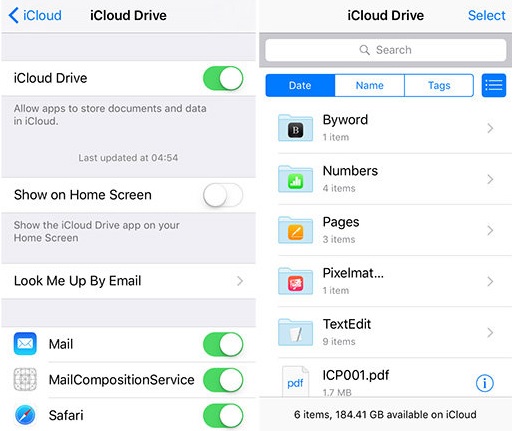The new iOS 9 software update brings several new stock apps and one of them is iCloud Drive. The iCloud Drive is a dedicated app that allows users to easily access documents, photos and other content stored on iCloud directly from their homescreen, something that usually required them to use another app. With this application you can view, share, move and delete files. The changes you make are automatically and instantly reflected on all devices. Sharing feature is quite useful as it lets you share files with other applications and attach them with apps like mail, notes and more.
iCloud Drive is a great addition to iOS but it has a long way to go, as it still lacks some pretty basic features that you would expect from an app like this. If Apple wants to truly compete with services like Dropbox and Google Drive this is something it should have done a long time ago. Right now all we can say is better late than never.
To state the obvious, you need an iPhone, iPad or iPod touch that is running iOS 9.
1. Once you have that running simply head to Settings app and tap on the iCloud option.
2 Next log in to your iCloud account, in case you are not signed in already.
3. Tap on iCloud Drive option and then turn ‘Show on Home Screen’ switch on.
That’s it! You can also disable the iCloud Drive and remove its icon from the homescreen by turning off the same switch.