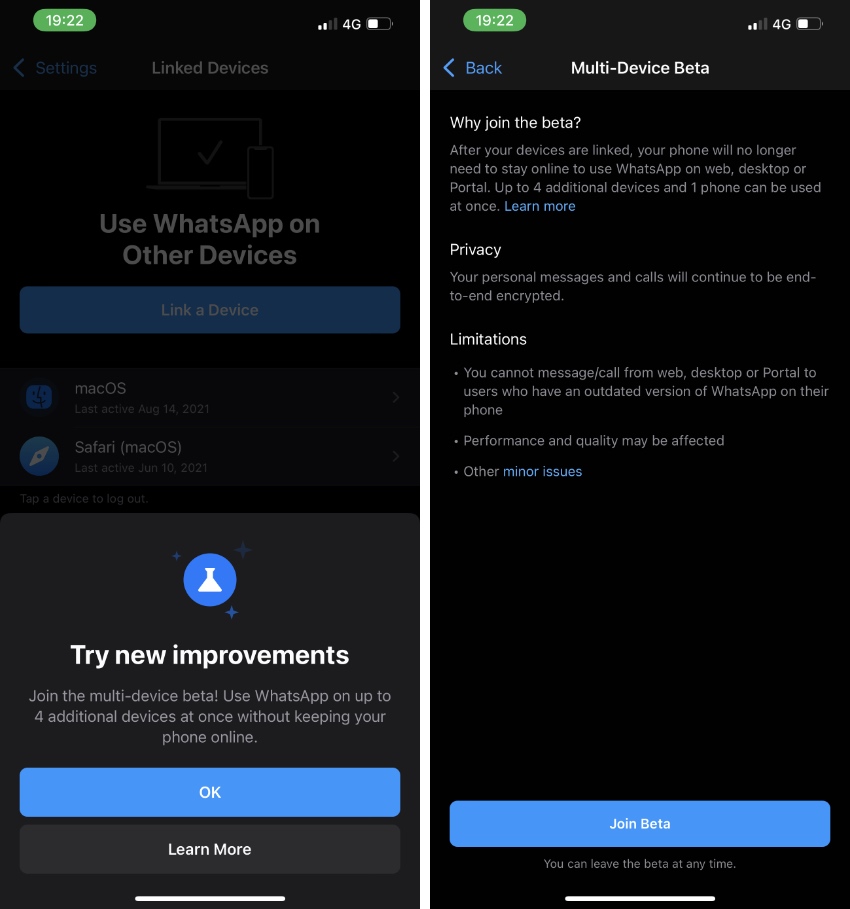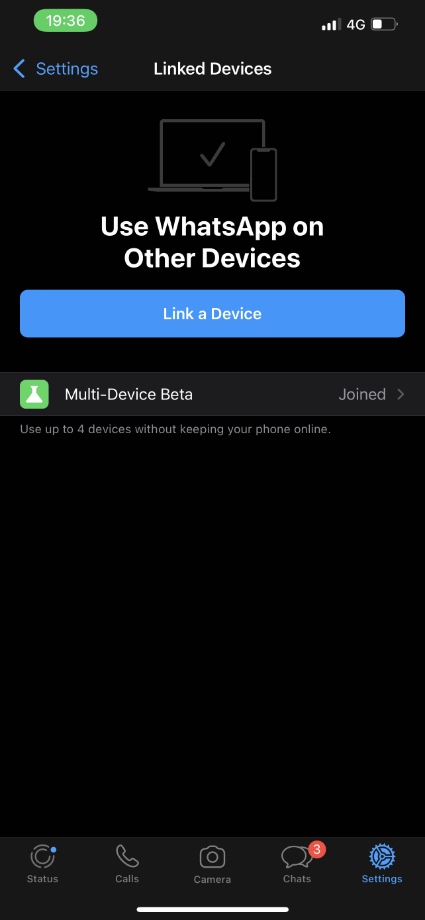WhatsApp has recently launched its Multi-Device feature as beta on iOS and Android platforms. Now users can enable WhatsApp Multi-Device feature on their iPhone and use WhatsApp on their other devices without keeping their iPhone connected to the Internet.
Once you enable Multi-Device feature you will be able to use your WhatsApp account on 4 additional devices. Previously if you wanted to use WhatsApp on additional devices, you had to keep your iPhone connected to the Internet. However with this new feature you can communicate from secondary devices even when iPhone is turned off.
With WhatsApp Multi-Device feature you can send or receive messages on other devices and make phone and video calls, provided the user on the other end is using the latest version of WhatsApp’s apps.
Currently users need to Join Multi-Device beta feature on their device. This can be done by following the instructions given below.
Active Multi-Device Feature For WhatsApp
You can enable Multi-Device feature for WhatsApp and start using it by following the steps below.
Step 1. Make sure you are running latest version of WhatsApp and then open WhatsApp and tap on Settings tab.
Step 2. From Settings tap on Linked Devices option.
Step 3. Now tap on Multi-Device Beta option.
Step 4. Tap on the Join Beta button in order to join beta and activate Multi-Device feature on your iPhone.
After you have activated the feature you will be able to use WhatsApp on your Mac, Web Browser and other devices even when your iPhone is not connected.
Your devices will be disconnected if you don’t bring your iPhone online for 14 days. After which you will need to get online with your iPhone in order to continue using this feature.