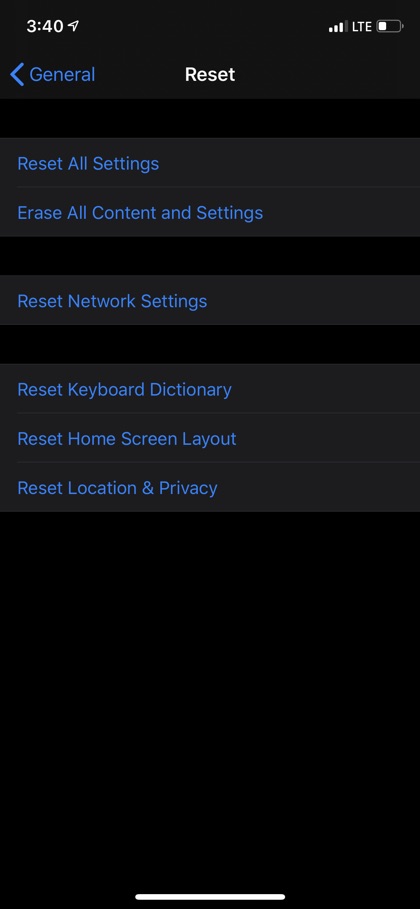In order to set up a used iPhone, iPad, or iPod touch, you need to erase the previous settings and restore the device to factory settings. If you are a new iPhone user, you may not know how to erase the iPhone and start using it like a pro.
Your worries end right here! Simply, follow a few simple steps below:
- Go to ‘Settings’ and then ‘General’
- Tap on ‘Erase All Content and Settings’
- In case you are asked, enter the Apple ID password, confirm to erase your device.
- Now, wait for a few minutes till your device is removed.
Cannot Erase Your Device?
In case you have forgotten Screen Time passcode, simply erase your device, and set up as a new device. It will remove the Screen Time passcode. Remember, restoring your device with the help of backup will not remove the Screen Time passcode.
In case, you are still unable to erase your device, contact Apple support immediately.
Was this post useful? Share with us in the comments below.
For more useful information for your Apple device, stay tuned to iOSHacker.com.