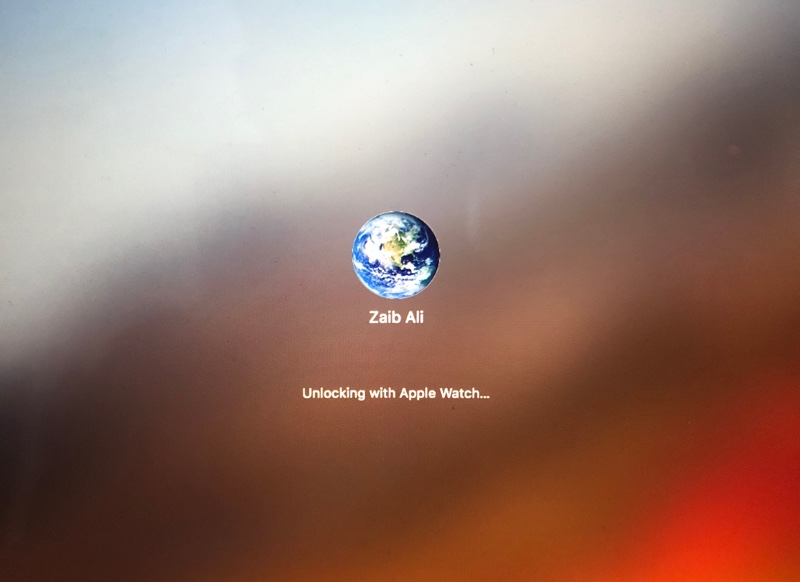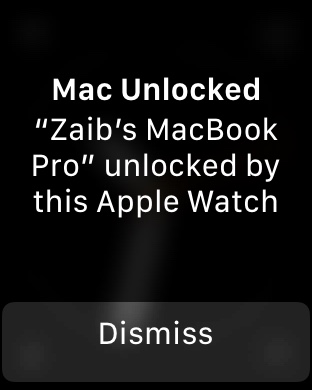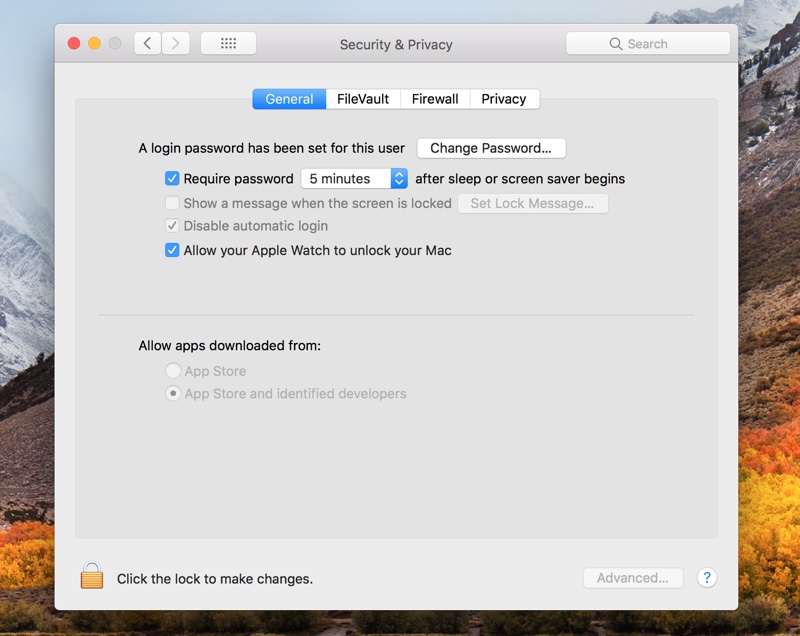Chances of Mac users also owning an Apple Watch are pretty high. If you are one of them, then we have got a great tip for you. macOS allows users to effortlessly sign into their Mac, without entering the password provided they are wearing the Apple Watch. It is super simple to turn this feature on and use it without even thinking about it. It is as effortless as Face ID is on the iPhone X.
Get Face ID like instant unlock on Mac with Apple Watch
Follow the steps below to enable Face ID like Instant unlocking on your Mac with the help of the Apple Watch.
- First and foremost you need to enable passcode on your Apple Watch. Open Watch App and tap on My Watch tab.
- Go to Passcode and tap on ‘Turn Passcode On‘.
- Enter your desired passcode on your Apple Watch.
- Once the passcode has been activated on your Apple Watch, it is time to activate the Mac Unlock feature.
- Open System Preferences on your Mac and go to Security & Privacy.
- There check the ‘Allow your Apple Watch to unlock your Mac‘ and enter Mac password.
That’s it. Now every time you open the lid of your MacBook or come close to your iMac, it will automatically sign in after authenticating with your Apple Watch.
You will still be required to enter your password when you turn on your Mac from Shut Down state. Your Apple Watch should also be unlocked for this to work.
With the ease of use of Face ID on the iPhone X and Apple Watch unlock on the Mac, we have finally arrived in the era of no passcodes and effortless unlocking of our devices.