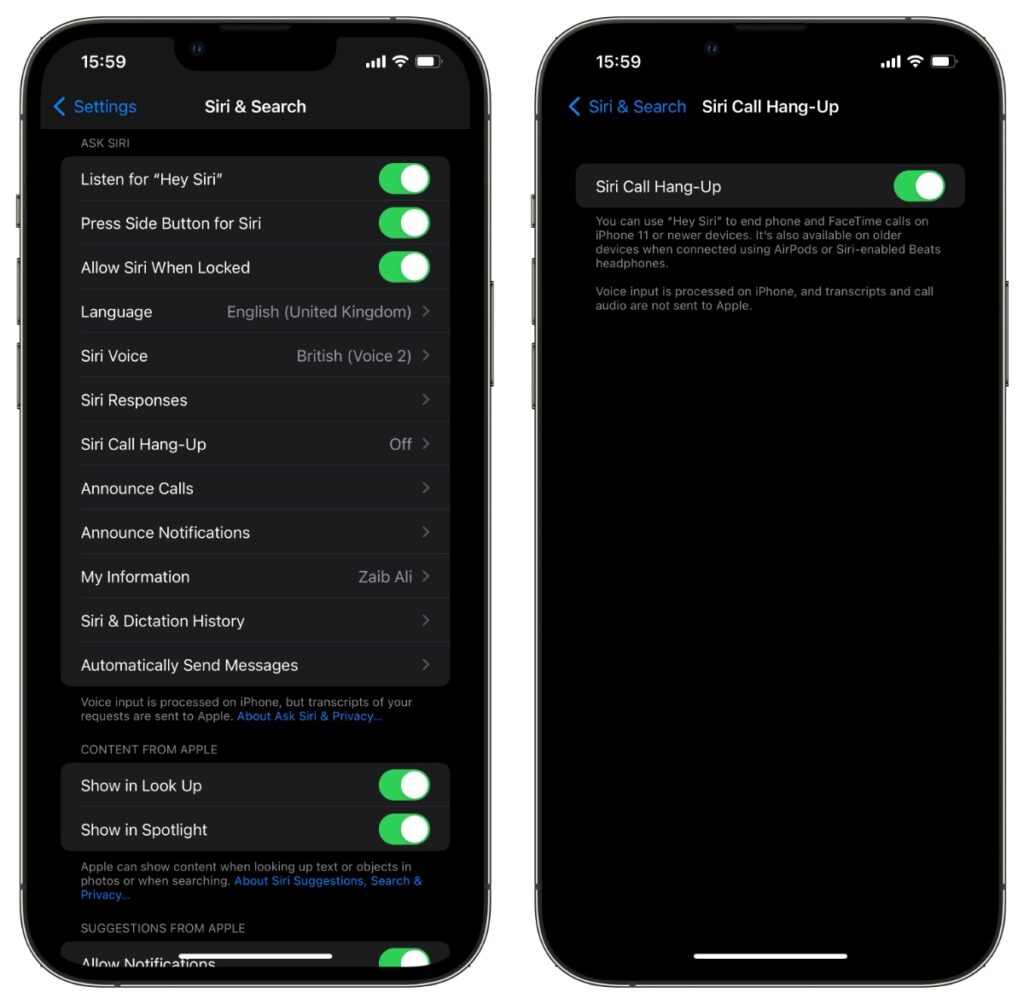Siri has a new feature on iOS 16 or later that allows the virtual assistant to hang-up phone calls and FaceTime calls for the user.
Users can now ask Siri to hang up calls by saying phrases like “Hey Siri, Hang Up” and the virtual assistant will hang-up the call for the user.
The Siri Call Hang-Up feature is very useful for those who like to talk hands-free on their device or use AirPods for calls.
Siri Call Hang-Up feature is available on iPhone 11 or newer devices running iOS 16 or later. Those with older iPhone models can also take advantage of Siri Call Hang-Up feature if they using AirPods or Siri-enabled Beats headphones with their device.
Hang-up calls on iPhone with Siri
Before you can ask Siri to Hang-Up calls for you, you need to enable the feature by following these steps. Make sure you device is running iOS 16 or later.
Step 1. Launch Settings and go to Siri & Search option.
Step 2. On Siri & Search option page tap on Siri Call Hang-Up option.
Step 3. On the next page Turn On the toggle for ‘Siri Call Hang-Up.
Now that Siri Hang-Up feature has been enabled you can ask Siri to hang-up an ongoing call by saying “Hey Siri, Hang Up”.
After listening to this Siri will automatically hang-up the call for you. Remember the person on the other end of the phone call will be able to hear when you say this command.
Siri Call Hang-Up feature is a very convenient feature as it does not require the user to physically tap on the End call button in order to hang-up the call, which can be difficult when their iPhone is out of their range.
If you are someone who talks on speaker a lot or rely on AirPods or other headphones for phone calls, this feature will add convenience to your life.