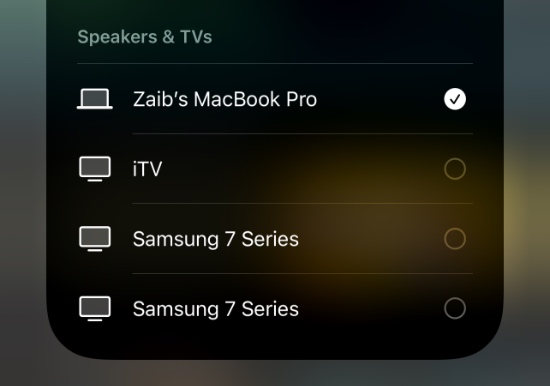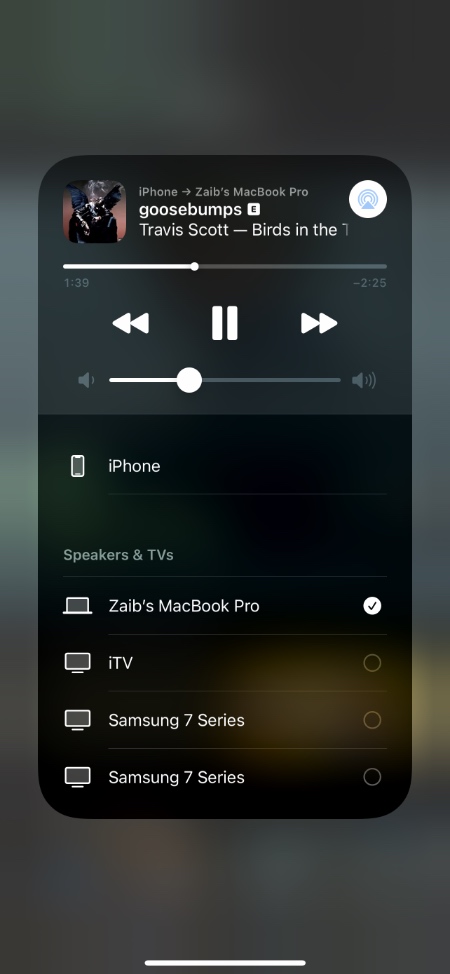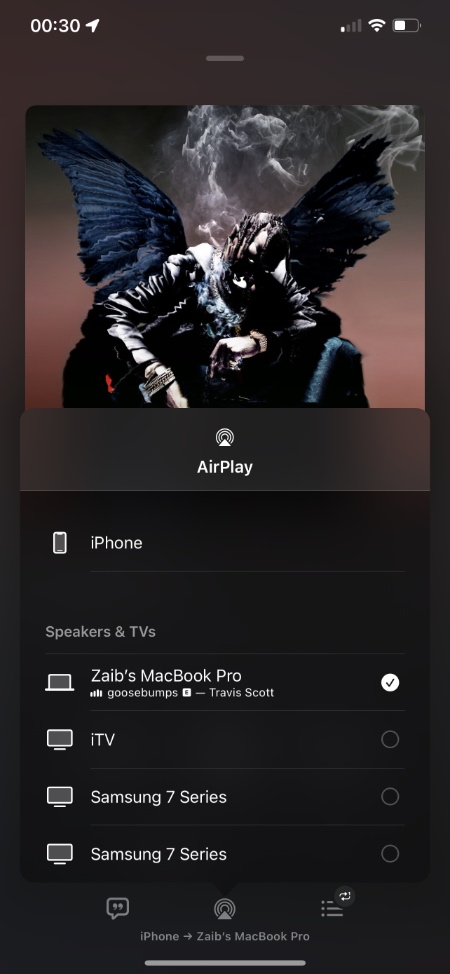We have seen many users asking can I AirPlay from iPhone to Mac? Well if you’re running macOS Monterey or later on your Mac, then the good news is you can indeed AirPlay from your iPhone, iPad or another Mac to your Mac.
Using AirPlay you can stream music, videos, presentations and other content to your Mac. Doing AirPlay from iPhone to Mac has many advantages.
Macs have better speakers and larger displays, which means by initiating AirPlay between your iPhone or iPad and your Mac you can better take advantage of Mac’s capabilities without any cables or hassle.
My favorite thing about AirPlay to Mac feature is the ability to use Mac as AirPlay 2 speaker. The newer MacBook Pros have amazing speakers, so it is great to AirPlay music or podcasts from iPhone to Mac or even use it as a secondary speaker for multiroom audio.
Users can also use their Mac as an extended display for their iPhone or iPad, and use it as a secondary display for supported apps such as Photos and Keynote.
Note: You need to be running macOS Monterey on your Mac in order to use this feature.
How to AirPlay from iPhone to Mac
Starting AirPlay between iPhone and Mac is very easy. It can be done by following the same steps that you would perform when starting AirPlay with any other device.
Step 1. Access the Control Center on your iPhone or iPad.
Step 2. Tap and hold on the music widget to expand it and then tap on the AirPlay icon.
Step 3. Finally from the list of available AirPlay devices tap on your Mac to start AirPlay with it.
After completing these steps play an audio, video or presentation and it will play on your Mac.
You can stop AirPlay from iPhone to Mac by performing the same steps as above but this time choose your iPhone or iPad as playback device instead of the Mac.