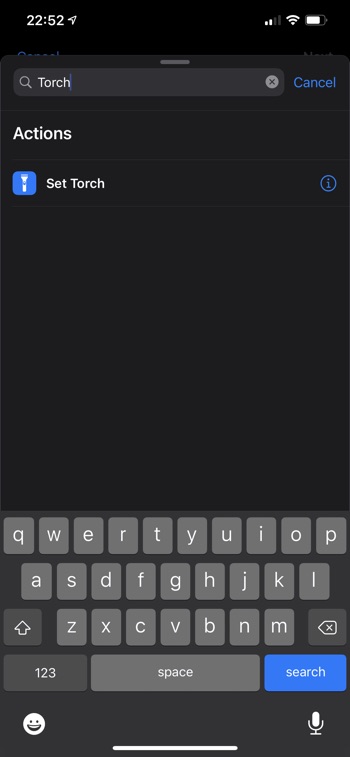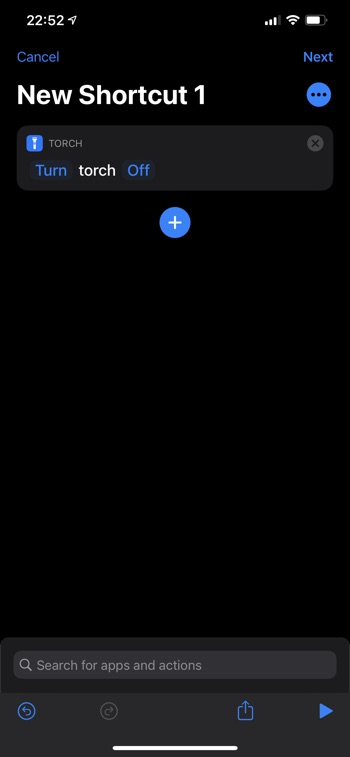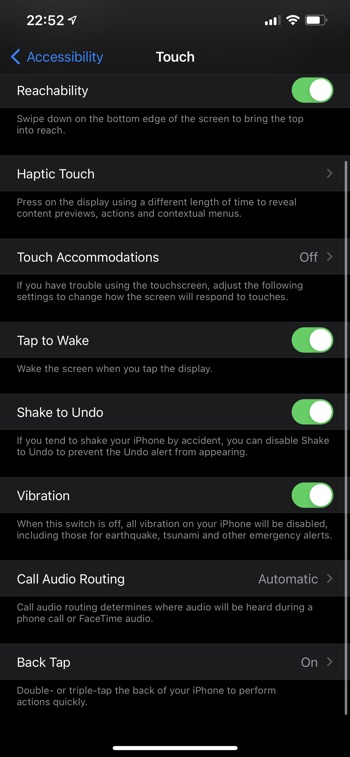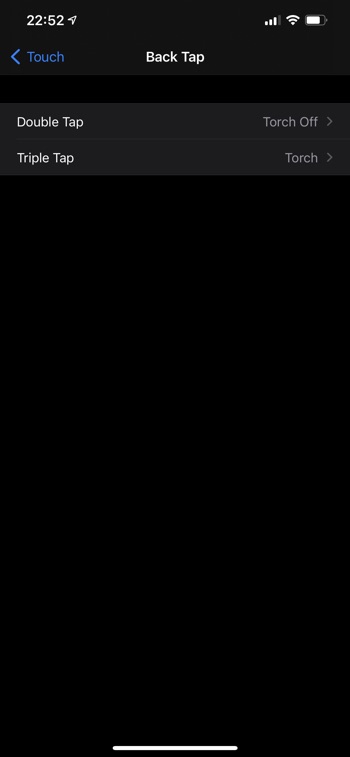In this tutorial we will show you a quick and easy way to turn on your iPhone’s torch using the Back Tap feature. The best thing about this way of turning on torch is that you can do it without even unlocking your iPhone or touching its screen. You will also be able to turn off the flashlight very easily.
The Back Tap feature allows iPhone users to quickly perform an action by double or triple tapping the back of their iPhone. Users can assign any action to Back Tap feature and perform that action by tapping on the back of their device. Back Tap works even when you have a case on.
For this guide we will create two Siri Shortcuts, one for turning the torch/flashlight on and one for turning it off. We will then assign these Shortcuts to double and triple Back Tap actions.
So without any further ado let’s get started with the tutorial on how to quickly turn on iPhone’s flashlight.
Note: Back Tap feature is available on iPhones only. The feature is available on iPhone X or later. it requires iOS 14 or later.
Turn on and turn off torch with Back Tap
Follow these steps to make turning on and turning off iPhone flashlight easy and convenient.
Step 1: Open Shortcuts app and create a new shortcut by tapping on the ‘+‘ button.
Step 2: Tap on the Add Action button and search for ‘Torch‘. Tap on Set Torch from the search results.
Step 3: Now that Torch action has been added to your shortcut make sure it says ‘Turn torch On‘. Then tap on the Next button and name your shortcut ‘Torch On‘.
Step 4: Next repeat the steps above and create a shortcut for Torch Off. This time after adding the Set Torch action to your shortcut tap on the blue ‘On‘ text to turn it into Off. Then tap on Next and name the Shortcut ‘Torch Off‘.
Step 5: Now open Settings -> Accessibility -> Touch -> Back Tap and tap on Double Tap option.
Step 6: Once you are on the Double Tap settings find Torch Off shortcut and select it.
Step 7: Return to the previous page and select Triple Tap option. Then from the next page select Torch On shortcut for it.
That’s it. Now you can quickly turn on iPhone’s flashlight by triple tapping on the back of your iPhone. Similarly you can turn it off by double tapping on the back.
While you can also use double tap to turn on the flashlight and triple tap to turn it off, we recommend that you don’t. Setting Torch On shortcut to double tap will cause accidental triggers, which can quickly turn this convenient feature into a hassle. By turning on flashlight with a triple tap gesture you can reduce the risk of accidental triggers.
There you go folks this is how you can quickly turn on iPhone’s torch or flashlight with Back Tap feature. Share your thoughts about this tutorial in the comments below.