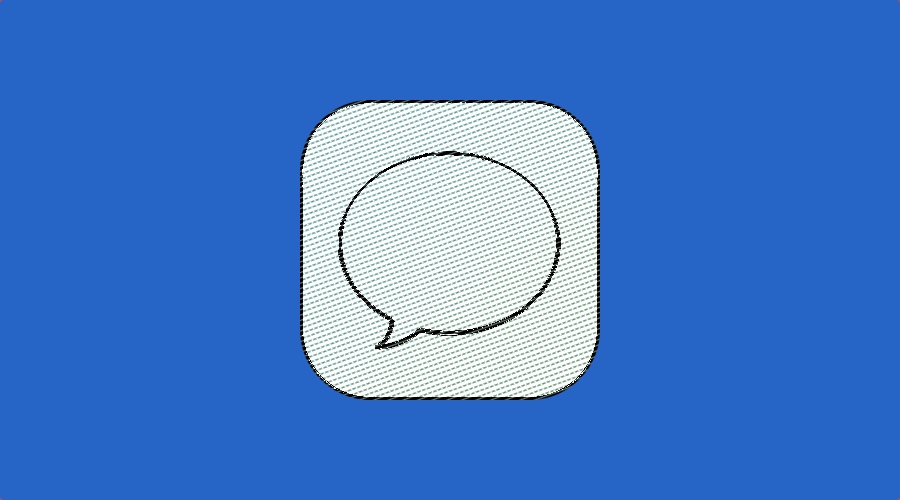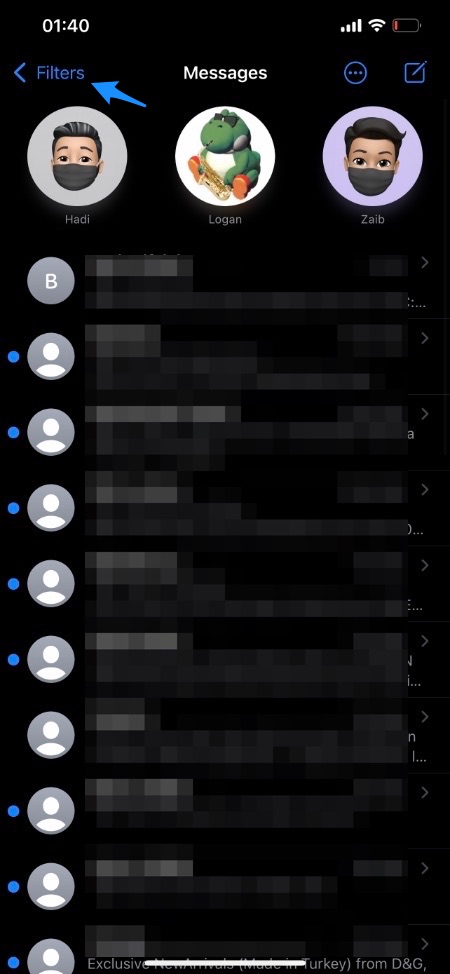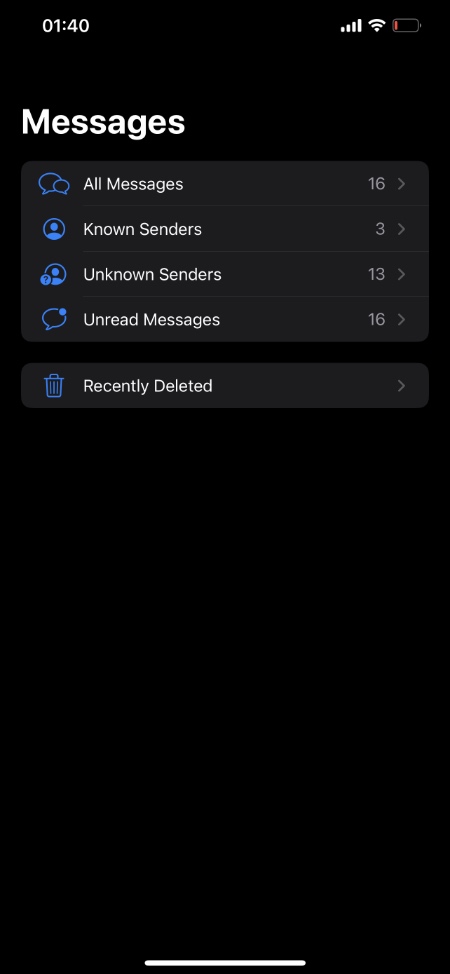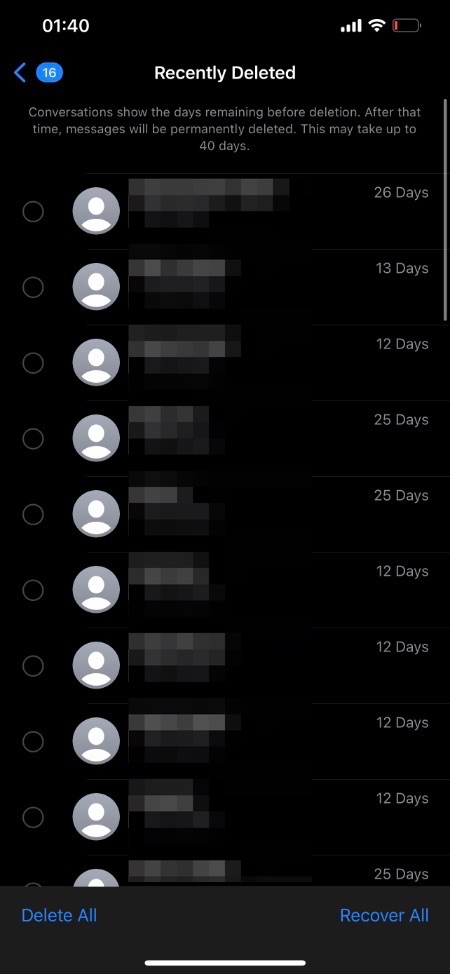On devices running iOS 16 or later Apple has finally allowed users to recover recently deleted messages. This allows them to recover deleted iMessage or Text Message within 30 days after they have deleted it.
Having a Recently Deleted feature in the Messages app is super useful, as users can recover deleted messages and find information that would have normally been lost permanently.
iOS says messages are stored on the device for up to 30 days, after which they are automatically removed from the device.
When you delete a message it is transferred to the Recently Deleted Messages section of the Messages app. This section contains a list of all the threads with deleted messages. This includes both iMessage messages that have been deleted as well as SMS messages.
Photos, Videos, Links and other types of contents that have been deleted are also stored in Recently Deleted section like normal messages.
iOS 16 brings a number of useful features to iPhone’s Messages app including the ability to Edit sent messages in iMessage and Undo Send messages.
How To Recover Or Permanently Delete Recently Deleted Messages
On iPhone or iPad running iOS 16 or later you can recover recently deleted messages by following these steps.
You can also permanently delete recently deleted messages using this steps.
Step 1. Launch the Messages app and access the conversation list page.
Step 2. Tap on the ‘< Filters‘ button that is located on top left corner of the screen.
Step 3. From the next menu tap on ‘Recently Deleted‘ option.
Step 4. Now you will be presented with a list of Recently Deleted messages. Tap on the message that you want to Recover or Delete.
Step 5. After selecting the message tap on the ‘Recover’ button from bottom to restore message or tap on ‘Delete’ button from the bottom to delete them.
This is how you can easily see Recently Deleted Messages on iPhone or iPad’s Messages app. We also showed you how you can recover recently deleted messages and permanently delete them on iOS 16.
If you nay questions regarding this guide, then share them in the comments section below.