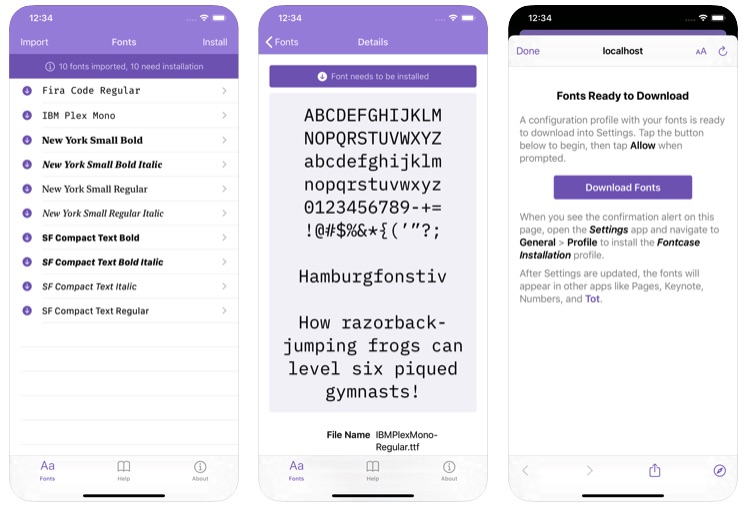Even though Apple has added official Font installation support to iOS and iPadOS since last year we haven’t seen an easy way to install fonts on iPhone. We have previously reported about apps like Font Diner and FondFont however those apps offered limited options.
A new app called Fontcase has now been released in the App Store, which makes it possible for users to install different fonts on their iPhone or iPad. What makes this app different from other similar apps is the fact that it is a result of an open source project, which can be viewed here. The open source nature of this project ensures that your privacy is not compromised.
With the free Fontcase app users can install custom fonts on iOS and iPadOS with ease. With its iCloud Drive and Dropbox integration you can easily import any font of your choice to your iOS device, and then use Fontcase to install it to your device.
Once a font has been installed to iPhone or iPad, it can then be used in apps like Mail, Pages, Numbers and more.
How To Install third-party fonts to iPhone or iPad with Fontcase
Using Fontcase is very easy and requires users to follow a few simple steps as given below.
- Upload your favorite font to your iCloud or Dropbox account. Make sure these cloud accounts are added in the Files app.
- Launch the Fontcase app and tap on the ‘Import’ button.
- Navigate to the iCloud Drive or Dropbox folder that has the font and tap on it.
- Once the font appears inside the Fontcase app tap on the font to preview it.
- Finally tap on the ‘Install’ button to install the configuration profile with your fonts to the Settings app by tapping on Download Fonts option.
- From the popup tap on ‘Allow‘.
- Then go to Settings -> General -> Profile and install the Fontcase Installation.
That’s it. Now that the Fontcase profile and fonts have been installed on your device, you can start using them in apps that support third-party fonts.