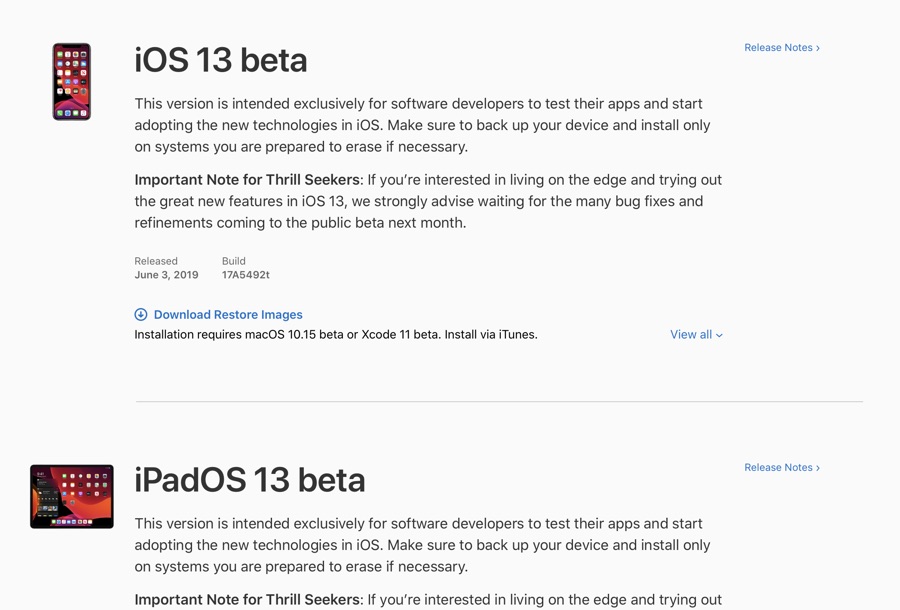iOS 13 developer beta has been released and is available for download. This year’s developer beta is a little different than last year’s, as this year Apple is not offering Configuration Profiles to install the beta on devices. Instead users can download the iOS 13 IPSW for their particular devices and then use iTunes to restore iOS 13 on their iPhone, iPad or iPod touch.
While the process is simple enough, Apple has made it difficult for those who want to try iOS 13 beta on their devices. In addition to iOS 13, it also requires users to download Xcode 11 beta that comes in at almost 8GB, before they can install iOS 13 on their devices. Those who do not want to download Xcode 11 beta also have the option to download and install macOS 10.15 on their Macs and then install iOS 13.
If you are looking to install iOS 13 beta on your devices but don’t want to install Xcode 11 beta or macOS 10.15, then we have a third solution. This involves downloading and installing a MobileDevice.PKG on the Macs. Once you have installed this file on your Mac, you will be able to install iOS 13 through iTunes running on macOS 10.14. With this bypass you also don’t need Xcode 11 beta installed on your device.
Note: Before you begin, create a fresh backup of your iOS device using iTunes or iCloud.
Install iOS 13 beta without macOS 10.15 or Xcode 11 beta
Here’s how you can install iOS 13 beta on iPhone, iPad or iPod touch without Xcode 11 beta and macOS 10.15.
Step 1: First of all download the MobileDevice.PKG file on your Mac from here and install it.
Step 2: Once the file has been installed, reboot your computer. It is important to reboot the Mac otherwise you will get error.
Step 3: Now download iOS 13 IPSW for your iPhone, iPad or iPod touch from developers portal.
Step 4: Connect your iPhone or iPad to your computer, launch iTunes and go to iOS summary page.
Step 5: Now hold down the Option key and click on ‘Restore iPhone’ button.
Step 6: iTunes will now verify the software and start restoring your iPhone or iPad with iOS 13. Once the process is complete set up your device as new or restore the most recent backup on it.
That’s it. This is how you can install iOS 13 developer beta on your device without downloading Xcode 11 beta or macOS 10.15 Catalina.