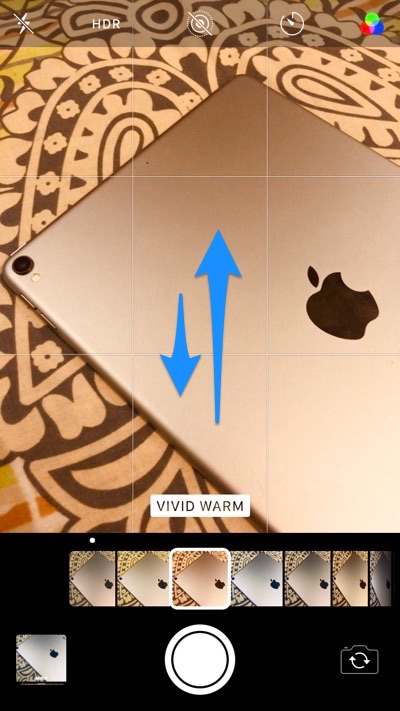
The Camera app has received several modest yet useful features in iOS 11. If you have not discovered all the new features iOS 11’s Camera app has to offer, then we recommend that you read our roundup here. One change that we are sure many of you would be interested in is for the live filter feature.
The Camera app live filters are not new by any means, however with iOS 11 Apple has made it much easier for users to access them on their iPhone or iPad’s Camera app. On iOS 11 you can access the filters by swiping up on the view finder area. When you do a filter row will appear while giving you a full screen live view of the selected filter.
You can switch between different filters by scrolling through the row on left or right side. Once you are done using the Camera app’s filter row you can swipe down to get rid of it.
iOS 11 gives you access to same 9 filters including Vivid, Vivid Warm, Vivid Cool, Dramatic, Dramatic Warm, Dramatic Cool, Mono, Silvertone and Noir.







