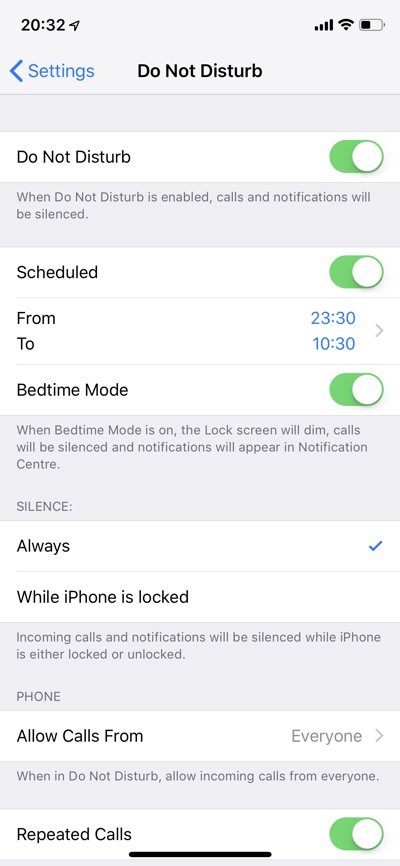Apple’s iOS 12 keynote got everyone excited for many reasons, however one thing that stands out is the new and beautiful weather report that appears on the lockscreen. Many users who installed the developer and public betas were confused to find out that the weather widget does not appear on the lockscreen by default and there’s no option to turn the feature on.
Turns out you have to perform a few extra steps to see the morning weather report on your iPhone. In this post we will show you how you can perform those steps and get the beautiful morning weather report widget right on the lockscreen.
The secret to getting the new widget is that you have to use the Do Not Disturb During Bedtime feature. When you do so, iOS 12 will display the widget in the morning. You can get the feature by following the steps below.
Get Weather Widget On iOS 12 Lockscreen
Step 1: Open Settings > Privacy > Location Services and select Weather.
Step 2: Make sure ‘Always‘ is selected.
Step 3: Enable the Do Not Disturb mode and set up a schedule for it. To do so open Settings > Do Not Disturb and turn it on. Then enable the ‘Scheduled‘ toggle and select a start and end time for it. This ideally should be the time you usually go to sleep. End the schedule at a time when you wake up.
Step 4: Now turn on the toggle for ‘Bedtime Mode‘.
Now when its your designated time to wake up iOS 12 will display the weather widget right on your lockscreen. The report will go away once you unlock your device for the first time in the morning.
Do note that when the Do Not Disturb feature is enabled your notifications and calls will be silenced. You can choose to allow call alerts when you receive a second call from same number or from your favorite contacts.