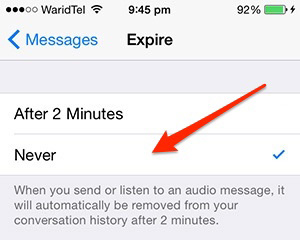Every time you send or receive audio or video messages they get deleted automatically after 2 minutes. This is the default behavior that is somewhat inspired by Snapchat. But what if you want to keep the messages forever or until you don’t to delete them? There is an option for that too. Follow the simple steps below to keep audio/video messages forever on your iPhone, iPad or iPod touch.
- Open the Settings app.
- Scroll down and tap ‘Messages’.
- Again scroll down in the new pane to the bottom. You will see ‘Expire’ option for both audio and video messages.
- Tap ‘Expire’ and check ’Never’ in the available options.
- Done!
Thats is how you keep the audio and video messages sent by your friends permanently.