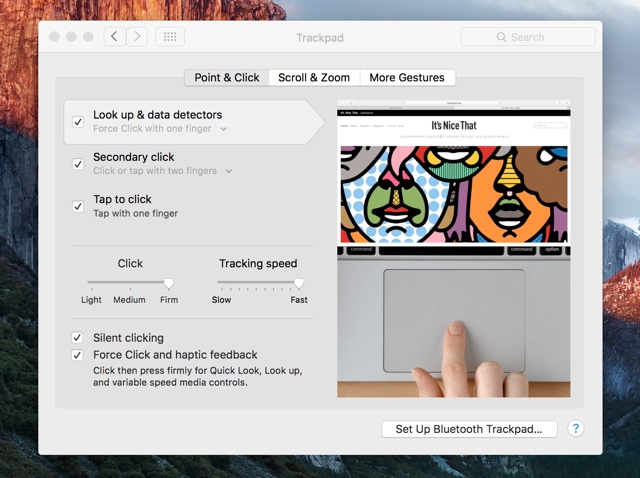If you own a newer model of Macbook or Macbook Pro, then you most certainly have a Force Touch enabled trackpad. This amazing trackpad does not feature a mechanical click, instead it has a taptic engine that simulates a click through clever use of vibration, when you tap on it. The trackpad clicks also make clicking sound that is almost same as the ones that comes out when you click on an older trackpad. However with the new Force Touch trackpad you can actually make the sound quieter.
Make Macbook trackpad clicks quieter
- In order to have ‘Silent’ clicks all you have to do is open System Preferences through Launchpad.
- Now click on ‘Trackpad’ icon, and on the next screen look for the ‘Silent clicking’ option. Tick mark it to enable the feature.
That’s it. Now your clicks will be significantly quieter. The new setting might take some getting used to, but once you get there you may find it better than before. Also, please note that although the setting says clicks would be ‘Silent’, they are not truly silent and you will still hear some sound, which is not bad as you still get the classic feel of clicking.