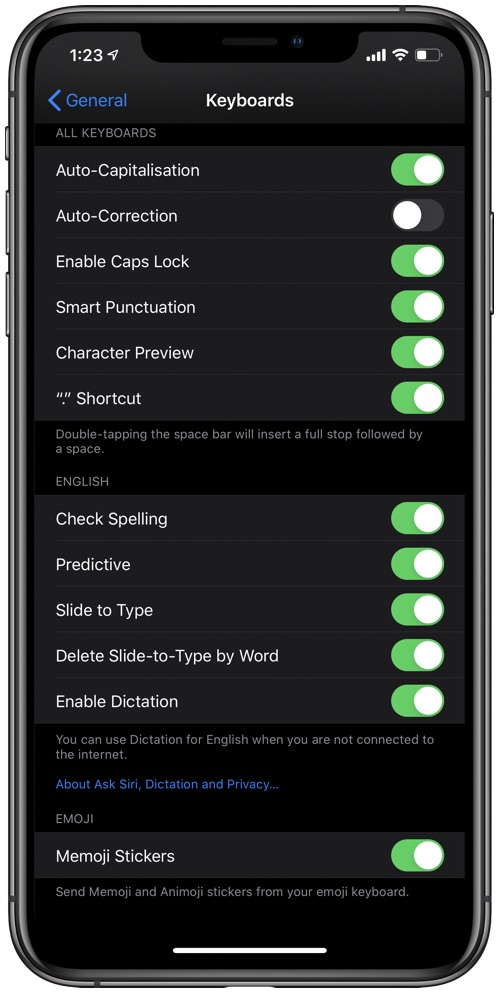If you’re looking to permanently remove Memoji Stickers from your iPhone keyboard, then look no further. In this how to guide we will show you how to disable Memoji stickers from your Emoji keyboard. Once removed the Memoji Stickers will not show up on your keyboard and the annoying frequently used Memoji Stickers will also disappear permanently.
We have previously shared how to hide Memoji Stickers from Emoji keyboard, however the previous method was only temporary and the stickers used to come back with a slide gesture. However starting iOS 13.3 Apple has finally added a permanent disable toggle for Memoji Stickers, giving users the ability to properly get rid of them.
Permanently Remove Memoji Stickers
Please note that the toggle to remove Memoji Stickers permanently is available on iOS 13.3 or later. You will have to upgrade your device to this iOS version in order to have this ability. iOS 13.3 is currently in beta and will be released in the coming weeks.
1. On your iPhone or iPad open Settings.
2. Go to General and tap on Keyboard option.
3. Finally scroll down to the bottom of this page and turn off Memoji Stickers toggle.
This is how you can disable Memoji Stickers on iPhone or iPad. If you want to get it back, then follow the steps in the next section.
How to enable Memoji Stickers
If you are a fan of Memoji Stickers and want to have the Frequently Used Memoji Stickers section on your iPhone or iPad’s Emoji keyboard, then follow these steps to enable Memoji Stickers.
1. Open Settings and go to General.
2. Now tap on Keyboard option
3. Scroll down and turn on the toggle for Memoji Stickers.
Memoji Stickers were introduced with the release of iOS 13 and finally brought Memoji to devices that don’t feature Face ID camera. While many users are excited to have this feature on their devices, others were very annoyed by the Frequently Used Memoji Stickers section that was permanently added to the Emoji keyboard. Although there was a way to temporarily hide Memoji Stickers from appearing on the keyboard, many users were asking for a more permanent solution to get rid of them.
It is nice that Apple has listened to its users and has given them an option to permanently remove Memoji Stickers from the Emoji keyboard.
Where do you stand in this whole situation. Do you like using Memoji Stickers or are you going to permanently remove Memoji Stickers from your iOS device? Let us know in the comments below.