As we are getting used to the new Apple Music streaming service many users are finding it better than most of its competitors. The best thing about it is its seamless integration within iOS, something other services of its type can’t even come close to. One nice feature of Apple Music is the sharing function that allows users to quickly share the track they are listening to with their friends. What makes this sharing feature super convenient is that the person on the receiving end can simply tap on the link of the song, which will automatically open the Music app on their device and start streaming the song without much effort.
Here’s a simple guide on how you can share any Apple Music song with your friends
1. When listening to Apple Music tap on the ‘…’ button as marked in the first screenshot above. Then from the menu tap on the ‘Share Song…’ option.
2. You will be given a variety of services that you can use to share the song link with your friends. For this example we will use Messages app.
3. Once you have selected the right service iOS will give you a fully typed message with link and title of the song. All you have to do is tap on the ‘Send’ button and that’s it.







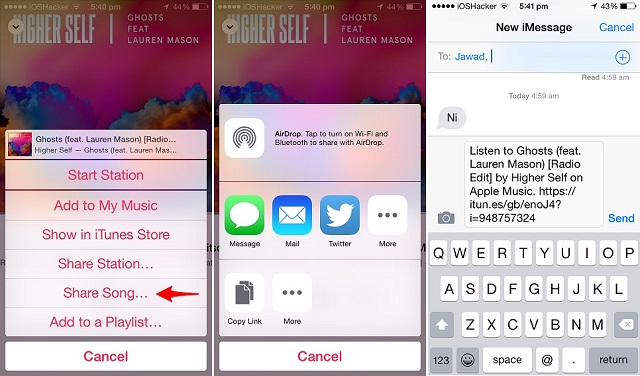


Skip the “…” and just click the Share icon on the bottom left. Seems unnecessarily complicated otherwise. Consider updating this guide.
I want to share the song to more than a message, mail or Facebook, and it won’t let me. I’ve been able to share to google hangouts with everything but Apple Music.