If you use the iCloud.com website to manage your email and other stuff through a web browser then we have got a neat tip that can be handy at times. iCloud enables users to remotely sign out of all web browsers they are signed in to from its website. This feature is super useful when say you forgot to sign out of a public computer or lost the possession of your laptop for some reason. To sign out of iCloud all you have to do is open the website and click on an option.
Here’s how to remotely sign out of iCloud.com from all web browsers.
1. Open any web browser of your choice and load iCloud.com website.
2. Now sign in to your iCloud account by entering your credentials. Once logged in click on you name from top right side of your screen.
3. From the menu click on ‘iCloud Settings’, which should load a new page.
4. Next look for ‘Sign out of all web browsers’ option that should be located on the top right side as well. Click on it and then confirm.
Now you will be signed out of any computer you were logged in. In addition to signing out from all web browsers iCloud will also ask to verify identity before someone could access your account.






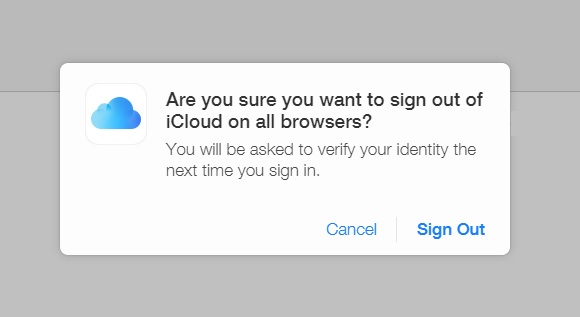


didn’t work. couldn’t find ‘Sign out of all web browsers’ option on icloud settings page