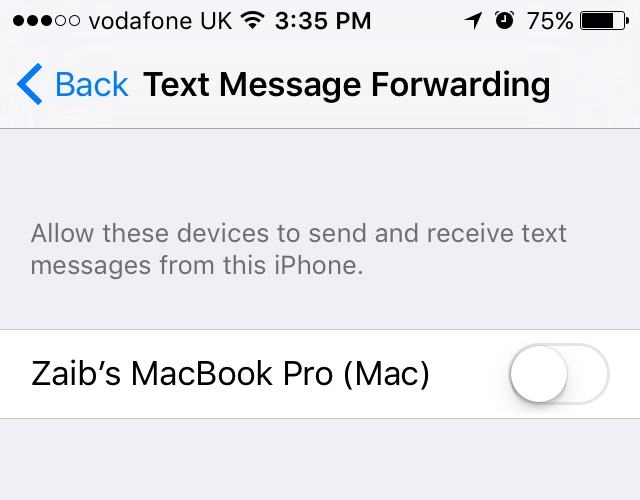Earlier on the site we have discussed the ‘Text Message Forwarding‘ feature of iOS, that allows users to forward text messages or SMS from their iPhone to any other Apple device, including the Mac, iPad and iPod touch. Users can also reply to text messages from their non-iPhone devices. While it is super easy to turn Text Message Forwarding on or off, there’s an annoying thing that bothers many users of this feature. Once you have added a device to your iCloud, it does not disappear from the Text Message Forwarding screen even if you remove it from the account and no longer have it in possession.
Thankfully it is quite easy to remove the older devices from Text Message Forwarding page of the Messages Settings panel. Turns out while there’s no ‘official’ way of manually removing old or ghost devices from this page, you can take advantage of a workaround that actually works. In order to do so all you have to do is change the password of your Apple ID. Upon doing so the ghost devices will simply disappear and will never come back to bother you again.