When you are browsing the web on mobile Safari and come across a webpage that you want save as PDF, you have to export it to the iBooks app. While that’s not a problem for many, if you want to export the PDF version of the webpage or any other document to another app, there’s not much that you can do. Fortunately a hidden feature has been discovered by MacStories, that makes it easier for users to export PDF versions of webpages or any other document to their desired applications. The trick only works on devices that have 3D Touch functionality, so if you own the latest iPhone you are in luck.
Export webpage, document or email as PDF on iPhone
To export any webpage, email or document in PDF format to your favorite app, simply open it and then tap on the share button.
Now on the sharesheet find the ‘Print’ button and tap on it. At this point iOS will show you previews of the pages you are about to print.
From there just force tap on one of the previews and pop to view the full version.
Now tap on ‘Share’ button on top right side of the screen and then tap on the application icon you want to export the PDF to.
That’s it! Now you know how to quickly export any webpage, document or email as PDF to your favorite app and save it. (MacStories)







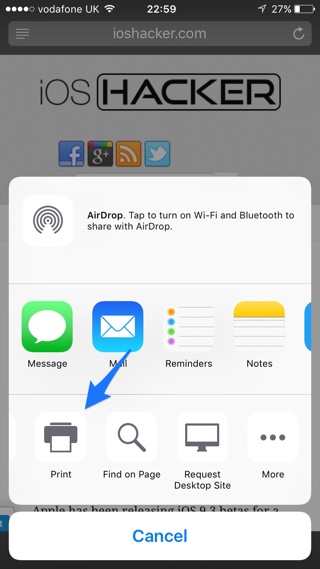
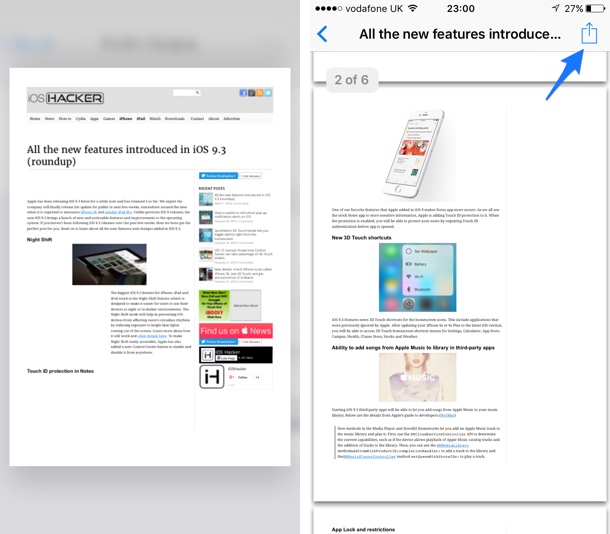
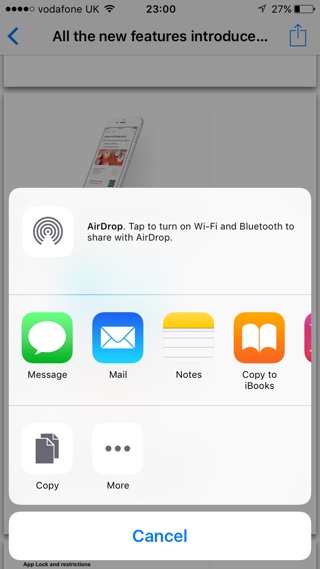


why to use print?
you can directly tap share from the page and save to ibooks as pdf