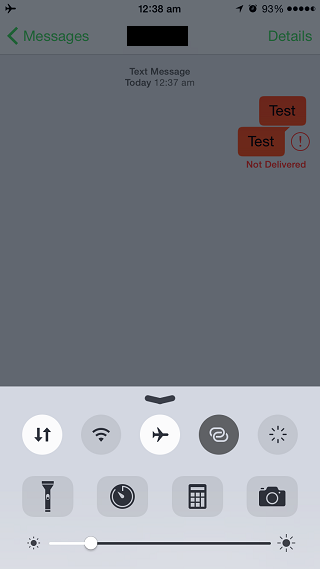As mentioned in one of our earlier posts iOS does not allow users to cancel an outgoing message once the ‘Send’ button has been tapped. This is not good for situations when you have accidentally pressed the send button and no longer want the message to be sent. For jailbreak users DeLe tweak provides a nice solution, however it is certainly not a perfect one. Then there is a vast majority of iOS users who have non-jailbroken devices. Luckily for us, a simple trick can allow you to cancel the sending of the message. While this is not an official solution it works and that is all that matters.
How this works is simple, when a message is being sent and you see a progress bar on the top, all you have to do is quickly pull up the Control Center and tap on the Airplane mode toggle. This will turn off the cellular as well as WiFi services of the device preventing it from sending the message to the recipient. After a few seconds turn the Airplane mode back off and return to the Messages app. There you will notice that the message you sent is showing a red ‘Not Delivered’ message along with an icon containing ‘!’ sign. This confirms the message was not sent.
To get rid of this message you can tap and hold on any message and from the pop up menu tap on the ‘More…’ button, select the message and hit the trash icon from the bottom bar.
While this trick works you have to be extremely fast when turning the Airplane mode on. Since the text messages are sent almost instantly chances of cancelling them are lower than pictures, videos and audio messages that you can also stop from being sent using this method. [OSXDaily]