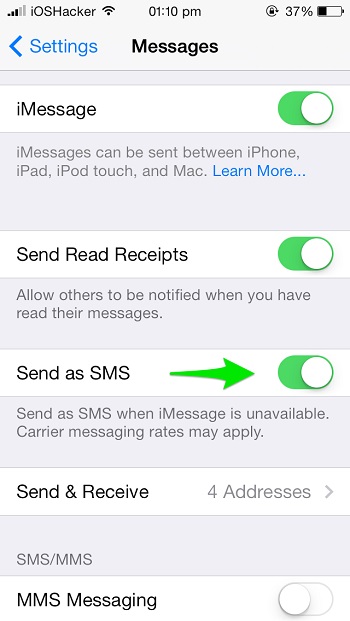iMessage is one of the most popular messaging service that allows iOS and Mac users to chat, share pictures and videos with their friends. Although the service is limited to Apple devices only millions of iPhone and iPad users rely on it to communicate with their family and friends. Since iMessage is integrated in the Messages app it is not only super convenient to use but also allows users to instantly switch to SMS when iMessage is down or there’s no internet connectivity available.
However sending iMessage as SMS is not always the desirable option for users. If you don’t want to automatically switch to SMS when iMessage is not available then you can simply prevent iOS from doing so by flipping a simple switch. In this post we are going to show you how you can stop iOS from sending iMessage as SMS when iMessage service is unavailable. Follow the steps below.
1. Open Settings app and scroll down until you see the ‘Messages’ option. Tap on it.
2. From the next page look for the ‘Send as SMS’ toggle. Turn this toggle off.
3. Alternatively you can turn this toggle on to make Messages app send your iMessages as SMS when the service goes offline.
Want to stop iMessage from sending read reports? Try this.