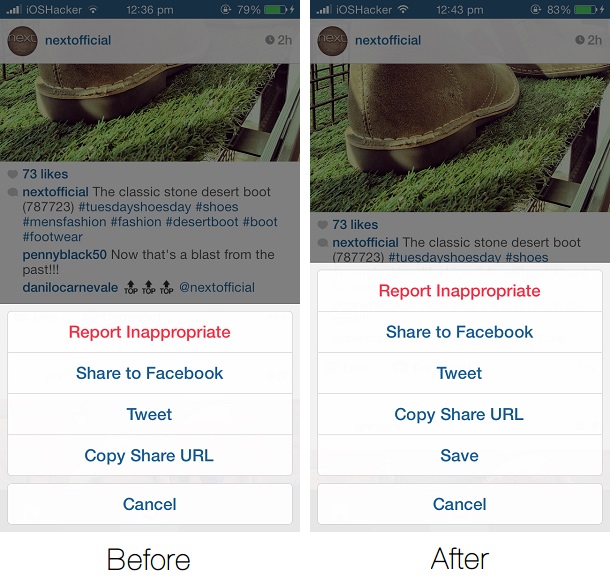Instagram does not allow users to download and save photos or videos on their iOS devices. So if you are using the official Instagram app for iOS and want to save anything you are simply out of luck unless you take a screenshot and crop it to get the picture, which obviously requires a lot of effort and makes the process unworthy.
A new Cydia tweak called SaveGram solves this problem by adding the ‘Save’ option to the Instagram menu. Using this option jailbroken Instagramers will be able to save any photo or video on their device’s Photos app and share them with others. The tweak works seamlessly and adds no clutter to the official app or your iOS device. There are no settings to configure and no icons are placed on the homescreen.
In order to use SaveGram’s save option you have to go to the post with your favorite photo or video and tap on the ‘…’ button, which should reveal a menu. On this menu you will find the ‘Save’ option, you can simply tap on it to save that image or video featured in this post.
SaveGram brings a really useful feature to Instagram app that we are sure many users will appreciate. You can download SaveGram from Cydia for free. If the tweak is not working for you make sure you have the latest version. As of right now Instagram 5.0.8 is the latest available version of the app and the tweak works on it (tested).