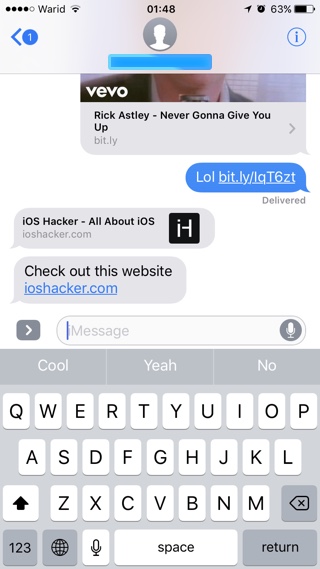iOS 10 brought a number of new features to the Messages app including the ability to show URL previews. This means whenever user receives an iMessages containing a web link, the app shows a preview of the content on that page. While this is useful as it allows users to see what the link is about without having to open it, this is troubling when you want to share an NSFW link with someone. As iMessages will just show the content of the URL without the other person clicking it, resulting in an uncomfortable situation. Also you can’t rickroll friends due to this feature, which is a shame.
Turns out there is a clever trick that allows users to send links to their friends over iMessage without showing them the previews. All you have to do is type a message which can even contain a single word, and then paste the URL.
Finally you have to remove the ‘http://’ part of the URL. Once you do your message should look something like this ‘Hey check this out ioshacker.com’. Notice that there are words before the web address and the ‘http://’ part is missing. Once you send the message in this format, Messages app will not show a preview to the user.
While this trick can be used for all sorts of fun purposes, it can also be useful if you want to share NSFW links or want to keep the content of the web page private for one reason or the other.