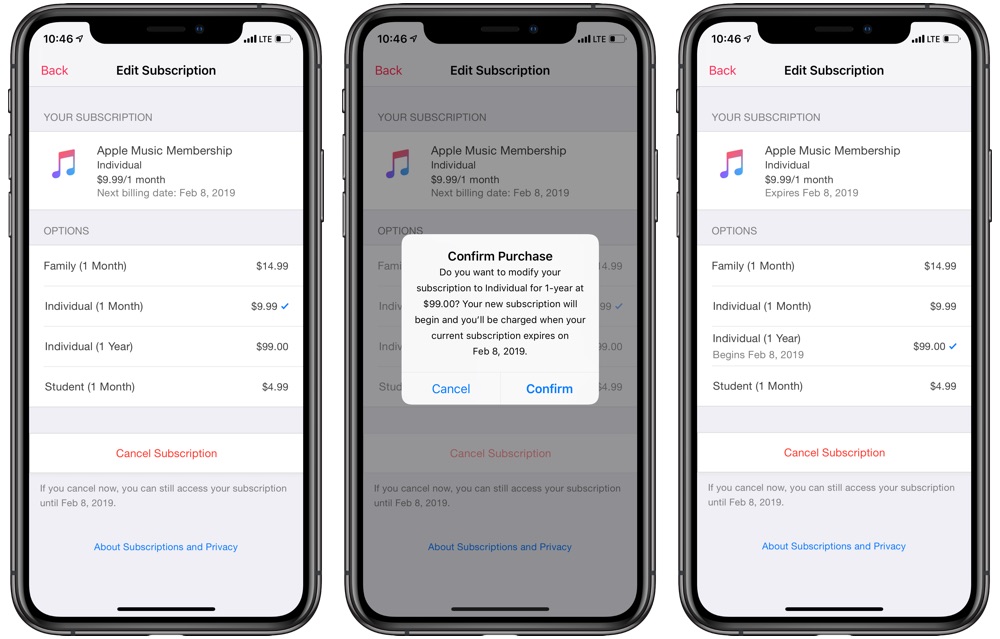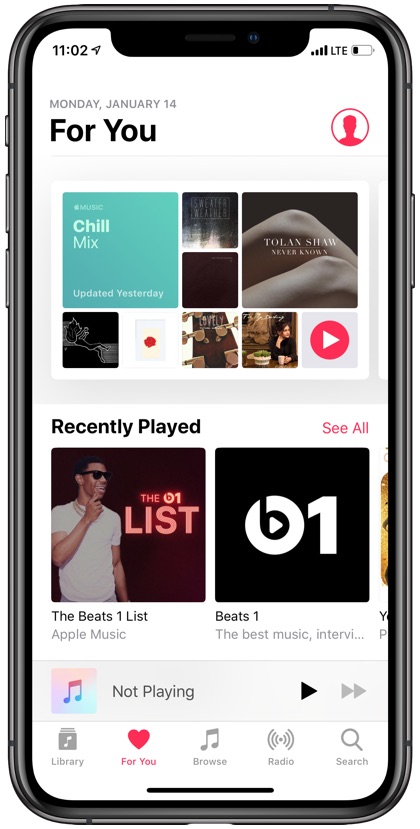If you are an Apple Music user who subscribes to the service’s individual plan, then we have got a money saving tip for you. What many users don’t know is Apple offers an annual plan that is exclusively available to those who use Apple Music’s individual or single user plan. So while you pay $9.99 a month for the plan, you can get 12 months plan for just $99.99. That’s almost $20 less than what you would normally pay for 12 months subscription if you were paying on a monthly basis.
Switching to the annual subscription isn’t quite simple and requires some know how. And that is exactly what we are going to help you with in this step by step tutorial. Read on to learn how you can switch to Apple Music annual plan and save significant money on your subscription.
Switch To Annual Apple Music Subscription And Save Money
1. On your iPhone launch the Music app and go to ‘For You‘ tab.
2. Now tap on the profile button from top right side of the screen.
3. From the ‘Account‘ screen tap on ‘View Apple ID‘.
4. Now scroll down and tap on ‘Subscriptions‘ option.
5. On the next screen you should be able to edit your subscriptions. From the options select ‘Individual (1 Year) $99.99‘ option.
6. Tap on the ‘Confirm‘ button from the dialog box.
That’s it. Now you have been switched to annual subscription and will be charged $99.99 when your current subscription expires. Switching to an annual Apple Music subscription is a no brainer for users who plan on using the service for a long time. By paying the annual charges you save $20 on your subscription and essentially get 2 months for free.
Did you know about this Apple Music discount? Do you use Apple Music or prefer Spotify instead? Let us know in the comments section below.