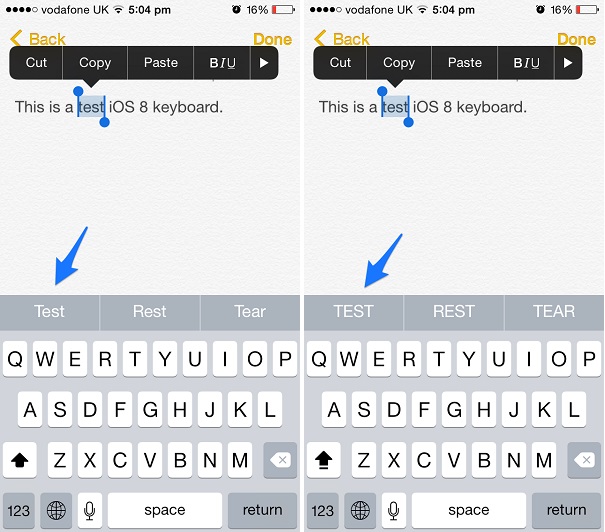Once you get used to it the new Predictive feature of iOS 8 is super useful. It makes typing on iPhone or iPad much faster while reducing the effort required from the user. If you are using the predictive bar on your iOS 8 powered device then we have got a nice tip that will make this bar even more useful. By using this tip you can not only enter words through predictive bar having first or all letters uppercase but can also capitalize any already entered word’s letters.
How this works is pretty simple. Just select any word from the previously written text by double tapping on it and then tap on the shift/caps key once. This will make the predictive bar show the first letter in uppercase. All you have to do is tap on the right option from the bar to replace the word with it. You can also replace the word with all uppercase letters by double tapping on the shift key and then tapping on the relevant option from the predictive bar. This method is much quicker and convenient than manually doing it.
You can also use the same method when entering a new word through the predictive bar. When you are presented with possible word options just tap on the shift key once to get the same word with first letter in uppercase and double tap to get the whole word in capitalized form.