If you are an Apple Watch user who wants to unpair his or her smartphone from the iPhone, then you have come to the right place. In this post we will show you exactly that with step by step instructions for unpairing the Apple Watch when you have your iPhone. We will also share instructions detailing the unpairing process of the Watch without the iPhone. So if you have lost your smartphone you will still be able to unpair the Watch from it without any troubles. You might even want to do this when you want to pair it with a new iPhone. So without any further ado lets get started with the unpairing process.
Unpair Apple Watch from iPhone when both are present
1 ) Open the Watch app from your iPhone and tap on the ‘My Watch’ tab from the button bar.
2 ) Now tap on the Unpair Apple Watch button. Next tap on the Apple Watch button that lists its name and model.
3 ) From the ‘Apple Watch’ page tap on the ‘i’ button.
4 ) Finally hit the ‘Unpair Apple Watch’ button.
5) Now iPhone will ask you to confirm and then enter you Apple ID password, enter it and then hit the unpair button.
At this point iPhone will create a backup of the data stored on the Watch and begin erasing settings and saved content from it.
How to unpair Apple Watch without iPhone
If you have lost your iPhone, then you can unpair Apple Watch directly from Settings. Simply head to Settings > General > Reset and Erase all Content and Settings. Doing so will remove all the settings and content stored on the Watch and reset it to factory settings. After this you can pair it with any other iPhone you want.







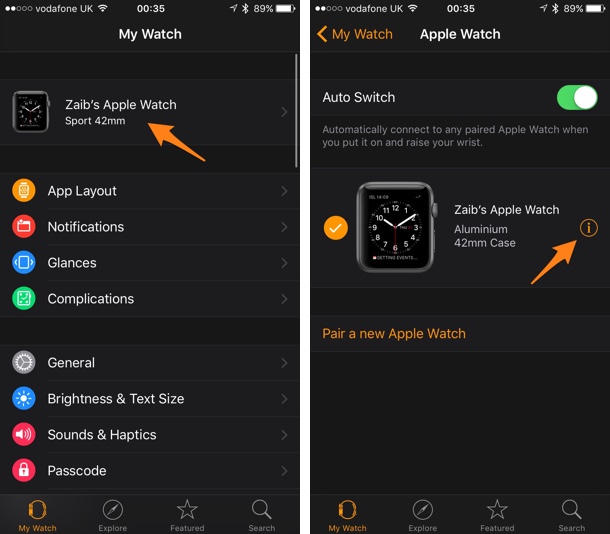
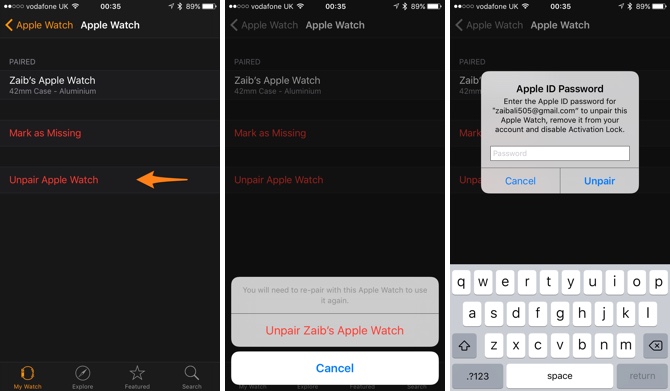
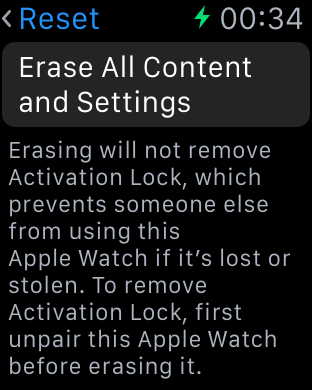


“Simply head to Settings > General > Reset and Erase all Content and Settings. ”
My watch is locked…I get the message “Device Locked. Unlock iPhone to start using Apple Watch”
So the instructions do not work.