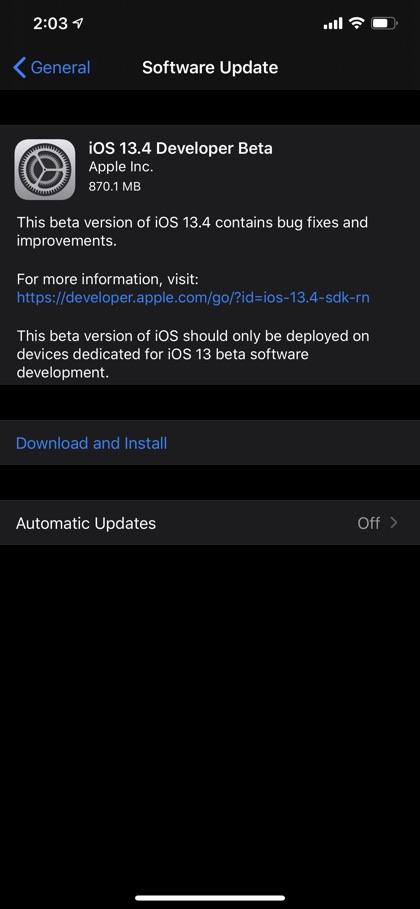Today Apple has released iOS 13.4 developer beta and it is now available for download. iOS 13.4 and iPadOS 13.4 appear to be major releases as they bring a number of new features and fixes to the operating system. If you’re a registered Apple developer, then you can head over to the developer center in order to install iOS 13.4 on your devices. Along with iOS 13.4, Apple has also released macOS 10.15.4, watchOS 6.2 and tvOS 13.4.
With iOS 13.4 and iPadOS 13.4, Apple has introduced many noticeable changes that aim to improve user-experience on all devices. Some of the biggest changes in iOS 13.4 beta 1 are detailed below.
Introduction of iCloud Drive folder sharing feature, which was announced with iOS 13. The feature has finally been activated in iOS 13.4 beta. With iCloud Drive folder sharing feature users will be able to share iCloud Drive folders with their friends or family through the Files app.
A new feature for developers that will allow them to sell their Mac and iOS apps as a single purchase has also been introduced in iOS 13.4. When this feature is enabled for an app, users can buy the Mac version of a paid app, and the iOS app will automatically become available for download without any extra costs. This feature is specifically designed to make it easier for developers of Catalyst enabled apps to offer their paid apps as a single purchase on both platforms.
A new ‘CarKey’ feature has been introduced in iOS 13.4 that will bring support for unlocking, driving and sharing NFC car keys on an iPhone. This new feature will make it possible for iPhone users to use their smartphone as an NFC key for their vehicle. (Details). New CarPlay features such as support for new call controls and third-party navigation have also been introduced.
Apple has introduced nine new Memoji Stickers and new keyboard shortcuts for iPadOS’s Photos app that will allow users to switch tabs, search and create new albums using the physical keyboard. Users will also be allowed to delete, duplicate and enter Edit mode using the keyboard.
In addition to this Apple has introduced Screen Time Communication Limits on macOS and in-app purchase support for Apple Watch apps right on the Watch itself.
Lastly, a change to the iOS Mail app’s toolbar has been introduced in which Apple has brought back the old toolbar found in iOS 12 or older. Apple had introduced the new toolbar in iOS 13 that replaced the bar with just reply and trash buttons on the mail reading screen, which resulted in upsetting many users. However with iOS 13.4 Apple has reverted back to the old toolbar.