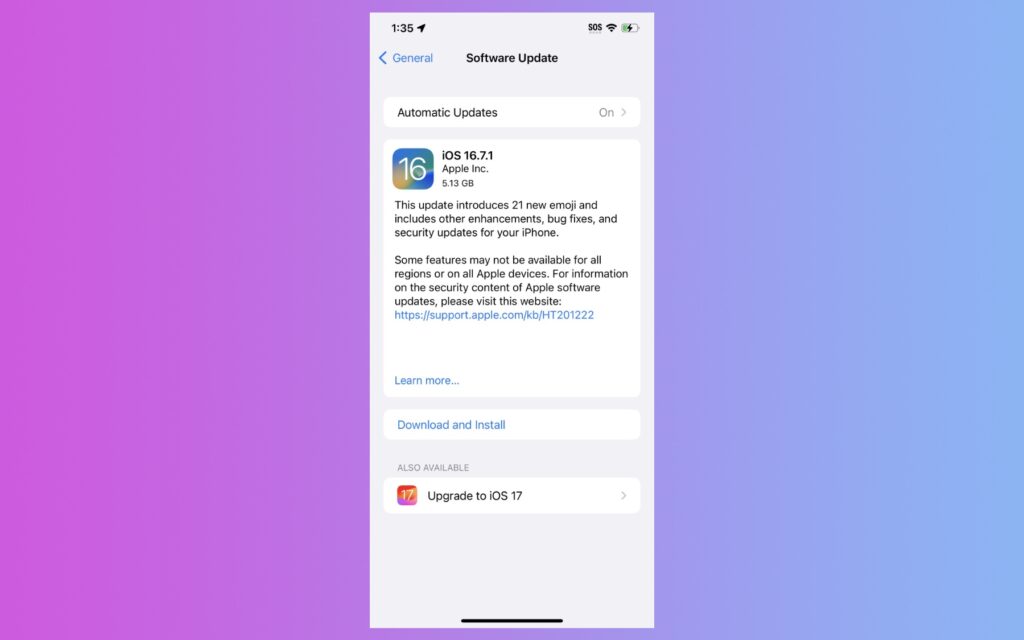Apple has just released iOS 16.7.1 and iPadOS 16.7.1 updates for devices that have not received the iOS 17 update. Users of all iOS 16 compatible devices that did not get iOS 17 can now download iOS 16.7.1 on their devices.
With iOS 16.7.1 Apple has introduced 21 new emoji and enhancements. In addition to that, this update brings bug fixes and security updates for iPhones and iPads. This makes it an essential update for all users and is a recommended download. The build number for this release is 20H30.
You can download iOS 16.7.1 and iPadOS 16.7.1 on your device by going to Settings -> General -> Software Update. In addition to over the air, you can also download it using iOS 16.7.1 IPSW links that are shared below. After downloading the correct IPSW file you can use iTunes or Finder in order to manually update or restore your device.
Download iOS 16.7.1 IPSW for iPhone
You can download iOS 16.7.1 IPSW file for your iPhone using the links below.
Download iPadOS 16.7.1 for iPad
You can download iPadOS 16.7.1 IPSW for your iPad using the direct download links below.
- 9.7-in. iPad Pro (1st generation)
- 12.9-in. iPad Pro (1st generation)
- iPad (6th generation)
- iPad (5th generation)