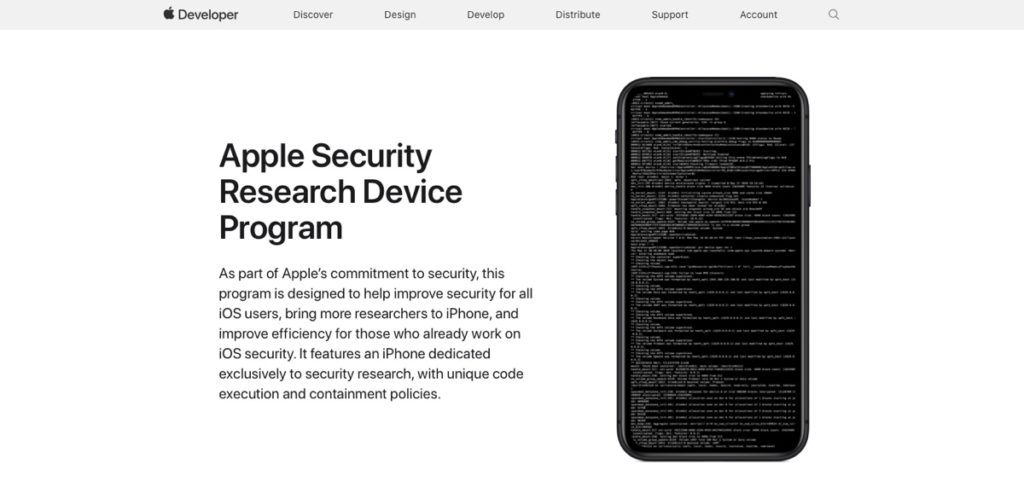
Earlier this year Apple announced the Apple Security Research Program. Apple said it will provide iPhones with root access to security researchers with proven success in finding security issues on Apple platforms.
According to a report from MacRumors, Apple has finally started to notify first researchers who registered for the program that they will start receiving these special iPhones today. These special iPhones will allow unique code execution and containment policies that will make it easier for researchers to find vulnerabilities in iPhones and report them to Apple, so they can be fixed. Previously security researchers had to rely on jailbroken iPhones to find vulnerabilities in iOS devices so access to these special devices will make their lives a lot easier.
The special iPhones that the company calls Security Research Device (SRD) will be provided to researchers as a one year loan, while researchers will have the option to extend the loan period later on. The device will remain the property of Apple and are not meant to be carried as a personal everyday carry. Only people authorized by Apple should be allowed to access the device.
The Security Research Device (SRD) is intended for use in a controlled setting for security research only. Shell access is available, and you’ll be able to run any tools and choose your entitlements. Otherwise, the SRD behaves as closely to a standard iPhone as possible in order to be a representative research target.
– Apple
Apple says if a researcher finds a vulnerability in Apple system, they are obligated to report it to Apple first and they can only discuss the vulnerability with others after Apple has published a fix. Vulnerabilities found through an SRD will be considered for Apple’s Security Bounty program.
Also read:
- Researcher Demoes iOS 14.2 Jailbreak On iPhone 12 Pro
- New Exploit Could Result In An iOS 14.1 Jailbreak
- 7 Thunderbolt Security Flaws Can Compromise User Data On Locked And Encrypted Macs
- 10 Ways To Keep Data And Computer Secure (Work From Home Tips)







