
If you are looking for some gorgeous Blueprint wallpapers for iPhone 11 Pro, iPhone XS or iPhone X, then you have come to the right place. In this post you will find 32 Blueprint wallpapers for iPhone 11 Pro and other 5.8-inch iPhones.
Table of Contents
- How to apply Blueprint wallpaper the right way
- Blueprint Wallpaper For iPhone 11 Pro, iPhone XS And iPhone X
- White Blueprint Wallpaper For iPhone 11 Pro, iPhone XS And iPhone X
- Blue Blueprint Wallpaper For iPhone 11 Pro, iPhone XS And iPhone X
- Gold Blueprint Wallpaper For iPhone 11 Pro, iPhone XS And iPhone X
- Grey Blueprint Wallpaper For iPhone 11 Pro, iPhone XS And iPhone X
- Rose Gold Blueprint Wallpaper For iPhone 11 Pro, iPhone XS And iPhone X
- Green Blueprint Wallpaper For iPhone 11 Pro, iPhone XS And iPhone X
- Orange Blueprint Wallpaper For iPhone 11 Pro, iPhone XS And iPhone X
- Red Blueprint Wallpaper For iPhone 11 Pro, iPhone XS And iPhone X
- Yellow Blueprint Wallpaper For iPhone 11 Pro, iPhone XS And iPhone X
- Purple Blueprint Wallpaper For iPhone 11 Pro, iPhone XS And iPhone X
- Rainbow Blueprint Wallpaper For iPhone 11 Pro, iPhone XS And iPhone X
- Blackboard Blueprint Wallpaper For iPhone 11 Pro, iPhone XS And iPhone X
- Cyanotype Blueprint Wallpaper For iPhone 11 Pro, iPhone XS And iPhone X
- LCD Blueprint Wallpaper For iPhone 11 Pro, iPhone XS And iPhone X
- Classic Blueprint Wallpaper For iPhone 11 Pro, iPhone XS And iPhone X
Below you can download Blueprint wallpaper for iPhone 11 Pro, XS and X in 16 different styles. For each style you will find wallpapers for home screen and lockscreen.
As you can see in the preview above the lines on the Blueprint wallpapers cover the icons, border, notch, widgets and the dock as perfectly as possible. Same is true for the lockscreen wallpapers as there too you will find the wallpapers to fit the utility shortcut buttons, border, status bar and the Face ID padlock perfectly.
These wallpapers are especially designed by designer @Heyeased with 5.8-inch devices in mind, so they will fit precisely on your device’s home screen and lockscreen. They are also iOS 14 compatible wallpapers, which means you can freely place iOS 14 widgets on your iPhone’s home screen anywhere you like without worrying about messing up the Blueprint layout.
Got an iPhone 11 Pro Max or iPhone XS Max? Download Blueprint Wallpapers For iPhone 11 Pro Max And iPhone XS Max [With iOS 14 Support]
Note: These wallpapers will only work on iPhone 11 Pro, iPhone XS and iPhone X. For iPhone 11 Pro Max and iPhone XS Max try these Blueprint wallpapers.
How to apply Blueprint wallpaper the right way
Applying these Blueprint wallpaper on iPhone 11 Pro, iPhone XS or iPhone X is very easy, however there are a few things that you need to take care of for flawless results.
Step 1: Save the home screen and lockscreen Blueprint wallpaper given below by long pressing on them.
Step 2: Open Photos app and find the home screen wallpaper and tap on it. Then tap on the menu button from bottom left side of the screen.
Step 3: From the menu tap on ‘Use as Wallpaper’ option.
Step 4: Make sure ‘Perspective Zoom’ is off by tapping on its toggle button. You should see Perspective Zoom: Off text, which shows it has been turned off.
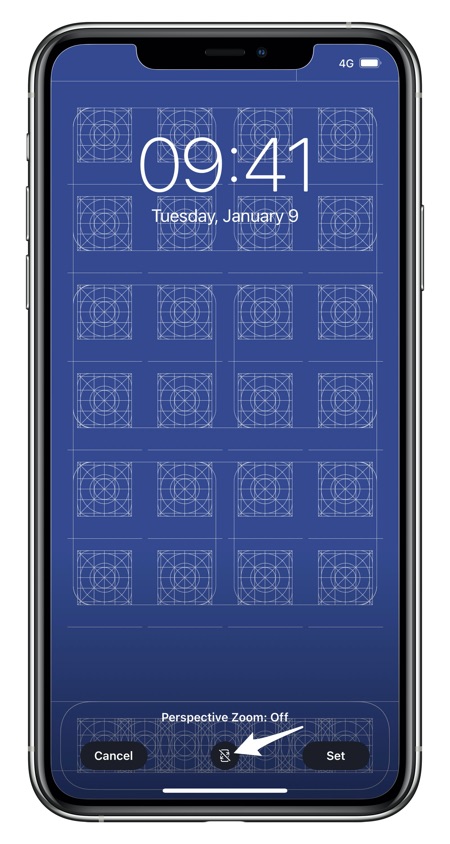
Step 5: Tap on the ‘Set’ option and choose Home Screen.
Repeat these steps for Lockscreen wallpaper.
Got an iPhone 11 Pro Max or iPhone XS Max? Download Blueprint Wallpapers For iPhone 11 Pro Max And iPhone XS Max [With iOS 14 Support]
Blueprint Wallpaper For iPhone 11 Pro, iPhone XS And iPhone X
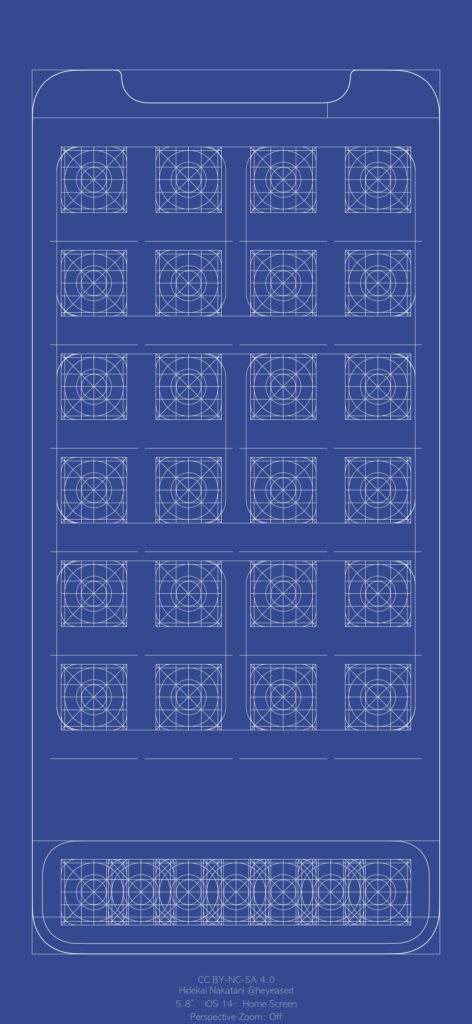
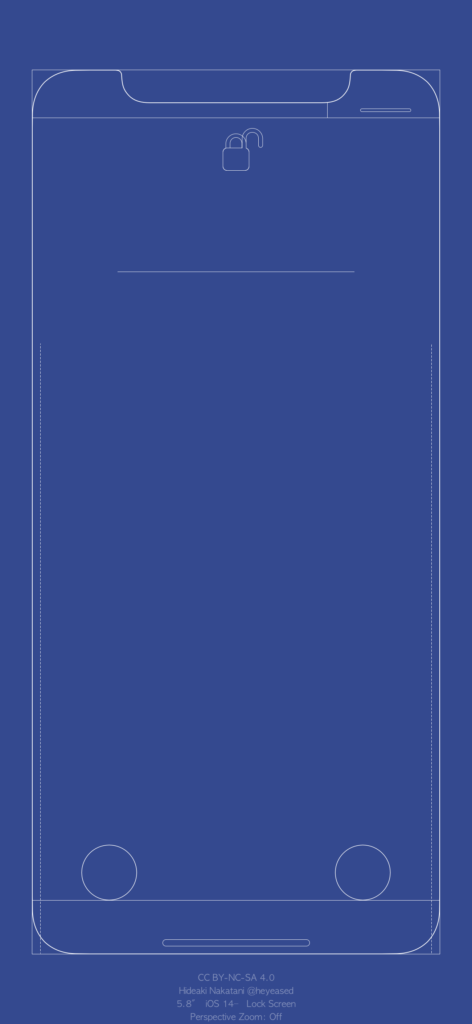
White Blueprint Wallpaper For iPhone 11 Pro, iPhone XS And iPhone X
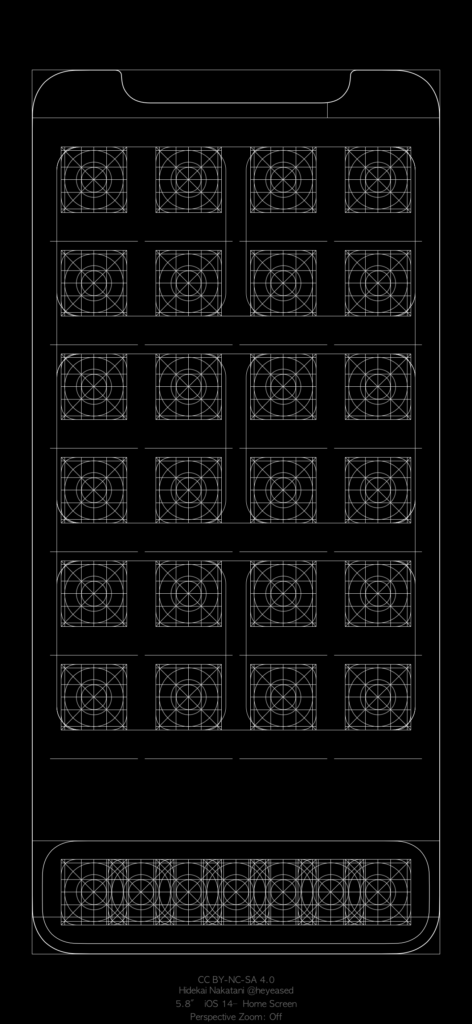

Blue Blueprint Wallpaper For iPhone 11 Pro, iPhone XS And iPhone X

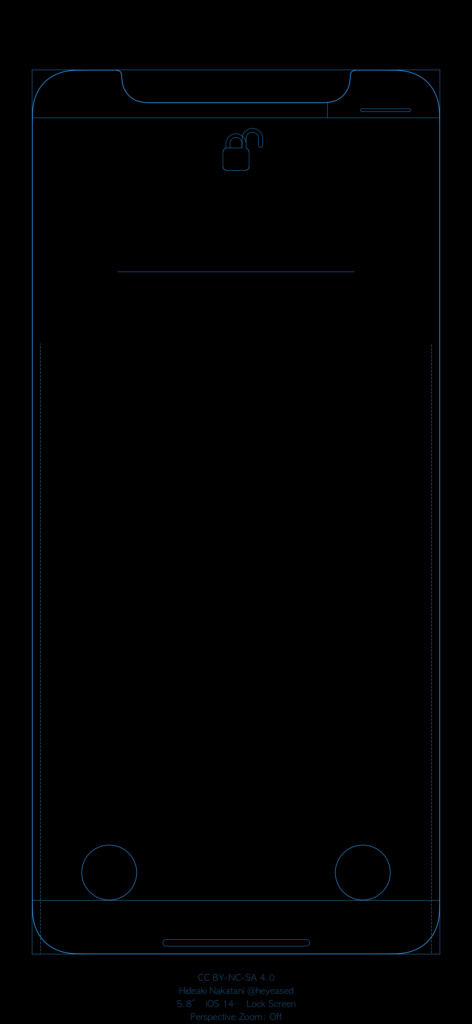
Gold Blueprint Wallpaper For iPhone 11 Pro, iPhone XS And iPhone X


Grey Blueprint Wallpaper For iPhone 11 Pro, iPhone XS And iPhone X


Rose Gold Blueprint Wallpaper For iPhone 11 Pro, iPhone XS And iPhone X
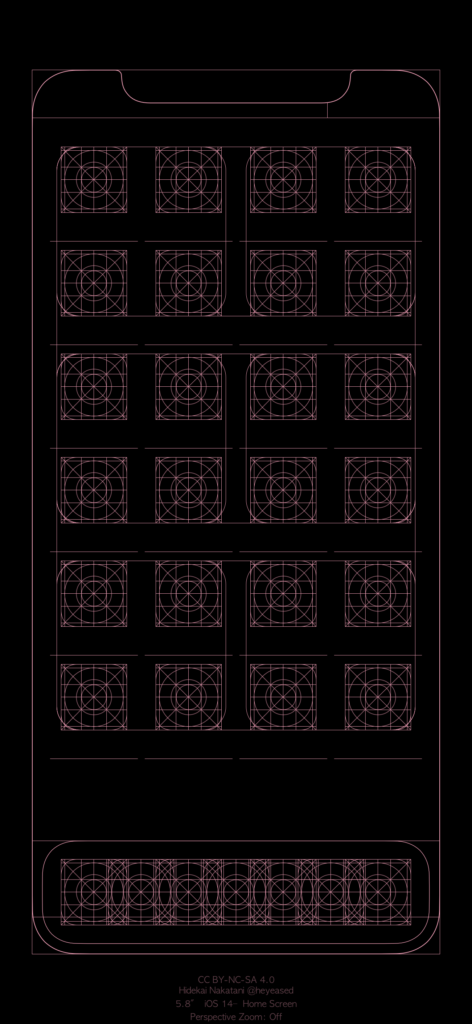
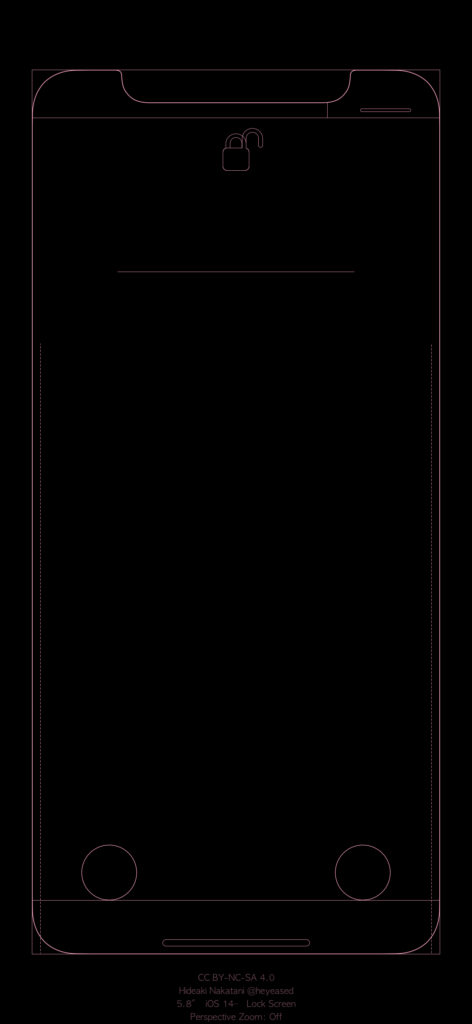
Green Blueprint Wallpaper For iPhone 11 Pro, iPhone XS And iPhone X

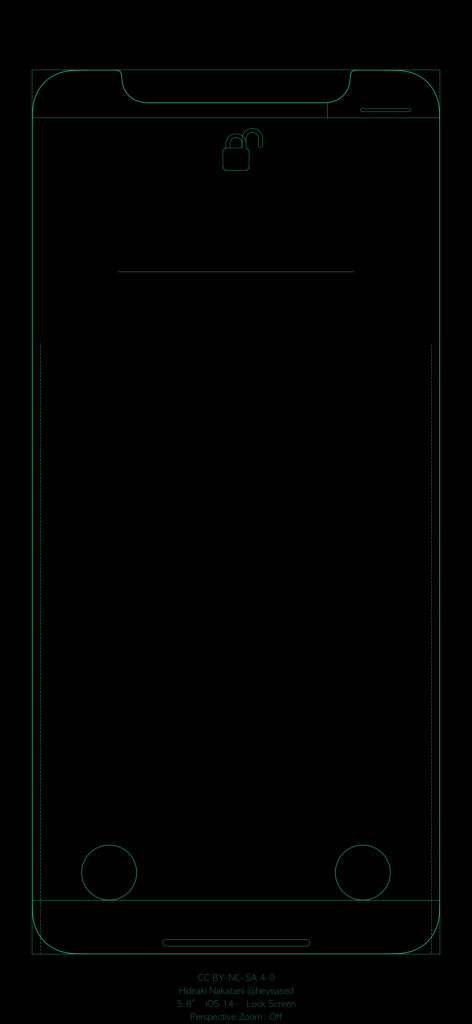
Orange Blueprint Wallpaper For iPhone 11 Pro, iPhone XS And iPhone X
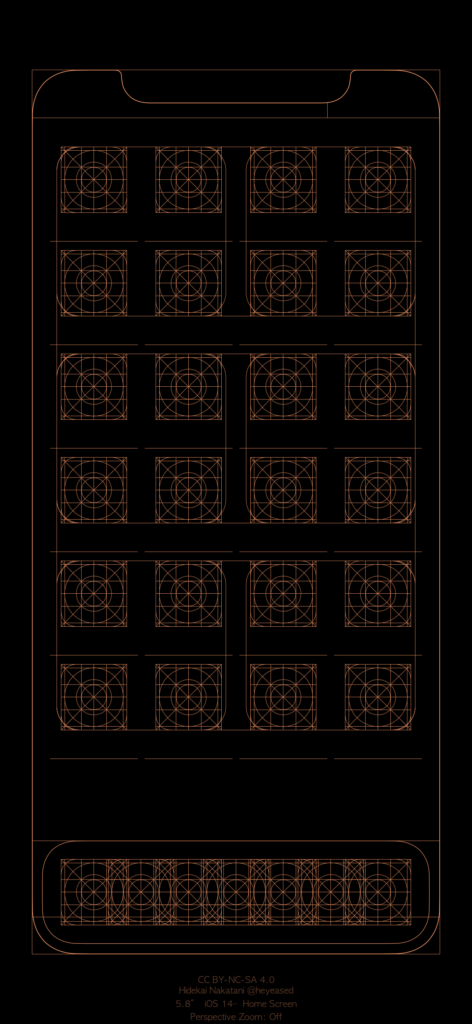

Red Blueprint Wallpaper For iPhone 11 Pro, iPhone XS And iPhone X


Yellow Blueprint Wallpaper For iPhone 11 Pro, iPhone XS And iPhone X


Purple Blueprint Wallpaper For iPhone 11 Pro, iPhone XS And iPhone X

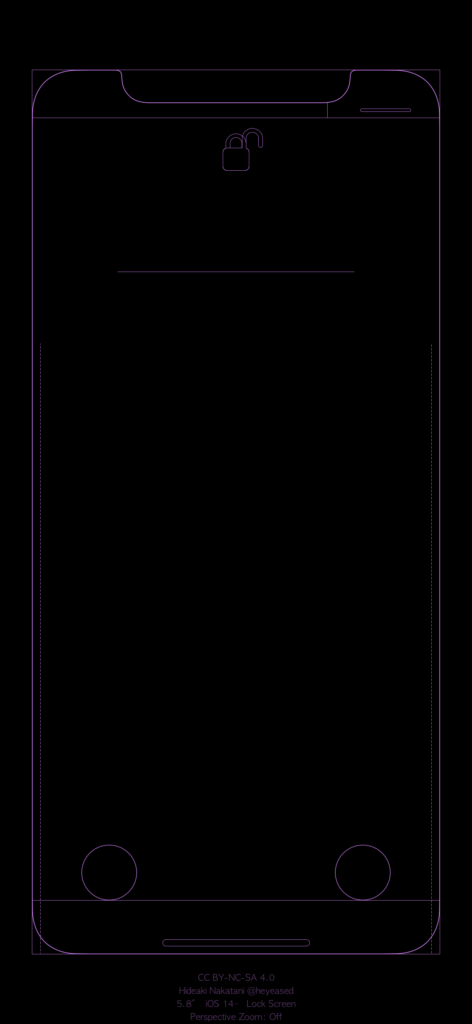
Rainbow Blueprint Wallpaper For iPhone 11 Pro, iPhone XS And iPhone X

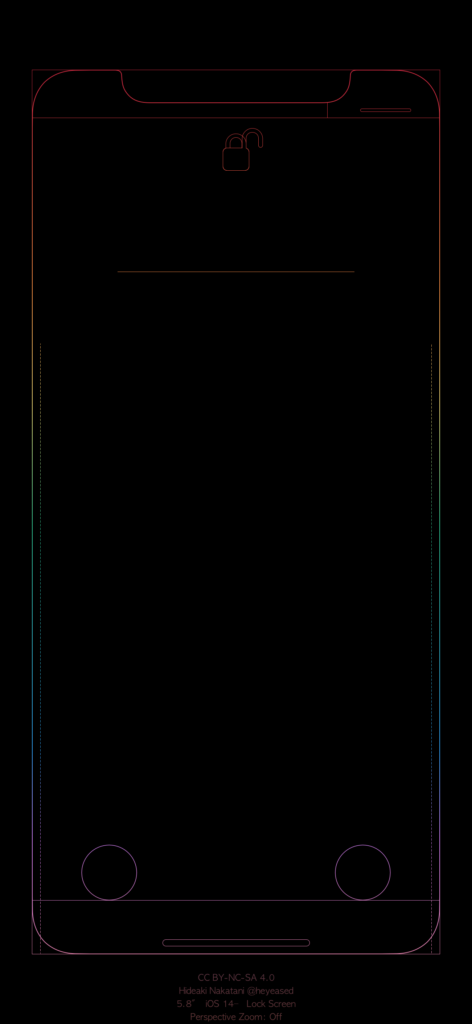
Blackboard Blueprint Wallpaper For iPhone 11 Pro, iPhone XS And iPhone X


Cyanotype Blueprint Wallpaper For iPhone 11 Pro, iPhone XS And iPhone X


LCD Blueprint Wallpaper For iPhone 11 Pro, iPhone XS And iPhone X
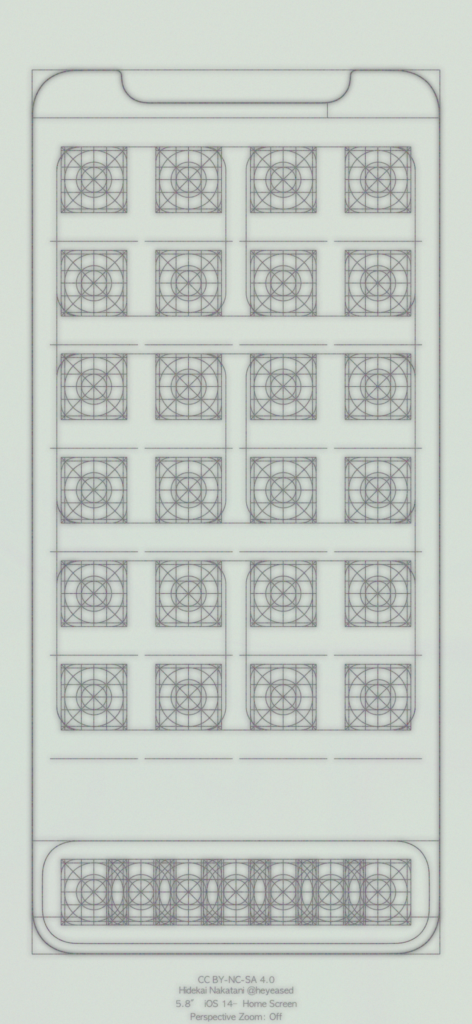
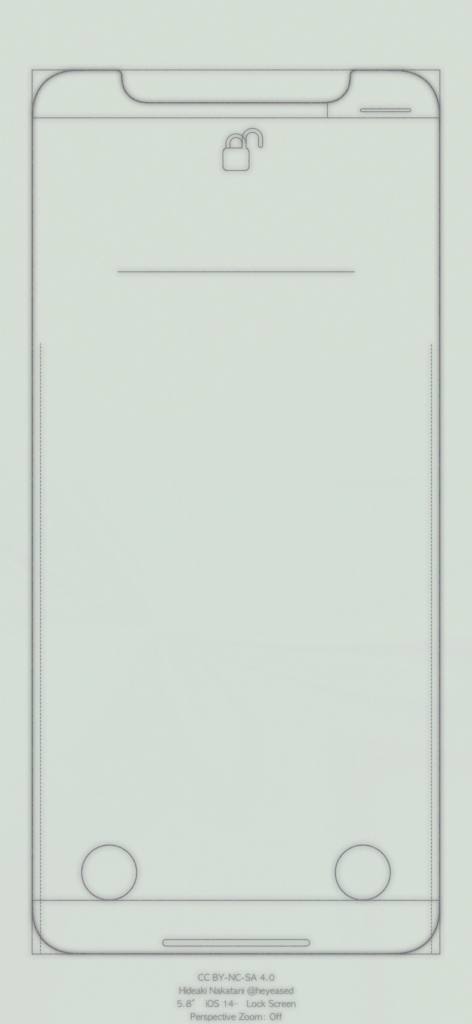
Classic Blueprint Wallpaper For iPhone 11 Pro, iPhone XS And iPhone X


There you go folks, these are the Blueprint wallpapers for iPhone with support for iOS 14.
What do you think about these wallpapers? Which color is your favorite? Let us know in the comments below.







