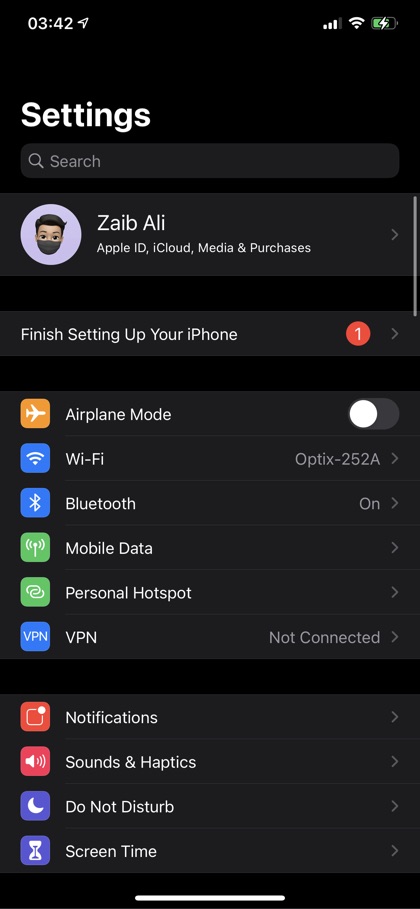Apple has some of the most robust and advanced security measures to protect against threats on their iPhones. However, they don’t guarantee total security for your device. Your iPhone is still susceptible to threats such as spyware.
Spyware is a software program that hackers install into your device to collect and transmit sensitive information. What’s worse is that the hacker doesn’t have to be physically present to sneak spyware onto your iPhone—they can easily install it remotely via malicious apps or links.
If you’ve experienced a spyware scare on your iPhone, it’s time to know what to do next and prevent further damage. In this article, we’ll delve into how to find spyware on an iPhone, signs to look out for, and how to protect your device.
What is spyware?
Spyware is malicious software (a type of malware) primarily designed to infect your device and track your online activity. The software also monitors the keystrokes on your iPhone and can even hijack your camera and microphone.
The bigger danger is that once hackers inject spyware into your iPhone, they can use it to access all the features. It could expose everything on your device, including personal messages, day-to-day phone activities, sensitive financial information, etc.
Spyware on your iPhone
Despite Apple’s stellar reputation for robust security features, their devices, including iPhones, are still vulnerable to spyware programs. Recently, common spyware programs such as the NSO Group’s Pegasus have been found to infect iPhones.
Besides Pegasus, Reign spyware—a new type of iPhone spyware with similar capabilities is also a major threat iPhone users need to stay wary of.
Spyware attacks on your iPhone pose significant risks that can seriously affect your security and privacy.
Here are some of them:
- Blackmail: Most attackers use spyware to get crucial information so that they can use it to blackmail you. This could be through spying on your gallery, recording private messages, and then using the information for extortion.
- Identity theft: This is a risk that arises when attackers use your sensitive information to pose as you. They may capture credit card details and use them to carry out identity theft, resulting in long-term financial losses.
- Stalking: By allowing hackers to monitor what’s happening on your iPhone, Spyware provides a perfect avenue for stalking. The software can monitor your online activities and location, making it easier for someone to stalk and harass you.
- Poor performance: Another key consequence of having spyware on your iPhone is poor performance. It’s one of the early signs of an infected device due to the amount of resources the software consumes.
Signs of spyware on your iPhone
You can tell the presence of spyware on your Phone in various ways. While they may not be the absolute indicators of spyware on your device, they’re reliable telltale signs that you should take extra caution.
Slow performance
Your iPhone may start running slow due to limited space, the battery is about to die, or you need to use updated software. However, slow performance can also indicate some intrusive software in the form of spyware running in the background.
If your iPhone suddenly starts running slower than usual or develops frequent freezing issues, it could be enough sign of spyware presence. Most spyware programs are big on resource consumption and may hog some in the background.
Background noise during calls
Experiencing background noise during phone calls may often come down to network coverage issues. One of the first measures to diagnose the issue is to establish if both devices are having the same issue. However, some background noises may indicate something worse.
Spyware can eavesdrop on your phone conversations in the background without your knowledge. The only way you can tell this is when you experience odd noises or unusual echoes—which usually indicates you’re being monitored by spyware.
Pop-up ads and browser redirection
Pop-up ads and browser redirects are usually the work of a browser hijacker that redirects the browser you’re visiting to another. It’s often a malicious website aimed at helping cybercriminals generate fraudulent advertising revenue.
Pop-up ads and browser redirects don’t occur by chance. If you experience them quite often on your iPhone, it could be a consequence of lurking spyware.
Unexplained app activity and increased data usage
Sometimes, your iPhone may start launching apps randomly out of nowhere. Alternatively, the same apps may start behaving strangely without your interaction. In most cases, this might be a sign that hackers are using spyware in the background to manipulate them.
This may also go hand in hand with spikes in data usage. High data usage indicates that your iPhone is sending or receiving data without your knowledge. Hackers may use spyware to infiltrate your iPhone and perform malicious activities, resulting in these data spikes.
Decreased battery life
Several factors decrease battery life, including battery health, age, and phone activities. To check what could be possibly causing fast battery drain, follow these steps:
- Go to Settings on your iPhone.
- Click on the battery to see the apps consuming it the most.
Here, you can turn off most apps and their background activity to reduce the strain on your battery. However, unexpected battery drain can indicate potential spyware programs running discreetly in the background.
Most spyware programs operate in the background to keep track of your phone activities. This means they rely on the phone battery, eating into its life abnormally. If other factors are not draining your battery, you should check your iPhone for malware.
How to find spyware on your iPhone
So, is there spyware on your phone? Looking at the above signs will guide you to know if you need to take extra steps to protect your device. Still, you can take matters upon yourself and check if there’s spyware on your iPhone through:
Check out for suspicious apps
Take a good look at all the apps on your iPhone. Sometimes, spyware hides behind innocent-looking apps or tries to blend in. If you spot something fishy or unfamiliar, it’s time to investigate further.
Check app permissions
Are apps asking for too much access? For example, if a flashlight app starts snooping into your contacts, it is a reason enough to stay alert. Start by reviewing each App permission. If an app’s permissions seem way out of line with what they’re supposed to do, it might be up to no good.
Get help from security apps
Numerous security apps can help you scan and find spyware on your iPhone. You can view them as your bodyguards against spyware, allowing them to thoroughly scan your iPhone and check for any suspicious activity.
Inspect device profiles
Some hackers sometimes sneak in through device profiles to gain control over your iPhone. For example, you may have a strange device logged in to your Apple ID without knowledge or consent.
To find if there are any strange profiles on your device, follow these steps:
Go to Settings.
Click General.
Choose Profiles & Device Management (or VPN & Device Management in newer iOS versions).
If you spot an unfamiliar profile, delete it ASAP!
Hunt for unusual network connections
Spyware often uses external servers to share your data. This means relying on network monitoring tools such as Wi-Fi Analyzer can help you know if there’s spyware on your device.
Use these tools to thoroughly scan your iPhone for suspicious connections that might hint at spyware activity.
Remember that your iPhone’s security is in your hands! By staying vigilant and running these checks now and then, you’re putting yourself out of harm’s way and building a shield against spyware attacks.
Removing spyware from your iPhone
So, you suspect spyware has found its way into your iPhone? It’s time to take swift action and ensure your device’s safety. Here’s a rundown of how you can effectively remove spyware from your phone.
Remove apps you suspect
Identify any apps you suspect are playing host to spyware. To remove them, simply press and hold the app icon until it starts to wiggle. Tap the Remove App in the corner, and then confirm by hitting Delete App.
Keep iOS updated
Apple’s got your back when it comes to security. Keep spyware at bay by ensuring your iPhone is running on the latest iOS version. Here’s how to do it:
Go to Settings.
Click General.
Select Software Update to ensure your phone is up to date.
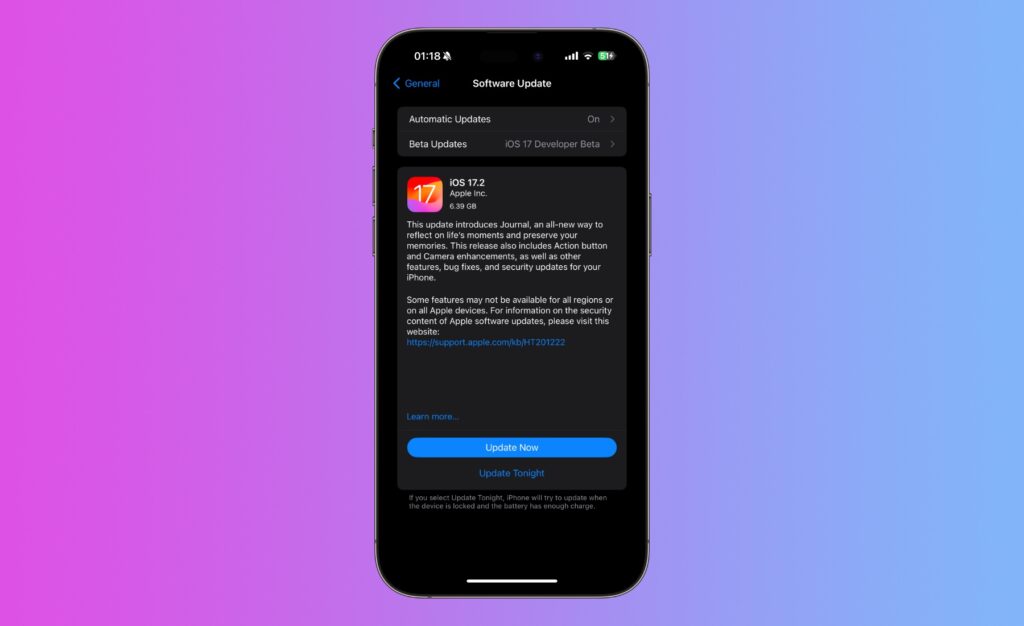
Factory reset as a last resort
If you’ve exhausted all other options without any success, then it’s time to take things a notch higher. Wipe everything out of your phone through a factory reset. But before you do, make sure to back up your precious data.
Here are steps to initiate a factory reset on your phone:
Go to Settings.
Click on General.
Select Transfer or Reset iPhone.
Erase All Content and Settings.
Final thoughts
Spyware is malicious software that every iPhone user must be wary of. Even with the strong measures Apple has put in place, attackers can still infiltrate your device with spyware to monitor your activity remotely and collect data.
By learning about the signs of spyware presence on your phone early, you can take measures to ensure it doesn’t cause significant damage. The measures shared above are just a few ways to detect and secure spyware from your iPhone.