
Apple has released macOS Big Sur software update for all compatible Macs and it is now available for download for free. macOS Big Sur is a major macOS release, which was announced back in WWDC 2020.
macOS Big Sur brings support for the newly announced M1 Chip and will come preloaded on Apple’s new M1 Chip equipped Macs. In addition to M1 Chip support macOS Big Sur brings some big changes for everyone.
One of the biggest change that you will noticed right after installing Big Sur on your Mac is the fresh and new design. The design of the new operating system is heavily influenced by the iOS design language. In fact Apple has redesigned the app icons to look similar to that of an iPad with square design and rounded corners. The user-interface is also iOS inspired complete with translucent look and feel.
Apart from design macOS Big Sur also brings new features and enhancements to many of Mac’s stock apps including Safari, Messages, Maps and more.
With Big Sur macOS now has an iOS inspired Control Center that can be accessed from top right corner of the screen. The macOS Control Center gives users access to useful toggles, brightness and volume sliders, music widget, AirPlay button and more.
The new operating system brings new system sounds and brings back the iconic Mac boot chime.
macOS Notification Center has also been redesigned and it now features notifications and iPadOS 14-like widgets. Users can even deep press on a notification to access additional actions. Users get many widgets for the stock apps including widgets for Calendar, Clock, Notes, Photos, Podcasts, Reminders, Stocks, Weather and Screen Time.
For Safari Apple has introduced features like ability to customize start page, expanded extensions, new tab design, translation feature, privacy report, Safari password monitoring and more control over when a website can work with extensions.
Messages app also sees big changes including features like Pinned conversations, inline replies, mentions feature, iMessage effects including Ballons, Confetti, Lasers etc, Memoji support and more.
Maps app on the Mac sees major changes including guides that offer recommendations on where to go, look around to explore cities, indoor maps, cycling directions and more.
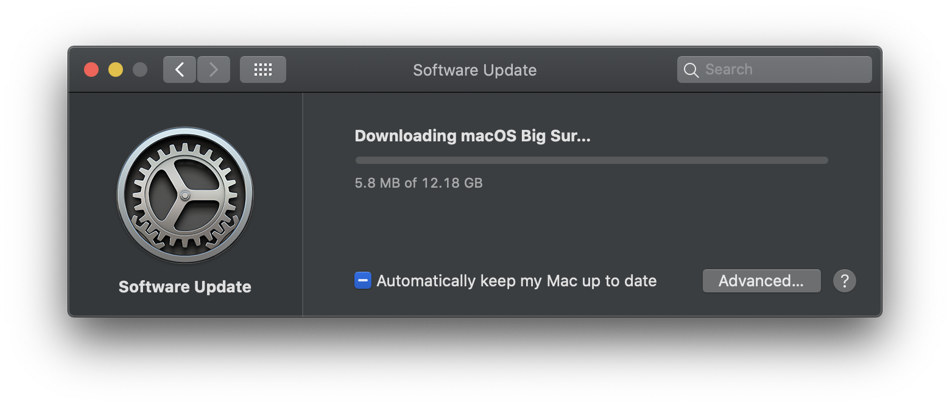
You can download macOS Big Sur software update on your Mac for free by going to System Preferences -> Software Update. You can also download it from the Mac App Store by going to this link.







