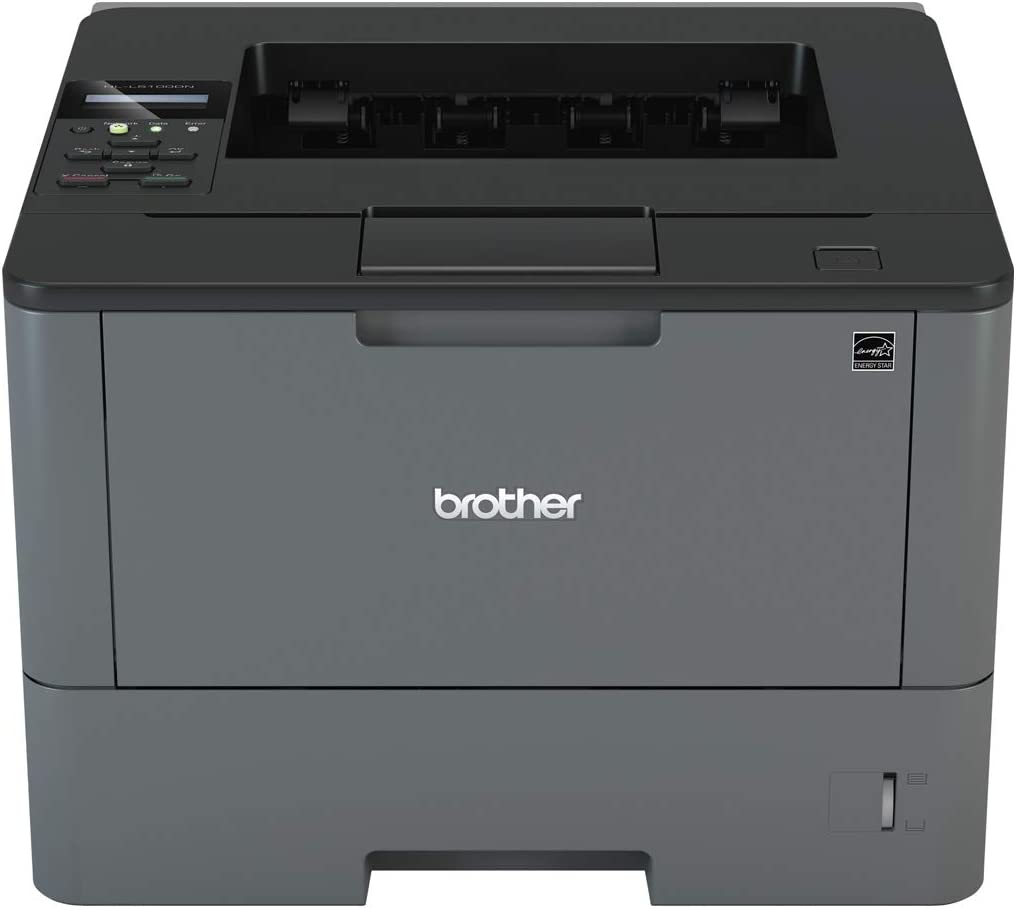In the printing world, laser printers have long been the go-to option for those seeking fast, reliable, and high-quality prints. And for Mac users, having a compatible and efficient laser printer is essential for meeting their daily printing needs, be it at home or in the office.
Table of Contents
- Best Laser Printers For Mac
- 1. Brother HL-L2350DW Monochrome Laser Printer
- 2. HP Color LaserJet Pro M255dw Wireless Laser Printer
- 3. HP Laserjet M110we Wireless Monochrome Laser Printer
- 4. Canon imageCLASS LBP6230dw Wireless Laser Printer
- 5. Lexmark MC3224dwe Multifunction Laser Printer
- 6. Pantum P2502W Wireless Laser Printer
- 7. Brother HL-L5100DN Monochrome Laser Printer
As we move further into 2025, the market is rife with laser printers of all shapes, sizes, and features. It can be challenging to navigate through the many options available in the market but through this article, you can easily choose from the list of best laser printers in 2025.
To make things easier for you, we have compiled a list of the best laser printers for Macs. We have considered various factors such as print quality, speed, connectivity options, and price range to bring you top-performing options.
Whether you’re looking for the best laser printer for home use, the best color laser printer, or the best color budget laser printer option, we have got you covered. So without further ado, let’s dive into our top picks for the best laser printers.
If you aren’t looking for Laser printers specifically, then you can also check out our list of best AirPrint enabled printers here.
Best Laser Printers For Mac
Here are some of the best laser printers for Mac that you can buy right now.
1. Brother HL-L2350DW Monochrome Laser Printer
The Brother HL-L2350DW is an affordable and efficient laser printer for Mac that is great for home use. It can print up to 32 pages per minute, and its 250-sheet capacity paper tray means you won’t have to refill it often.
This printer also offers automatic duplex printing, which saves paper and time. It also offers a wireless printer so you can easily print from your mobile, laptop, or tablet. The Brother HL-L2350DW is easy to set up and connect to your Mac via Wi-Fi, Ethernet, or USB.
You can buy the Brother HL-L2350DW Monochrome Laser Printer for $127.99 here.
2. HP Color LaserJet Pro M255dw Wireless Laser Printer
The HP Color LaserJet Pro M255dw is a top-of-the-line and best color laser printer that offers fast printing speeds, excellent print quality, and a wide range of features that make it an ideal choice for small businesses, home offices, and personal use. With its wireless connectivity options, this printer can easily connect to your computer, tablet, or mobile device, allowing you to print from anywhere in the room or on the go.
The M255dw is also equipped with automatic duplex printing, which saves time and paper by printing on both sides of the page. Additionally, its 2.7-inch color touchscreen makes it easy to navigate menus, adjust settings, and preview documents before printing. This printer also features HP’s Smart app, which allows you to print from your smartphone or tablet, scan documents directly to your mobile device, and access a range of other useful features.
If you’re looking for a high-quality and best color budget laser printer that delivers fast, reliable performance and a range of advanced features, the HP Color LaserJet Pro M255dw is an excellent choice.
You can buy the HP Color LasterJet Pro M255dw Wireless Laser Printer for $318.99 here.
3. HP Laserjet M110we Wireless Monochrome Laser Printer

The HP Laserjet M110we Wireless Monochrome Printer is the best laser printer for home use or office setup. With its sleek and compact design, this printer is ideal for small businesses and home offices that require reliable printing at an affordable price.
The printer features wireless connectivity and HP’s Smart App allowing you to print from virtually anywhere using your smartphone, tablet, or laptop. Its monochrome printing capabilities ensure sharp and precise text, making it an excellent choice for printing documents, forms, and reports.
Additionally, its 150-sheet input tray capacity means you can print large jobs without needing to constantly refill the paper. It also supports a wide range of paper types and sizes, including A4, A5, B5, and envelopes. The HP Laserjet M110we is a reliable and efficient printer that always delivers high-quality results.
You can buy the HP LaserJet M110we Wireless Monochrome Printer for $98.90 here.
4. Canon imageCLASS LBP6230dw Wireless Laser Printer
The Canon imageCLASS LBP6230dw is a reliable wireless laser printer designed for personal and small office use. With its wireless connectivity, you can easily print from your smartphone or tablet through the Canon PRINT app. It can print up to 26 pages per minute and has a 250-sheet capacity paper tray.
This printer also offers automatic duplex printing and has Wi-Fi connectivity, making it easy to print from your Mac or any other device. Plus, it’s compact size and energy-saving mode make it an eco-friendly and space-saving choice for any workspace.
You can buy the Canon imageCLASS LBP6230dw for $79 here.
5. Lexmark MC3224dwe Multifunction Laser Printer
The Lexmark MC3224dwe Multifunction Laser Printer offers reliable and efficient printing, scanning, copying, and faxing capabilities in a compact and sleek design. It has a 2-line LCD display for easy navigation and supports full-spectrum color output up to 24 pages per minute.
With built-in Wi-Fi and mobile printing options, you can easily print from your phone or tablet. The printer also comes with a 250-sheet capacity tray and an automatic document feeder for added convenience. It’s an excellent choice for a home office or small business.
You can buy the Lexmark MC3224dwe Color Multifunction Laser Printer for $369 here.
6. Pantum P2502W Wireless Laser Printer

The Pantum P2502W Wireless Laser Printer is a powerful and reliable printing solution for both personal and professional use. With wireless connectivity, it allows for easy printing from multiple devices, while the compact design saves space and enhances portability.
The printer boasts fast printing speeds of up to 22 pages per minute and a high printing resolution of up to 1200 x 1200 dpi, delivering sharp and clear text and graphics. Additionally, it features a large 150-sheet input tray, reducing the need for frequent refilling, and a low cost per page, making it an economical printing solution.
Overall, the Pantum P2502W Wireless Laser Printer is a versatile and efficient printing solution that can meet the demands of any home or office.
You can buy the Phantum P2502W Wireless Laser Printer for $76.50 here.
7. Brother HL-L5100DN Monochrome Laser Printer
The Brother HL-L5100DN Monochrome Laser Printer is a fast and reliable printer that is perfect for busy offices. With a print speed of up to 42 pages per minute and automatic duplex printing, it can handle large print jobs quickly and efficiently.
The HL-L5100DN also features a 250-sheet capacity paper tray that can be expanded to 1,340 sheets with optional trays. Additionally, it offers a variety of connectivity options, including wired Ethernet, USB, and mobile printing capabilities, making it easy to print from a range of devices.
Overall, this laser printer is a smart investment for any business looking for reliable and high-quality printing capabilities.
You can buy the Brother Monochrome Laser Printer HL-L5100DN for $279.98 here.
In conclusion, these are some of the best laser printers for Mac that you can buy in 2025. Laser printers are an excellent choice for individuals and businesses that require high-quality and fast printing. With their superior technology, they can handle large volumes of documents with ease and produce sharp, detailed prints that are perfect for text, graphics, and images.
When choosing a laser printer, it’s important to consider the features that are most important to your needs. These may include print speed, connectivity options, paper capacity, and cost-effectiveness.
Ultimately, investing in a laser printer can save you time and money in the long run. Whether you’re a student, a small business owner, or a professional who needs to produce high-quality prints quickly, a laser printer is an excellent choice that won’t disappoint. So go ahead and take the leap into the world of laser printing, and enjoy the many benefits that come with it.
Also read: How To Print From iPhone Or iPad Directly