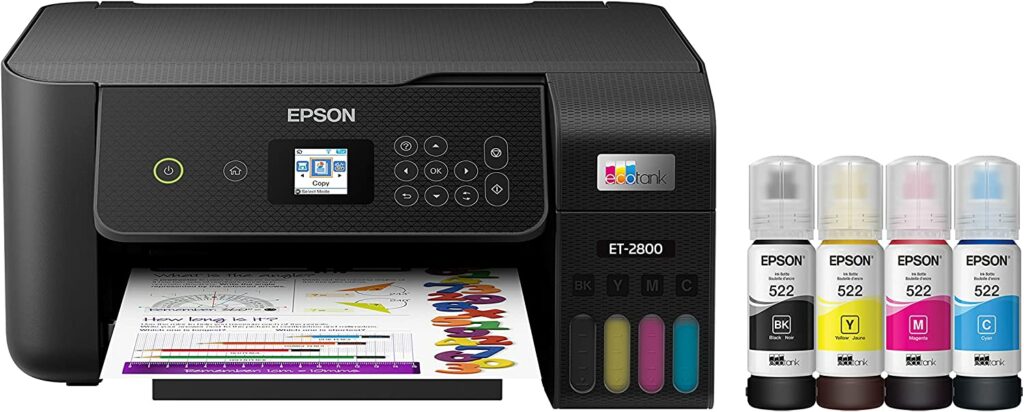You may be interested in AirPrint printers if you like the idea of printing wirelessly from your iPhone or iPad.
Table of Contents
- Best AirPrint Enabled Printers for iPad and iPhone
- 1. Brother Monochrome Laser Printer
- 2. Canon TR8620a All-in-One Printer Home Office
- 3. HP OfficeJet 8015e Wireless Color All-in-One Printer
- 4. Epson EcoTank ET-2800
- 5. Xerox B230/DNI Printer
- 6. Lexmark C2535dw Color Laser Printer with Duplex Printing
- 7. HP OfficeJet 3830 All-in-One Wireless Printer
- 8. Canon G3260 All-in-One Printer
- Final Words
AirPrint printers allow you to print photos and documents wirelessly from iPhone without installing any additional software, making them ideal for macOS and iOS users who don’t want to deal with cables.
Printers that work with iPhones should ideally be relatively compact, although bigger printers may have more printing and scanning capabilities. Many of the top options on the market offer fast printing and scanning, great photo quality, and may even include a companion app.
In this article, you will find our top picks for the best printers for iPhone from different price ranges and categories.
Best AirPrint Enabled Printers for iPad and iPhone
Apple’s AirPrint is easily one of the best printing solutions available. Here are the best AirPrint printers for iPhone, iPad, and Mac based primarily on their functionality.
1. Brother Monochrome Laser Printer
This monochrome laser printer is engineered for increased efficiency and has printing speeds of up to 36 pages per minute, making it a class leader.
Manual feed slots accommodate a variety of paper sizes and types, including card stock, and envelopes so you can create professional-looking files. You can save time with multi-page copying & scanning with up to 50-sheet automatic document feeder.
The laser printer is equipped with dynamic features that meet your evolving needs. With its 250-sheet paper capacity, it requires fewer refills and can handle letter- and legal-size papers.
In addition, you can print wirelessly from a desktop, laptop, smartphone, or tablet.
Buy Brother Monochrome Laser Printer for $199.99 here
2. Canon TR8620a All-in-One Printer Home Office
If you are looking for a compact home office printer that can handle all of your work needs, the PIXMA TR8620a is an excellent choice. Featuring front and rear paper feeding, a five-ink system, a 4.3-inch LCD touchscreen, plus wireless and wired connectivity options.
You can scan multi-page contracts using the built-in Auto Document Feeder, print double-sided homework assignments from online classroom systems, or print family pictures wirelessly with the PIXMA TR8620a.
PIXMA TR8620a is a compact home office printer with big-time performance and productivity for printing, scanning, faxing, and more.
Buy Canon TR8620a All-in-One Printer Home Office for $149 here
3. HP OfficeJet 8015e Wireless Color All-in-One Printer

A fast printing speed and custom mobile shortcuts make the HP OfficeJet 8015e a highly productive printer. At no additional cost, it comes with the optional HP+ Smart Printing System that keeps itself up-to-date, secure, and ready to print anywhere, at any time.
With this printer, you can print professional-quality color documents, such as forms, reports, brochures, and presentations. Besides fast color printing, copying, scanning, and faxing, the printer also supports 2-sided printing, mobile printing, and wireless printing.
Sign up for HP+ free to take advantage of advanced features for mobile printing, security, automatic updates, and more. To use HP+, you must have an HP account, an internet connection, and Original HP Ink for the lifetime of the printer.
As a final note, the printer can print black and white documents at a speed of 18 pages per minute and color documents at a speed of 10 pages per minute.
Buy HP OfficeJet 8015e Wireless Color All-in-One Printer for $159.99 here
4. Epson EcoTank ET-2800
You need a printer that’s easy to use, fast, and affordable for your family. That’s why we added the EcoTank ET-2800 to our list of the best printers for iPad and iPhone. With its high-capacity, easily refillable ink tank technology, it is an innovative cartridge-free solution. This will save you a lot of money on replacement ink and lessen your worry about running out of ink.
With its genuine Epson print quality, high-resolution flatbed scanner, and convenient color display, the ET-2800 is an ideal basic home printer.
Printing on virtually any type of paper is easy with the printer’s Micro Piezo Heat-Free Technology, which produces crisp text – along with impressive color photos and graphics – on practically any material.
All in all, the built-in scanner & copier features a high-resolution flatbed scanner, as well as a color display for easy document copying.
Buy Epson EcoTank ET-2800 for $229.99 here
5. Xerox B230/DNI Printer
If you are looking for a small, reliable, wireless printer, the Xerox B230 Printer is what you need. This device is ideal for small teams or home offices that need technology that fits in tight spaces and is easy to set up.
Thanks to Wi-Fi and Apple AirPrint support, the B230 can print from a wide range of mobile devices, such as smartphones, tablets, and Chromebooks. Taking advantage of the simple installation without the need for local IT support means the printer is up and running almost immediately after opening the box.
A comprehensive security program safeguards sensitive data and documents from rising and increasingly sophisticated cyber threats.
To minimize environmental impacts, this printer uses features like automatic 2-sided print and N-up printing. Furthermore, the Green World Alliance recycling program makes it easy and hassle-free to recycle toner cartridges.
Buy Xerox B230/DNI Printer for $188.53 here
6. Lexmark C2535dw Color Laser Printer with Duplex Printing
Across the entire product portfolio, Lexmark takes a comprehensive approach to product security. With security features, your information remains safe – on the device, on the network, and everywhere in between.
This device supports both USB and gigabit ethernet, as well as AirPrint, Google Cloud Print, and Mopria via Wi-Fi, which can be used on any network that has Wi-Fi access. The Lexmark Mobile Print app allows you to print anywhere, anytime, just by clicking print, selecting your printer, and picking up the job.
Take advantage of energy management features that reduce power consumption regardless of whether the device is in active or sleeping mode. This printer achieves EPEAT® Silver and ENERGY STAR® (2.0) certifications thanks to a low fusing temperature, automatic core management, and standard two-sided printing. This product is both environmentally and economically beneficial, it is a win-win situation.
Buy Lexmark C2535dw Color Laser Printer with Duplex Printing for $699 here
7. HP OfficeJet 3830 All-in-One Wireless Printer
This HP color inkjet photo printer offers copy, scan, fax, wireless printing, two-sided duplex printing, an automatic document feeder, and Instant Ink capabilities. With a compact all-in-one, you can keep it on your desk, on a shelf, or anywhere you need it.
You can print laser-quality documents and photos directly from your smartphone or tablet. HP Smart app lets you set up your printer, scan from your phone, order toner, and print from the cloud-such as Dropbox, iCloud, and Google Drive.
As part of the package, this printer comes with an XPI USB printer cable, which simplifies the initial setup and subsequent use of the printer.
Buy HP OfficeJet 3830 All-in-One Wireless Printer for $299 here
8. Canon G3260 All-in-One Printer

Canon PIXMA G3260 Wireless MegaTank All-In-One Printer delivers high-volume, low-cost printing. With its refillable MegaTank ink system, you can print up to 6,000 black / 7,700 color pages from a single set of ink bottles – that’s 30 times more than conventional ink cartridges!
You can print both documents and photos using a hybrid ink system, which uses pigment black for sharp text, and dye-based colors for vivid borderless photos. Featuring fast print speeds, a flatbed scanner, and wireless functionality, this wireless All-In-One can handle printing, copying, and scanning.
It’s worth mentioning, Canon PRINT makes it easy to connect and print wirelessly from your computer or smartphone, or through Apple AirPrint or Mopria without any additional apps.
Buy Canon G3260 All-in-One Printer for $171.96 here
Final Words
Printing high-quality documents or simplifying paper handling requirements, these printers are more than capable of accomplishing tasks with admirable results. Furthermore, they are extremely easy to use.
Ultimately, all the iPhone and iPad-compatible printers in this list have great features and options. To determine which AirPrint printer is right for you, know your particular needs.
What printer are you using currently? Let us know your experience in the comments section.