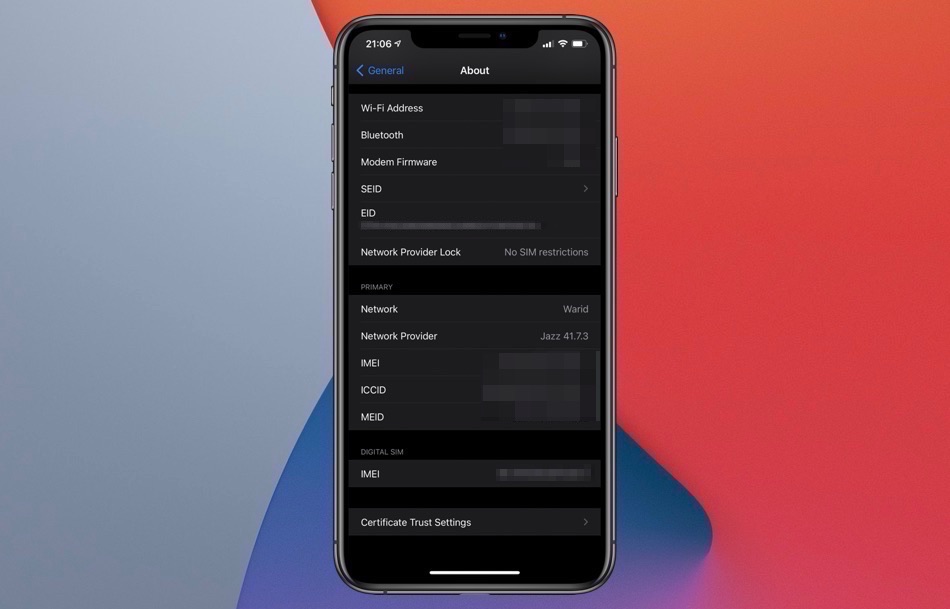
If you have ever sold or purchased a used or preowned iPhone, then you would know how important it is to see if an iPhone has carrier lock enabled or not. A carrier-locked iPhone can only work with the carrier it is locked on.
So if an iPhone is locked on US carrier AT&T, then it will only work with that particular carrier, until it has been unlocked. It will also have country limitations, so you cannot simply use another country’s SIM card with it when traveling abroad.
Starting iOS 14 Apple has made it easier for users to find out if an iPhone has a carrier or network provider lock or not. Now you can easily tell if an iPhone has carrier lock or not, without needing any third-party tool or service.
This can be done from the Settings app. In Settings, you now get the Network Provider Lock information, which indicates an iPhone’s SIM restrictions.
If an iPhone does not have any carrier lock enabled, then the About page will say ‘No SIM restrictions’. If an iPhone has carrier restrictions then the About page will tell you which carrier the iPhone is locked on.
How To Check if iPhone Has Network Provider Lock
You can find the Network Provider Lock information by following the simple steps below. Make sure the iPhone is running iOS 14 or later before following these instructions. This will tell you if an iPhone has a carrier lock or not right on the device without any extra tools.
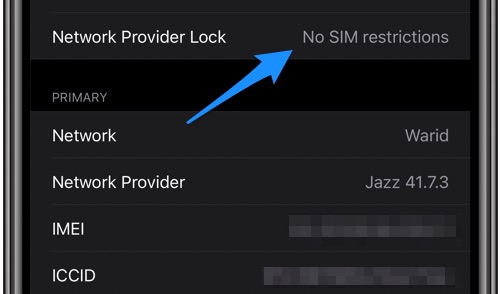
- On iPhone open Settings.
- Go to General and then tap on About.
- On the About page look for Network Provider Lock information.
If you see the text ‘No SIM restrictions’ next to Network Provider Lock, then your iPhone is carrier free. This means you can use this iPhone freely with any carrier’s SIM and in any country without any restrictions.
If it says something else, then the device is locked to a particular carrier and will need to be unlocked before it can be used with other network providers.
There you go folks, this is how you can easily check if iPhone is carrier-locked or not. Remember this is an iOS 14 feature so you need to be running iOS 14 or later before you can use it. It is also available on iOS 15 and iOS 16.
If you have any questions regarding this article or carrier locks in general, then feel free to let us know in the comments below.








I was using my iPhone and it got hacked and the network provider stop
Mu iphone 13 Pro has been bought from u.s. and now I’m using it in India. The apple store overthere said they have unlocked my iPhone but i cannot give a call thru iphone with indian airtel sim. And beside the network provider lock there’s written Sim locked. I’m confused because the store overthere told us 3 times that they have unlocked my iphone. Please help.