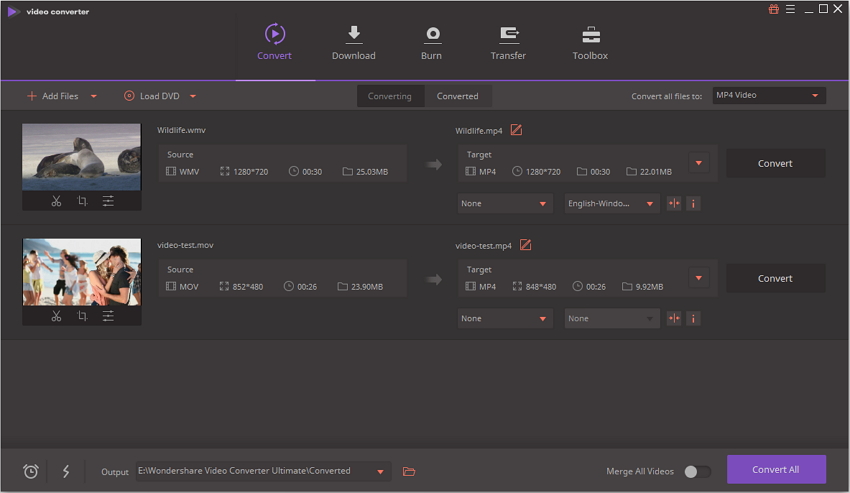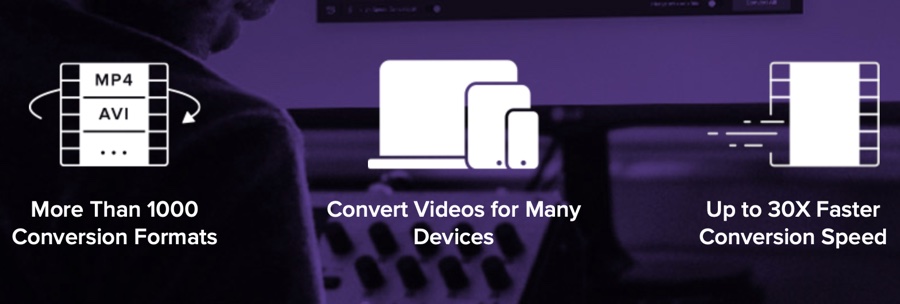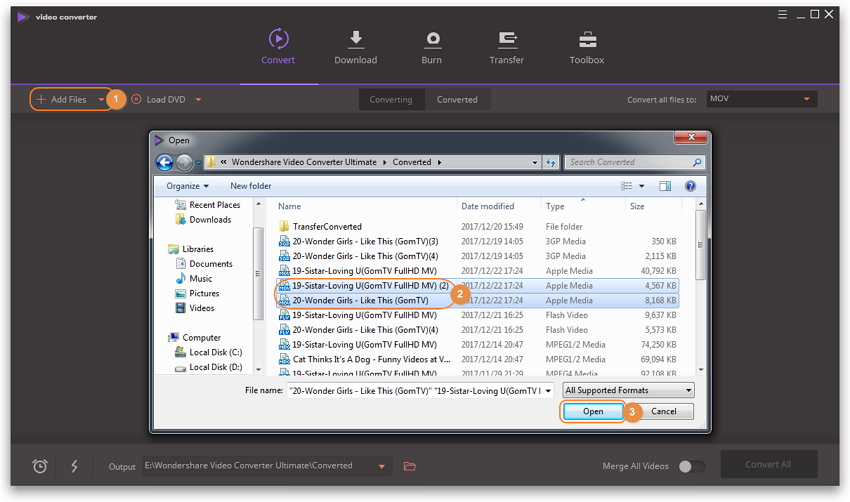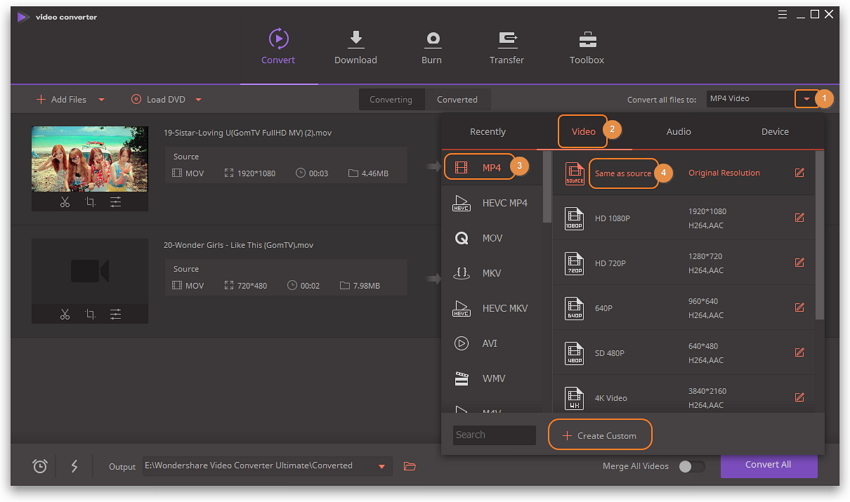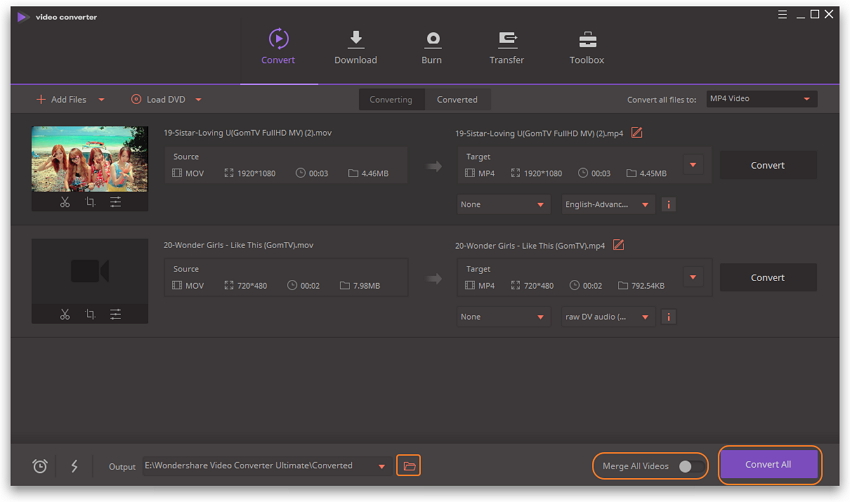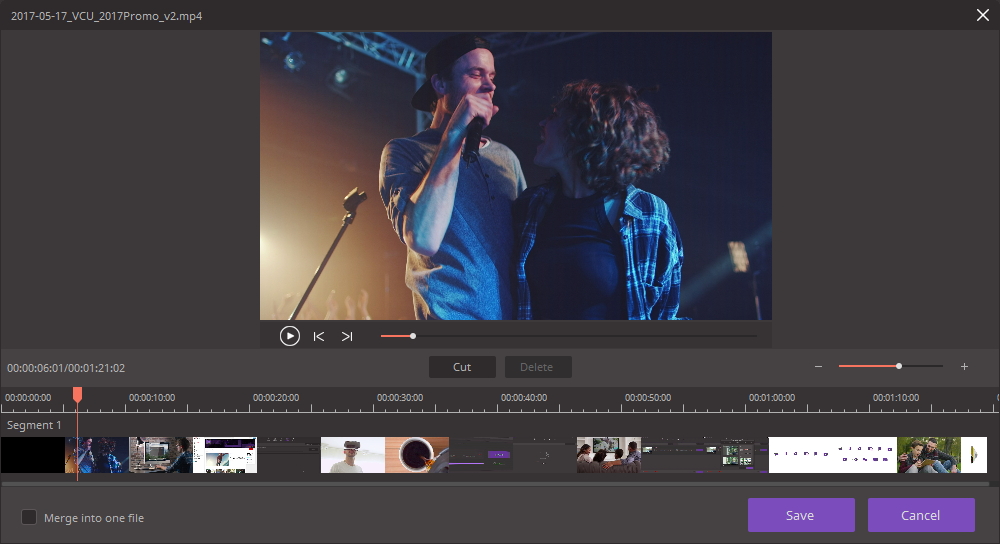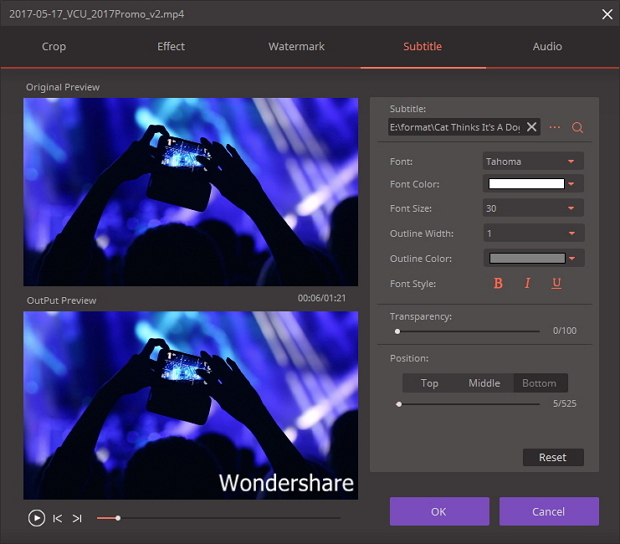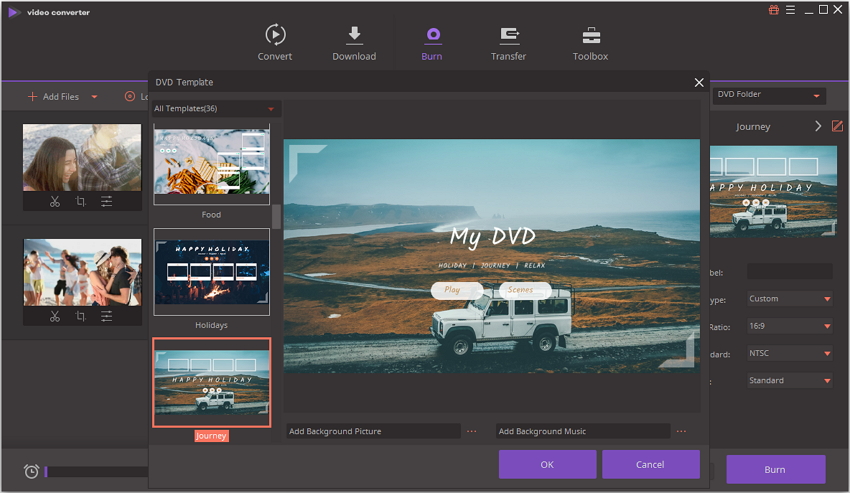If you are like me and transfer video files from your computer to mobile devices, then you would need a decent MOV to MP4 converter. Converting MOV to MP4 can be a bit of a hassle, especially if you don’t have the right tools. If you’re looking for a reliable video editing solution for your Mac, then we recommend checking out the Wondershare Uniconverter Ultimate.
This multi-purpose Mac application allows users to perform all video editing tasks from one place, without overwhelming them with complex features and complicated user-interface. Using this Mac app, you can convert videos, compress, download, edit video files and burn DVD.
Video conversion is one of Wondershare Uniconverter most powerful features. With this application Mac users can convert all sorts of video formats in the format of their choice. So no matter if you want to convert MP4 to MPEG, AVI to MOV, WebM to MP4, MOV to MP4 etc, you won’t need another app. The tool supports over 1000 different formats, so no matter which format your video is in, Wondershare Uniconverter has you covered. Audio conversion is also supported so you can convert audio files in MP3, WMA, FLAC and other formats with ease. You can find hardware presets for video conversions, so it is super simple to convert video for mobile devices like iPhone and iPad, gaming consoles, TVs and more.
All video conversions in Wondershare Uniconverter are done lossless, so there’s no quality loss. Technologies like multi-core processing and GPU acceleration are used in order to make the conversions 30X faster.
Other video conversion features offered by Wondershare Uniconverter include auto detection for videos, batch convert, ability to merge multiple videos into one, time scheduler and more.
How To Convert MOV to MP4
Converting MOV files to MP4 with Video Converter Ultimate is very simple, all you need to do is follow a few simple steps.
1. Launch the Wondershare Uniconverter and click on the ‘Add Files’ button. You can also drag and drop the files on the tool.
2. Once the files have been added, click on the down arrow button located next to ‘Convert all files to’, then click on Video tab and then choose MP4. Here you can also select the resolution of the output file.
3. Finally hit the ‘Convert All’ button in order to convert the files in batch.
That’s it. Now your video files should be converted and saved on your computer, ready to be shared or transferred to your devices. By the way you can also use the free MOV to MP4 online converter, that lets you do the same thing without downloading anything on your computer.
You can edit videos in this tool as well. As it offers basic but super useful editing features like trim, crop, special effects, subtitle editing and ability to add image or text watermarks to videos.
Subtitle editing is also a handy feature of this applications sot you can not only add external subtitles to your videos but you can also customize their size, font, style, position and transparency.
With Wondershare Uniconverter you can download or record videos from popular video sharing sites. Using this app you can save the videos on your computer for offline viewing or to transfer them to your iOS device. With audio conversion you can download music videos and conveniently convert them to audio.
For those of you who still burn DVDs, this Uniconverter app offers built-in DVD and Blue-ray burning capabilities. You can easily convert videos and burn them to your DVD. You also get DVD templates so you can create cool and stylish menus for your DVDs.
That’s not it, as Wondershare Uniconverter offers a host of other features that make it a worthy download including ability to create VR videos, DVD Conversion, GIF maker and a screen recorder. It is truly an all-in-one solution for video editors and can be a great resource for both amateur and experienced video editors. It also allows iOS users to connect their devices via USB cable and transfer files directly to their mobile device.
You can download Wondershare Uniconverter as a free trial from their official website. If you like the tool, then you can purchase the yearly subscription for $39.95. You also have the chance of getting big discounts on Wondershare Uniconverter and other Wondershare products by participating in the Wondershare Christmas activity.