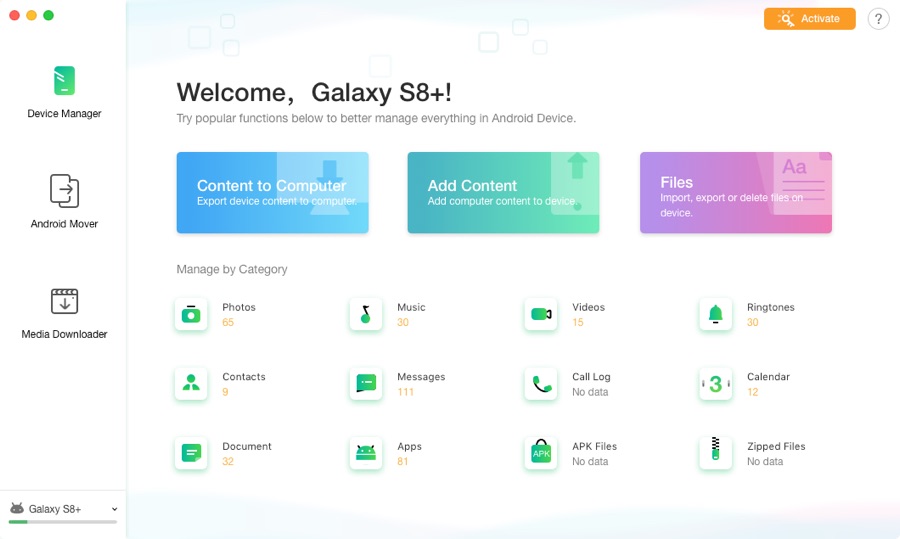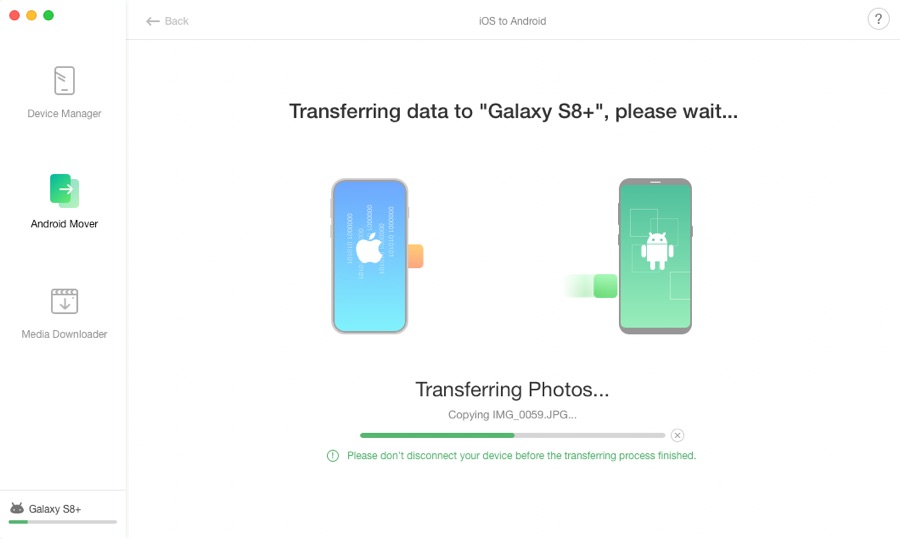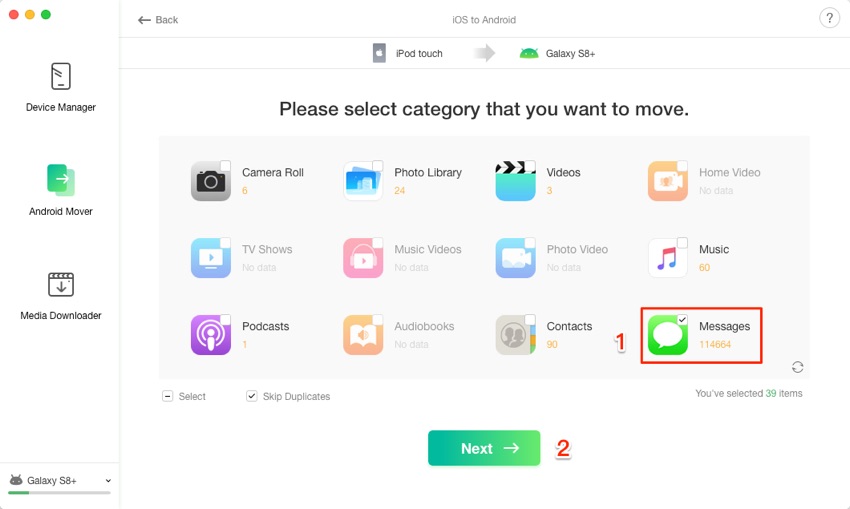Mac users who own Android devices and manage them on their Apple computers should check out the newly released AnyTrans for Android. This powerful manager tool offers a wide range of data management features that make it an essential tool for any Android user. With AnyTrans for Android you can perform tasks like data management, cross device data transfer and much more with the convenience not offered by many other tools like it.
AnyTrans is not new to the data management scene, as it has been offering reliable data management for the iOS platform for many years. In fact we have previously covered AnyTrans for iOS here. With the release of AnyTrans for Android on the Mac, it is doing the same for Android users allowing them to manage their data more effectively right on their Macs.
One of the most useful features offered by AnyTrans for Android is device backups. Using this tool you are able to create comprehensive backups of your Android smartphone or tablet on the Mac. You can backup your photos, messages, contacts, message attachments and apps. In addition to backing up user data AnyTrans also offers Android app management making it convenient for users to batch install and uninstall applications on a device.
AnyTrans for Android makes it super convenient for Android users to transfer from their old phone to a new phone. Using the AnyTrans Android app you can quickly share photos, videos, documents and more between two Android devices. Although AnyTrans for Android is available for macOS, it is also available as a web app, allowing users to manage their data online.
With its Android Mover feature it can make the experience of moving from an iPhone to Android quite seamless. With a single click you can kick off the transfer between iOS to Android and transfer all of your essential data from your iPhone to any new Android device. When moving from iPhone to Android you can easily transfer your photos, contacts, messages, call history, music, books, podcasts and more. You also get to selectively move data between devices.
Transferring important data such as Messages from an iPhone to an Android device is very simple, as is demonstrated in the step by step tutorial below.
- Connect your iPhone and Android device to your computer using a USB cable and launch AnyTrans for Android.
- Click on Android Mover option from the side bar and then choose iOS to Android option.
- Check Messages only and click on the Next button.
That’s it, at this point your messages will start transferring to your new Android device and you will be able to access them once the transfer is complete.
AnyTrans allows users to transfer data between their Android device and computer wirelessly, eliminating the need of using a USB cable.
AnyTrans for Android has built-in media downloader that lets you download movies, songs, TV shows from your favorite sites like YouTube, SoundCloud and over a 1000 more. It is also capable of automatically converting files to widely supported formats like MP4 or MP3, so you don’t have to face compatibility issues on your devices.
You can download AnyTrans for Android and try it for free. If you like the tool and want to buy the full license then it will cost you $39.99.