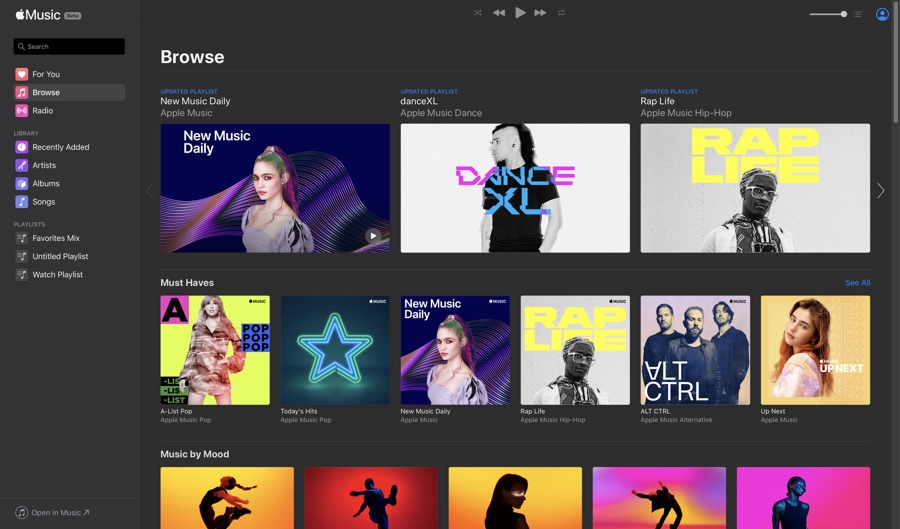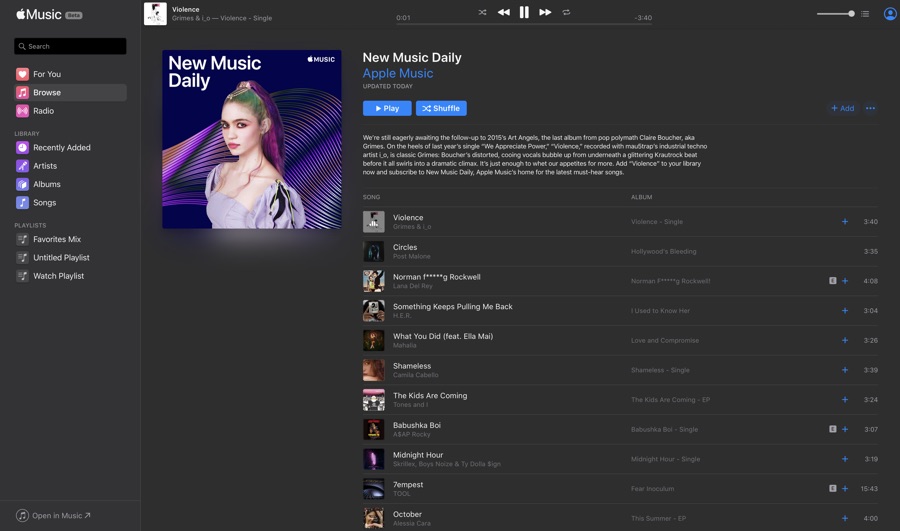Apple has a launched a new web app for Apple Music that allows subscribers to access their account and stream music in any web browser. The launch of Apple Music web app is the first time Apple has offered the Apple Music outside of a native app. With this new website Apple Music subscribers will be able to open the music streaming service in any browser and device of their choice and start streaming.
The all-new web app is currently in beta and looks quite similar to the new Music app that Apple is launching with macOS Catalina. In fact the beta website features a link that allows users to quickly launch the macOS Music app. Right now clicking on the link opens iTunes however in macOS Catalina this should open the new Music app.
The web based Apple Music app offers extensive features including search, For You, Browse, Recently added, Artists, Albums etc. Users can also access their personal playlists through it.
Apple Music users can browse through various playlists and albums and click on any song to play it. When the song is playing users get access to a now playing tool bar that gives them access to music controls, song name and more.
Apple Music web app also features dark mode support and works with macOS’s native dark mode. The app will have dark appearance when your Mac has dark mode turned on while it will appear light while light appearance is active.
If you are an Apple Music subscriber, then you can head over to https://beta.music.apple.com and try the new web app for yourself. Apple also wants to offer sign up facility to the users through the same website however that will be added sometime in the future.
Earlier this year an independent developer also created a web application called Musish that offered access to Apple Music in a web browser.