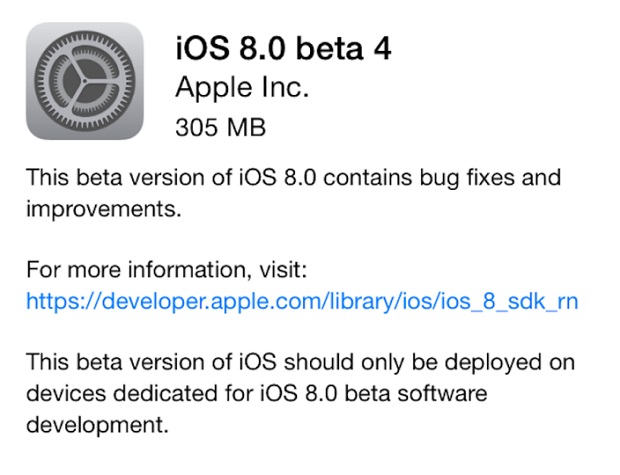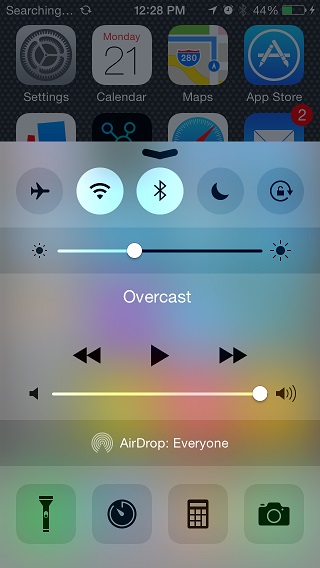Apple has just released iOS 8 beta 4 and it is now available for download. The release brings several noticeable new features and enhancements to the operating system that includes a complete new look for the Control Center and the brand new Tips app. The update has been released for all iOS 8 compatible devices including iPhone, iPad and iPod touch and is available through OTA and the dev center to registered developers.
Perhaps the biggest change iOS 8 beta 4 brings is the completely new look for the Control Center with redesigned buttons and UI elements. Apple has also added a brand new stock application for all iOS devices called Tips. Tips app as its name suggests features useful tips for iOS users to help them in discovering features of the operating system and learning about its features and stock apps. The company has also launched the iOS Tips and Tricks website so users can access these tutorials from their computers as well.
Other changes in beta 4 include:
- New Display and Brightness settings with options for text size and ability for users to make text bold.
- Options for Message History under Messages settings.
- Home kit icon in Privacy settings.
- Ability to disable app suggestions on Lockscreen.