Everyone hates it when you give your iPhone to friends to show them a photo or video and they start going through your whole Photos library. A new Activator based tweak called ScreenLocker solves this problem for iOS users by temporarily locking the device’s screen. When the screen is locked the person using your iOS device will not be able to perform any touch based operating on it. The tweak completely locks the screen and even sets a password for unlocking it.
You can activate ScreenLocker by performing an Activator gesture or action. Not only does this tweak locks the screen but it also allows users to assign a password before handing their device to someone else. The device can then only be unlocked when that password is entered. When your screen is locked a red border is displayed around it as seen in the images above. Using ScreenLocker is very easy, just download it from Cydia and assign a gesture to it by going to Activator settings.
To assign a password to your screen lock activate ScreenLocker by performing the designated gesture and once you see the red border tap and hold anywhere on the screen. To unlock it do the same and enter the password.
ScreenLocker is available in Cydia for free under the BigBoss repo.






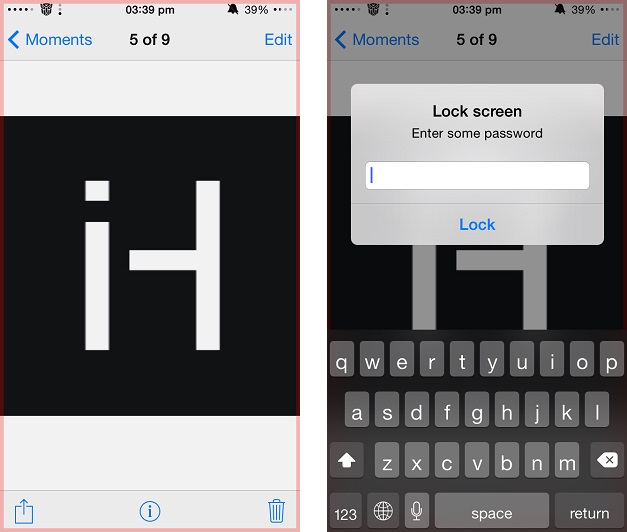


Can you do that without setting up a password?