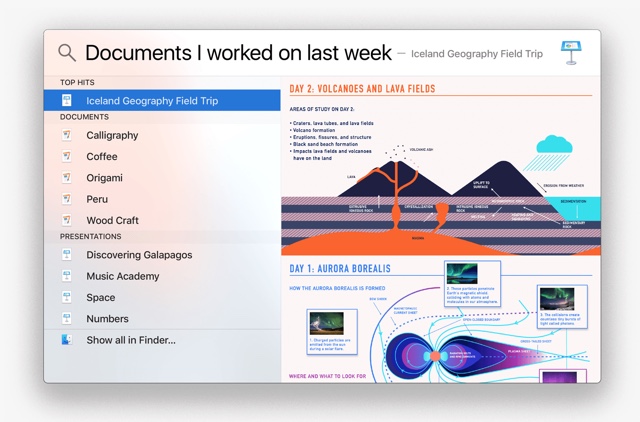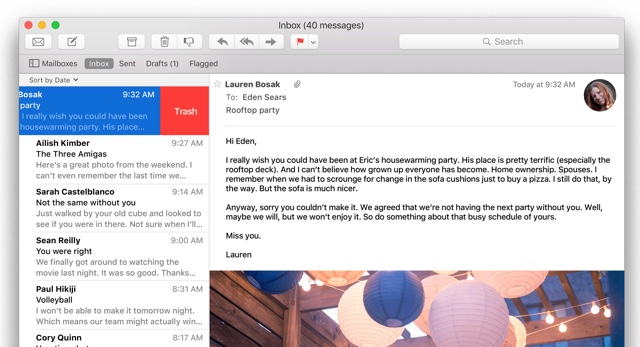Apple has finally released OS X 10.11 El Capitan software update for all supported Macs and it is now available for download. The update that is a 6.08GB in size brings a bunch of new features and improvements to the operating system, that enhance the performance as well as experience of using it. The most notable features of OS X El Capitan include Split View multitasking, more powerful Spotlight search, improved Mission Control and more. Just like iOS 9, El Capitan also focuses on improving features that are already part of the software rather than adding new ones.
With Split View you can run two apps side by side and interact with them at the same time. This is great for multitasking as with Split View you don’t have to switch between one screen to another when working on tasks that require two apps. A great use case for this feature is when you are working on a document using the Pages app and want to do research in Safari. This feature can also great for entertainment purposes. Split View is very much like the Split View feature of iPad that has been introduced in iOS 9.
Mission Control has finally been streamlined, which makes it easier for to organize windows and apps that are running on the screen. Spotlight has gained many new features, which includes ability for users to search in natural language. For example, you can now search for things like “Show me photos from March holiday” or “Show me documents from last year” etc. Spotlight can now show you scorecards, weather reports as well as web videos.
Mail app and the Notes app have received major updates. Mail app gets a nice full screen mode, iPhone like swipe gestures. It also works better with Calendar and Contacts. Notes app can now save content from other apps, let user create checklists, support attachments and more. Stock Photos app now includes support for third-party photo editing tools, better performance, improved organization and more. Safari now offers ‘Pinned sites’, ability for users to mute certain tabs, use Airplay to share web video and more. Finally the Maps app now supports sending directions to the iPhone, transit routes and more.
With El Capitan OS X now supports Metal, which will make it possible for developers to create graphic intensive games and port their iOS games to the Mac easily. Apple has also added a nice Call out cursor feature that enlarges the cursor as you shake back and forth on the trackpad or mouse, so you can find it instantly as you turn your Mac on.
To update you Mac to latest OS X version simply open the Mac App Store and head to the ‘Updates’ tab. From there you can download the software update for you machine. You can also download the update using this iTunes link.
Here’s a list of Macs that support OS X El Capitan update
- iMac: Mid 2007 or later
- Mac pro: Early 2008 or later
- Mac Mini: Early 2009 or later
- MacBook Pro: 13-inch, Mid 2009 or later; 15-inch, Mid/Late 2007 or later; 17-inch, Late 2007 or later
- MacBook Air: Late 2008 or later
- MacBook: 12-inch 2o15, Late 2008 Aluminum, Early 2009 or later
- XServe: Early 2009