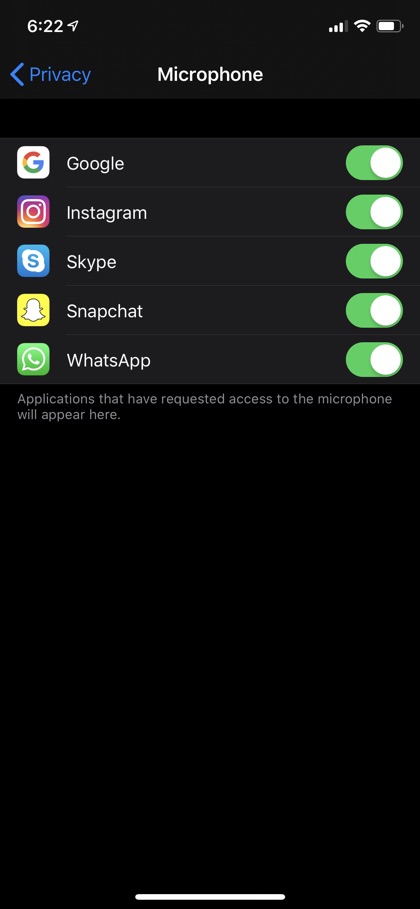In the wake of 2018’s revelations about Google and Facebook concerning how much each of the two Internet superpowers track and collect data on their users, it is hard not to feel a little paranoid every time you install a new app on your iPhone or iPad that starts asking for permission to access various components.
For starters, Google knows everywhere you’ve been, everything you’ve ever searched for, including deleted searches, all the apps that you use, and every single bit of your YouTube history. It uses this to create an advertisement profile about you that includes your relationship status, career, income, location, etc. You can download this information, but be warned, the average file size is 5.5GB.
Facebook’s data collection is just as invasive if not more. It includes every single message you’ve ever sent or been sent, all the files you’ve sent or been sent, every contact in your phone, and all audio messages you’ve sent or received. A recent report also highlighted how Facebook hired external contractors to listen to and transcribe calls between Facebook Messenger’s users. It can also access your webcam and your microphone. Is it any wonder Facebook was fined $5 billion recently for lack of transparency?
Sneaky Apps
There are tons of interesting, educational, user-friendly apps out there on the App Store. But there are others that are little more than spyware designed specifically to track your movements online and funnel them back to their headquarters where your information is sifted for advertising purposes, marketing campaigns, or by cybercriminals seeking to steal your data and your credentials.
This sort of spyware often hides in plain sight as part of an app you wish to install on your smartphone. But as soon as you open these apps, you start seeing all sorts of permission requests – such as for your contact list, your inbox, or your webcam and microphone – that clearly have nothing to do with the app’s functionality.
If you blindly hit “Accept” to all these requests, you could very quickly find yourself giving a third-party software access to your social media pages, geolocation, photographs, IMs, and texts.
How to Fight Back
The best line of defense is to research and invest in strong anti spyware software for your smartphone that can recognize when apps are attempting to do more than they should. Spyware has become such a problem on smartphones that some antivirus companies have begun adding security features that inform the user when an app being installed is acting more like a spy than an aid.
According to Kaspersky Labs in 2018, hundreds of thousands of smartphone users downloaded and installed “stalkerware” which are vaguely legal spyware apps that are often installed on an employee or family member’s phone. They are hidden from the user but constantly inform the developer of things such as where the iPhone is at, what messages it has sent and received, and what things the user has searched for.
Unfortunately, this stalkerware is also being uploaded to a third-party server for transmission, where app developers at the very least can also see it. That means all your business dealings, personal texts to loved ones, financial transactions, etc. are always being viewed.
There are a few steps that you can take to remain safe and cut down spying on your iPhone. Simply launch Settings app and go to Privacy page. There you will find several types of data that apps can access on your iOS device. This includes Contacts, Photos, Microphone, Bluetooth, Location, Camera etc. Tap on each one of them and from the next page turn off access to these parts of iPhone for apps you don’t want to share your data with.
At least two dozen stalkerware developers have suffered data leaks since the beginning of 2018. Protecting your iPhone and iPad with anti-spyware solutions is the best way to avoid adding to that number.