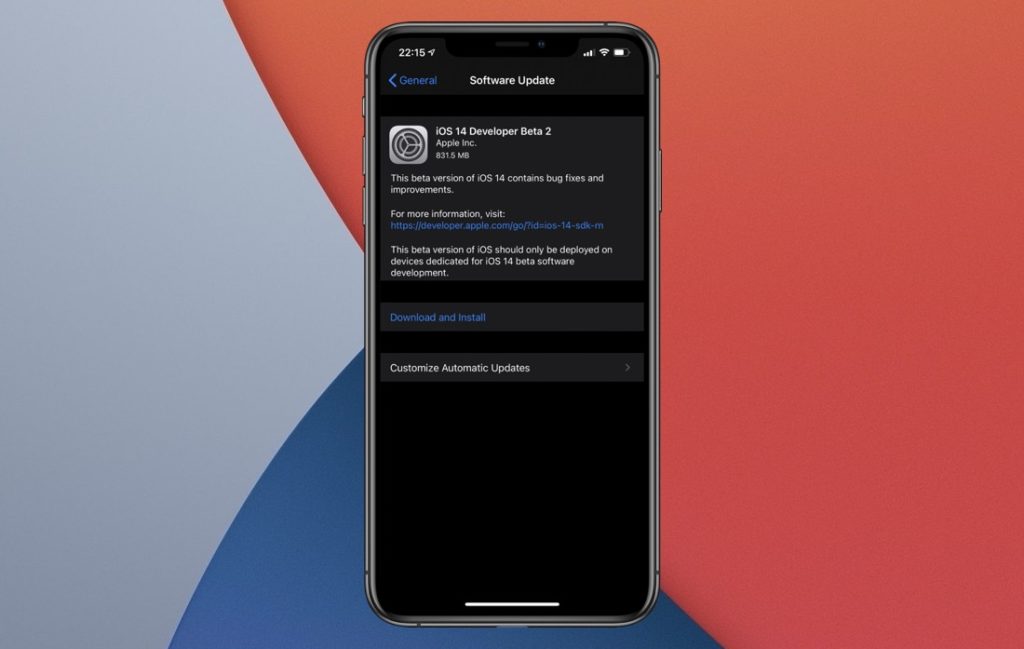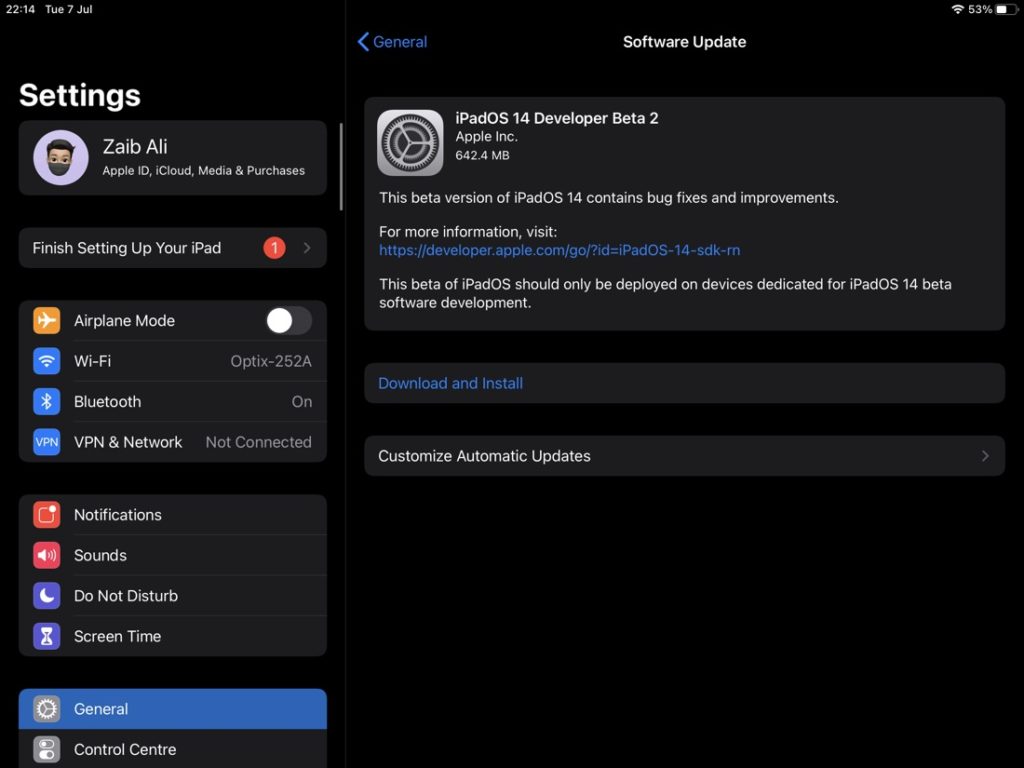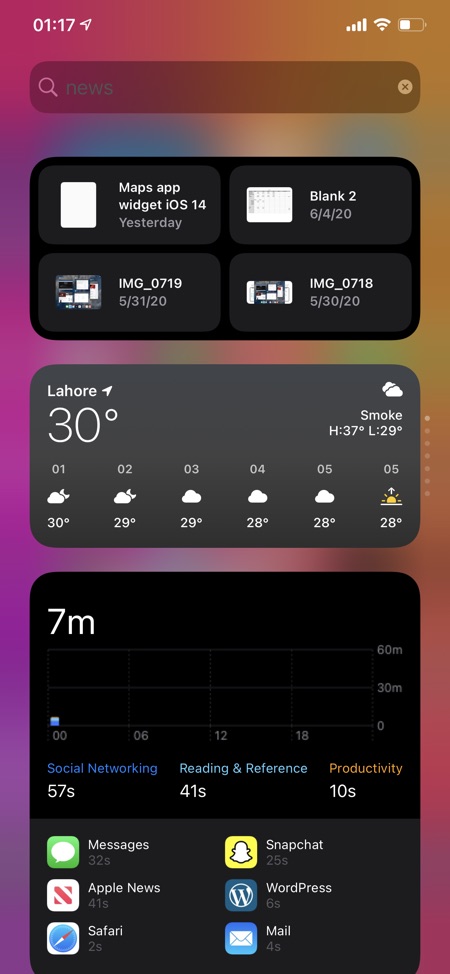About 2 weeks after releasing the first iOS 14 developer beta Apple has today released iOS 14 developer beta 2. The new beta for iOS 14 is available for download over-the-air on devices already running iOS 14. Those who are interested in trying out iOS 14 beta for the first time can also download it after adding iOS 14 Configuration Profile to their device.
On iPads Apple has also seeded iPadOS 14 developer beta 2 and it can also be downloaded over-the-air.
Because this is the first beta release ever since the initial launch after WWDC 20 we expect major performance changes and bug fixes. Some missing features might also have been activated in this release.
We are installing the second iOS 14 developer beta and iPadOS 14 developer beta on our devices and will update this post with details about new changes in this release.
iOS 14 and iPadOS 14 bring major new changes to their respective device. With the new operating system we get new widgets, picture-in-picture on iPhone, compact UI, Messages app enhancements, new Scribble features on the iPad, new AirPods features, faster Camera app and more.
Check out our iOS 14 coverage so far:
- iOS 14 Finally Brings Widgets To iPhone And iPad
- iOS 14 Includes An App List View, Here’s How To Access It
- iOS 14 Will Make iPhone Camera Up To 90% Faster
- How To Create Widget Stacks On iPhone or iPad
- How To Enable Mirror Front Camera Selfie Feature On iPhone
- What Does Green Or Orange Dot On iPhone Status Bar Mean?
- Safari In iOS 14 Will Tell You If Your Password Has Leaked Online
- Picture In Picture On iPhone: How To Enable, Disable, Resize Or Minimize It
- iOS 14’s Back Tap Feature Comes With Infinite Possibilities
- New AirPods Features In iOS 14: Spatial Audio, Automatic Switch And More
Changes in iOS 14 developer beta 2:
1. A new Calendar icon has been introduced in beta 2. The new icon displays the day of the week in a shorter form.
iOS 14 beta 2 includes a new Calendar icon pic.twitter.com/WgLBrJIBQ8
— Apple Fusion (@Apple_Fusion_) July 7, 2020
2. iOS 14 beta 2 lets HomePod users choose their favorite Music, Podcast and Audiobooks app as default. The change can be made through the Home app.
#iOS14 Beta 2 New Feature:
Users can now set a default music, podcast, and audiobooks app for their #HomePod via the Home app as spotted by @ttam110.#Apple #iOS pic.twitter.com/ST0lYHHTtx
— Apple Terminal (@AppleTerminal) July 7, 2020
3. Users can now delete apps from the App Library page.
We can delete apps from the App Library now. #ios14 pic.twitter.com/NxAxRSbaAz
— Valentino Cerutti (@micrograx) July 7, 2020
4. Files app gets in own widget in iOS 14 beta 2.
5. New Haptic Feedbacks inside the Music app. A Haptic Feedback is sent when user presses on-screen Play/Pause, next and previous buttons.
6. Small Reminders app widget will now display the upcoming reminder in addition to number of reminders.
7. Clock app icon has thicker hands.