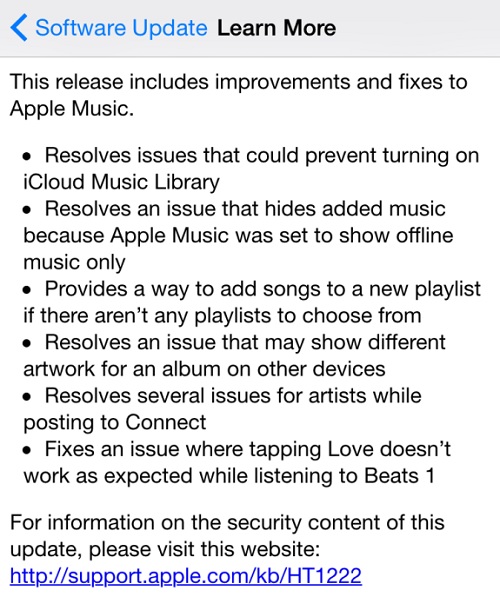As expected Apple has finally released iOS 8.4.1 to public and it is now available for download. The release comes for all models of iPhone, iPad and iPod touch that are capable of running iOS 8. If you are interested in updating to iOS 8.4.1 then you can do so by going to Settings > General > Software update. Alternatively, you can update through iTunes or by downloading the IPSW file on your computer.
iOS 8.4.1 does not bring any new features to iOS and focuses on bug fixes and performance improvements. In this release Apple has fixed the issue that prevented iCloud Music Library from getting activated. Music app has also seen a bug fixes as issue that caused newly added music to disappear has been solved. Users will also be able to add songs to new Playlists if there are no playlists available. Other bugs related to album artwork, iTunes Connect and Beats 1 have also been fixed.
If your device is jailbroken then we advise you to stay away from iOS 8.4.1 until team TaiG has confirmed their tool works with this release.
iPhone
- iPhone 6
- iPhone 6 Plus
- iPhone 5s (Model A1453, A1533)
- iPhone 5s (Model A1457, A1518, A1528, A1530)
- iPhone 5c (Model A1456, A1532)
- iPhone 5c (Model A1507, A1516, A1526, A1529)
- iPhone 5 (Model A1428)
- iPhone 5 (Model A1429)
- iPhone 4S
iPad
- iPad Air 2 (Model A1566)
- iPad Air 2 (Model A1567)
- iPad mini 3 (Model A1599)
- iPad mini 3 (Model A1600)
- iPad mini 3 (Model A1601)
- iPad Air (Model A1474)
- iPad Air (Model A1475)
- iPad Air (Model A1476)
- iPad mini 2 (Model A1489)
- iPad mini 2 (Model A1490)
- iPad mini 2 (Model A1491)
- iPad 4th generation (Model A1458)
- iPad 4th generation (Model A1459)
- iPad 4th generation (Model A1460)
- iPad mini (Model A1432)
- iPad mini (Model A1454)
- iPad mini (Model A1455)
- iPad Wi-Fi (3rd generation)
- iPad Wi-Fi + Cellular (model for ATT)
- iPad Wi-Fi + Cellular (model for Verizon)
- iPad 2 Wi-Fi (Rev A)
- iPad 2 Wi-Fi
- iPad 2 Wi-Fi + 3G (GSM)
- iPad 2 Wi-Fi + 3G (CDMA)
iPod touch