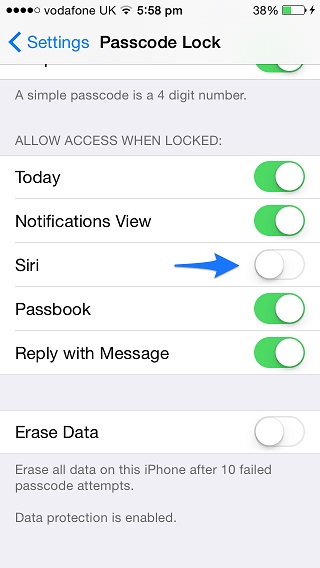With many previous releases of iOS we have seen lockscreen bugs that allow anyone to invade owner’s privacy on a locked device. As it has turned out iOS 8 is no different as the latest version of the operating system has a serious bug that enables anyone to read and send emails, messages, tweets and more on a Passcode or Touch ID protected iPhone. The bypass method takes advantage of Siri to request unauthorized information on the lockscreen.
The trick involves activating Siri and then removing and reinserting the SIM Card. Once this is done an invader can read and send emails from the iPhone, get access to messages, send tweets and possibly do more. The lockscreen bypass trick works on all iPhones including the new iPhone 6 and iPhone 6 Plus models.
Here’s how its done.
- On a locked iPhone turn off WiFi using Control Center and then tap and hold the home button to access Siri.
- Ask Siri a question and eject the SIM card tray from the device. After a second or two put it back in.
- When the device connects to the cellular internet tap on the question to edit it and type in “Read me all my messages’ or emails. You can also use “Post to Twitter” or “Send an email” phrases. After typing these in simply hit the done button.
Although this hack only lets people read your recent messages and emails it is still a serious issue that should be addressed by Apple as soon as possible.
Here’s how to fix iOS 8 Siri ByPass bug
Until an official fix is released you can save yourself from this iOS 8 bypass bug by disabling Siri on the lockscreen when your device is locked. Simply head to Settings > Touch ID & Passcode > Turn off Siri. (LifeHacker)