Tenorshare iPhone Care Pro is the ultimate management software that allows you to improve the performance of your iPhone or iPad by fixing certain issues. The easy to use tool lets you perform different tasks on your device in just a few clicks. This includes managing transferring media files without iTunes, freeing up disk space, solving different problems with the device, repairing iOS system files, removing ads from popular apps and ability to backup and restore iOS on the device. It is a must have utility that can do things even iTunes can’t.
Lets talk data transfer first. With Tenorshare iPhone Care Pro you can transfer music, videos and apps from your iPhone, iPad or iPod touch to your PC or Mac, all this without iTunes. You can manage a wide range of data including music, photos, videos, apps, calendar, notes, contacts and bookmarks. Using the software you can not only add items to the iPhone but also delete or merge duplicates.
Perhaps the best feature of Tenorshare iPhone Care Pro program is its ability to delete files to free up space, which also helps in making it faster. Using the app you can clean up unneeded files from your device and regain significant amount of disk space in a matter of few minutes. iPhone Care Pro offers quick clean and deep clean features that are capable of removing cookies, app crash logs, photo caches and other types of junk files that take up valuable space.
Tenorshare iPhone Care Pro can also be used for solving issues like iOS upgrade, DFU, reboot loop, iOS freeze, device stuck on Apple logo, restoration of iOS firmware and more. You can do all this even when power or home buttons don’t work. It can also repair iOS system files and solve issues related to iOS crashes, upgrade failure etc. You can even restore and backup your iOS device with iPhone Care Pro, without iTunes.
A feature that many of you will like is the ability for users to block or remove ads from popular apps like Pandora, Youtube, Airborne and more.
You can download Tenorshare iPhone Care app’s trial on your Windows or Mac computer for free. If you like the app, then a full license is available for $29.95.






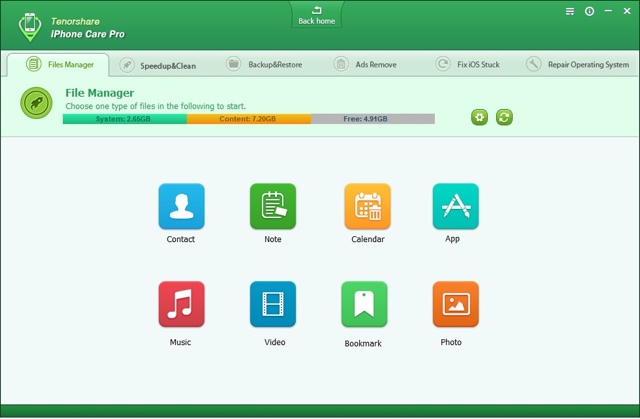
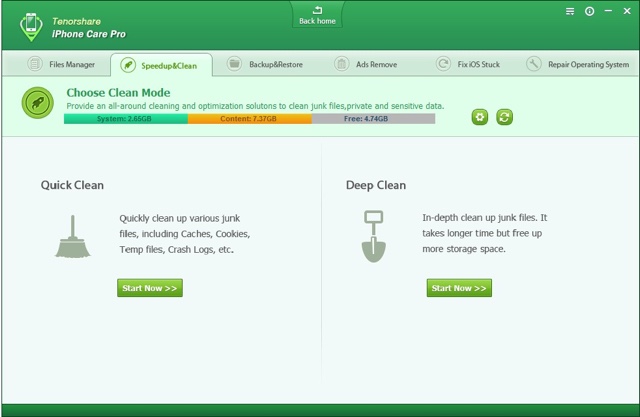
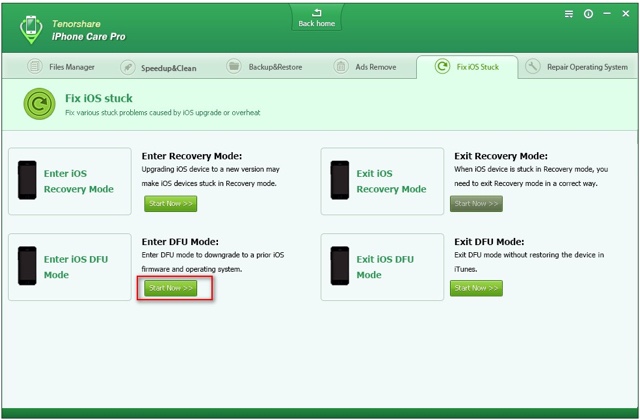


For iPhone or ipad users, if you want to transfer or backup data to pc or Mac computer, you can use direct data transfer tool, itunes doesn’t allow us to transfer the data directly, so when we want to backup or transfer the data to pc, it can be a little bit complicated. Have a try of MobiKin iOS Transfer.
https://uploads.disquscdn.com/images/f818b224d5dbed88f43e776c033e86b1a898299e827036c5713937a5e9594354.jpg