As mobile devices that includes iPhone and iPad are taking center stage in our digital lives we rely more and more on them for our valuable data. This includes our photos, videos, contacts, documents and much more. Losing this data is simply not an option, however there are situations when even the reliable iOS devices can end up losing our data. Luckily for us, there are a number of data recovery applications available for both Mac and Windows that can help us in getting back our lost data. Tenorshare UltData iPhone Data Recovery is one of them as it features an easy to use interface using which you can instantly recover data.
Using the Tenorshare UltData iPhone Data Recovery tool you can transfer data from iOS device to your Mac. Not only can you copy data but you can also preview it right within the desktop application. The app is capable of showing information related to the file you are looking at, for example you will be able to see name, time and contents of SMS on the data recovery tool, similarly images will also be preview-able. This makes it easier for you to see what you are copying. Using Tenorshare iPhone Data Recovery tool you can extract files from iTunes backup file of your device. The UltData tool is capable of exporting files in multiple formats including .txt, .xls, png, jpg and more.
The tool has three different modes including Ultdata iPhone Data Recovery mode without backup, iTunes Data Recovery and Restore iPhone Data from iCloud Backup. The iPhone Data Recovery mode allows users to get data directly from the device. This mode is useful if you don’t have a backup of the device. The iTunes Data Recovery lets you extract data from the iTunes Backup files. Lastly, the Restore iPhone Data from iCloud Backup lets you restore data from the iCloud backup.
So what files can be recovered using this tool you might be wondering. Well the list is quite long as you can recover call history, messages, contacts, SMS attachments, notes, Safari data, calender, voice memos, photos, videos, voicemail and data from third-party communication apps like WhatsApp, Viber, Tango etc.
Tenorshare UltData iPhone Data Recovery tool is a paid application and is available for purchase for $69.95. The software is selling at a discounted price right now down from $139, so this is the best time to buy it. You can also try it before purchasing by downloading the free trial.






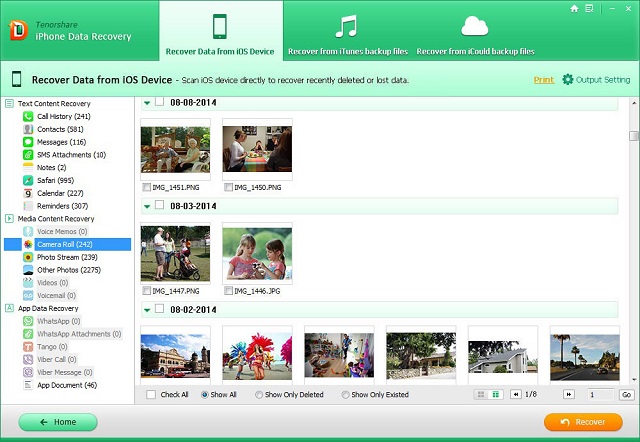
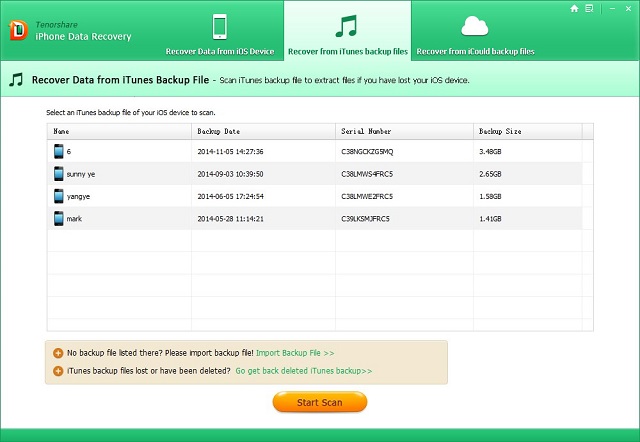


Works like a charm. highly recommended.
To get back lost data from iphone, you can use a data recovery tool, I have used a tool named MobiKin iOS Recovery, which allows you to recover lost texts, photos, contacts from iphone, and you can recover from iphone itself or iTunes backup.
https://uploads.disquscdn.com/images/a76e59636787aa0d27cc9603424682bf5d2f42da4768ab7ae1b7749305804142.jpg