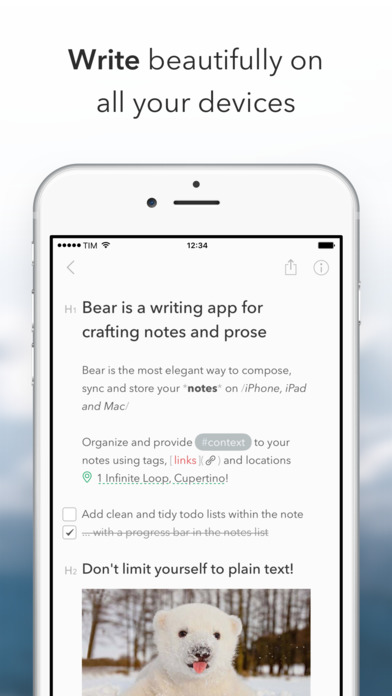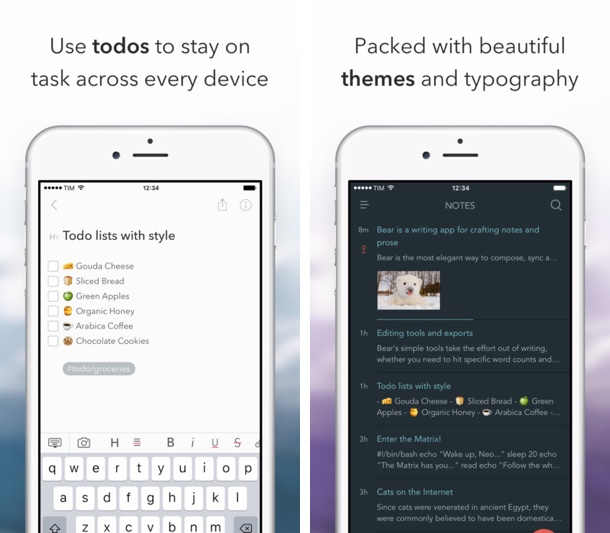If you are looking for Stock Notes app alternative on your iOS device, then Bear app is something you should try first. The app features a beautiful design and gives an easy access to its extensive formatting features. Bear has a clean design and a user-interface that is divided into three parts. The Sidebar accessible through a left swipe allows users to organize their notes in folders, the Notes List displays notes and the Editor lets users compose and read their notes. Perhaps the most attractive aspect of this app is its formatting features that enable users to add styling to their notes just like they can on a desktop application.
But good design and styling is not all that Bear app has to offer. With its tool bar that appears right on top of the keyboard you can access useful tools like headings, line breaker, text styling, list and bullet points maker, undo and redo buttons and more. With all these options you might think that the bar would be cluttered and hard to navigate, but thankfully it isn’t. In order to see more buttons you can swipe on the tool bar. Then there’s a button that hides the keyboard so you can read the text in fullscreen. The app is not built for just one purpose and aspires to be your all-in-one note taking app. You can use it to take quick notes, creating lists, writing code, writing an essay or an article complete with in-line attachments and more.
It features some nice organizing features that let users link different notes with each other using hashtags. You also get a powerful search that lets you search for specific things in your notes by adding an ‘@’ keyword. For example, you can search for all to-do lists by typing @task or type @tag (replacing tag with your hashtag) to search everything that has that specific tag attached to it. All the notes created with Bear are stored in plain and portable text.
While all the basic features are available in the free version there’s a premium version too that help you in hitting specific word counts and reading times. You can also convert your notes in PDF and Word formats, access custom markup shortcuts and add web links to words. Bear offers iCloud support keeping all your notes in sync, however that too is available exclusively on the premium addition. You can switch to premium by paying $1.49 monthly or $14.99 annually through in-app purchases.
Bear app for iPhone, iPad or iPod touch is available for free at the link below.
- Download Bear