In today’s world, a smartphone is not a gadget meant for grown-ups only. We increasingly see it into the hands of kids, who primarily use it to play games, communicate with friends, and surf the Internet. With parents getting more comfortable when they hand over an iPhone or even an iPad to their kids, it is important to keep tabs on children’s online activities so that not to disturb their privacy, but protect them from danger that is so easily accessible on the web.
Statistically, 61% of teens prefer iPhones to other smartphones. Thus, monitoring apps for iOS are in demand these days. However, it seems to be rather hard to find reliable ones among them. Let’s take a closer look at iPhone parental control by Pumpic and see what makes it stand out from other similar applications.
Pumpic provides impressive monitoring opportunities for iOS with jailbreak comprising more than 24 monitoring features (a shortcut version of the app for unjaibroken devices — the iCloud solution, includes as much as a half of available options). The app is compatible with iOS 6.0 — 8.4. The installation process is performed through the Cydia app. It does not differ from setups of other applications on jailbroken devices and should be familiar to our readers.
Some of useful protection measures you can apply with Pumpic include:
- Check incoming and outgoing calls and SMS. An essential function for you to keep track of people who call and message your children. It will let you prevent them from being reached by strangers.
- Track location, access route history, set geo-fences. Allows finding out where your kids currently are and where they were at any particular period. At the same time, by setting geo-fences you will be able to receive notifications when your children leave preset safety zones or enter restricted areas.
- Follow social networks and online chats. One of the most important features for child safety these days. Since most dangers kids face come from the Internet, monitoring Facebook, Instagram, Skype, Snapchat, WhatsApp, Kik, Viber, etc. is a must.
- Monitor browsing history and bookmarks, block websites. This option will let you check all websites your children visit, view their favorite sources, and block those including violent, sexually suggestive, or explicit content.
- View installed applications, block apps from running. Smartphone overuse is a crucial issue among teenagers nowadays. This feature will let you control your kids’ screen time and block particular applications if needed.
In addition to the features mentioned above, Pumpic also offers keylogger functionality to keep track of each button pressed, a remote device lock feature, remote activity control, and many other options. Pumpic not only provides access to what is on the phone but also shows you text messages and multimedia files deleted from it.
The data from the target device is viewed and managed through the online Control Panel, which can be entered from anywhere. Using this Control Panel, you can block certain activities and set limits, without even touching kid’s devices.
The Pumpic app comes with two subscription packages. The basic option costs $63.99 a year and offers limited functionality without monitoring of social networks, keylogger, and historical data. The premium package provides a comprehensive list of available monitoring features and costs $83.99 a year. The price may seem too high; however, if you buy a 6-month or 12-month plan you will get two extra subscription packages for free. So a 12-month plan makes the price as low as about $1.8/month for Basic and about $2.3/month for the Premium subscription per month for 1 device.







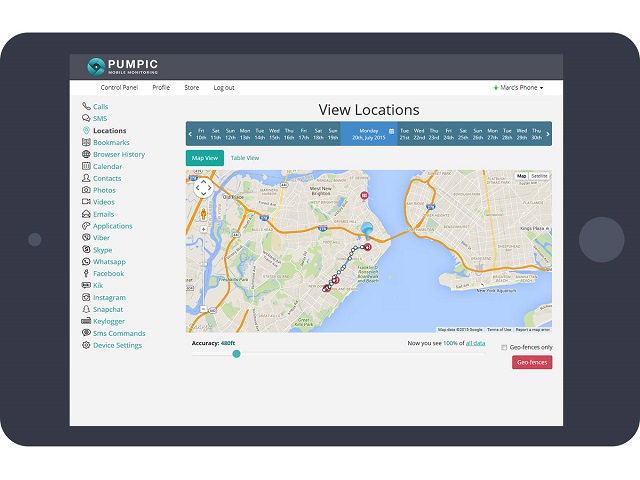
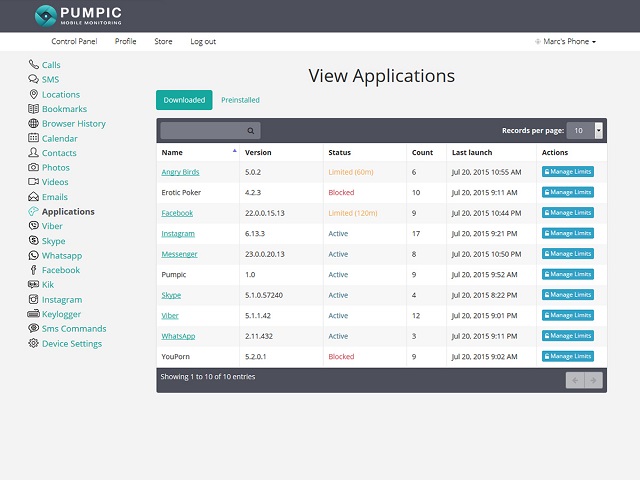


DO NOT PAY FOR A SUBSCRIPTION WITH PUMPIC. I paid for a year premium subscription and paid $83.99, based on the web site stating that a refund would be available within 10 days of purchase (They’ve now updated their web site to remove the link to the 10-Day Refund policy, but I have screenshots from 4/18/16 and 4/25/16 showing the respective presence and absence of the banner). The web site lists MANY reasons that they will not issue refunds (http://pumpic.com/policy.html). I requested a refund, listed three reasons that were not among their disallowed reasons, and was STILL not given a refund. Calling the company gets you nowhere, as the support representative cannot help you, and will not transfer you to a manager or supervisor. I have exchanged multiple emails and phone calls at this point, and they continue to refuse to issue me a refund. I am disputing the charge via my credit card company and also filed a complaint with the Better Business Bureau. Their web site was rife with spelling and grammar errors, and the final straw for me was them requiring me to enter my Apple ID and password directly into their web site. Based on the content of the site and lack of information and errors I previously received, I did not feel comfortable doing this. DO NOT do business with Pumpic.
BUYER BEWARE. Pumpic is engaging in false advertising. Anon is entirely correct. They advertised a ten day money back guarantee and now refuse to honor it since I am unhappy with their service. iCloud monitoring is worthless so don’t pay extra for that. Teens do not use the apps that iCloud monitoring lets you see. The only way to make this work is to root or jailbreak your phone and void the warranty among other issues. Find another monitoring program. Don’t waste your time and money like I did.
I got Pumpic two days ago for iPhone7 and I set it up to monitor my kid’s phone through iCloud. So far I found the app very disappointing. I can’t veiw where my teen was last night. When I searched locations the day before, it showed where she was at 12Noon, but not 8pm. The interesting part is I was able to see where she was at 8pm last night, when I pushed current location! There is delay of about 24 hours when viewing SMS. Sorry, but I found Pumpic a total faliure.