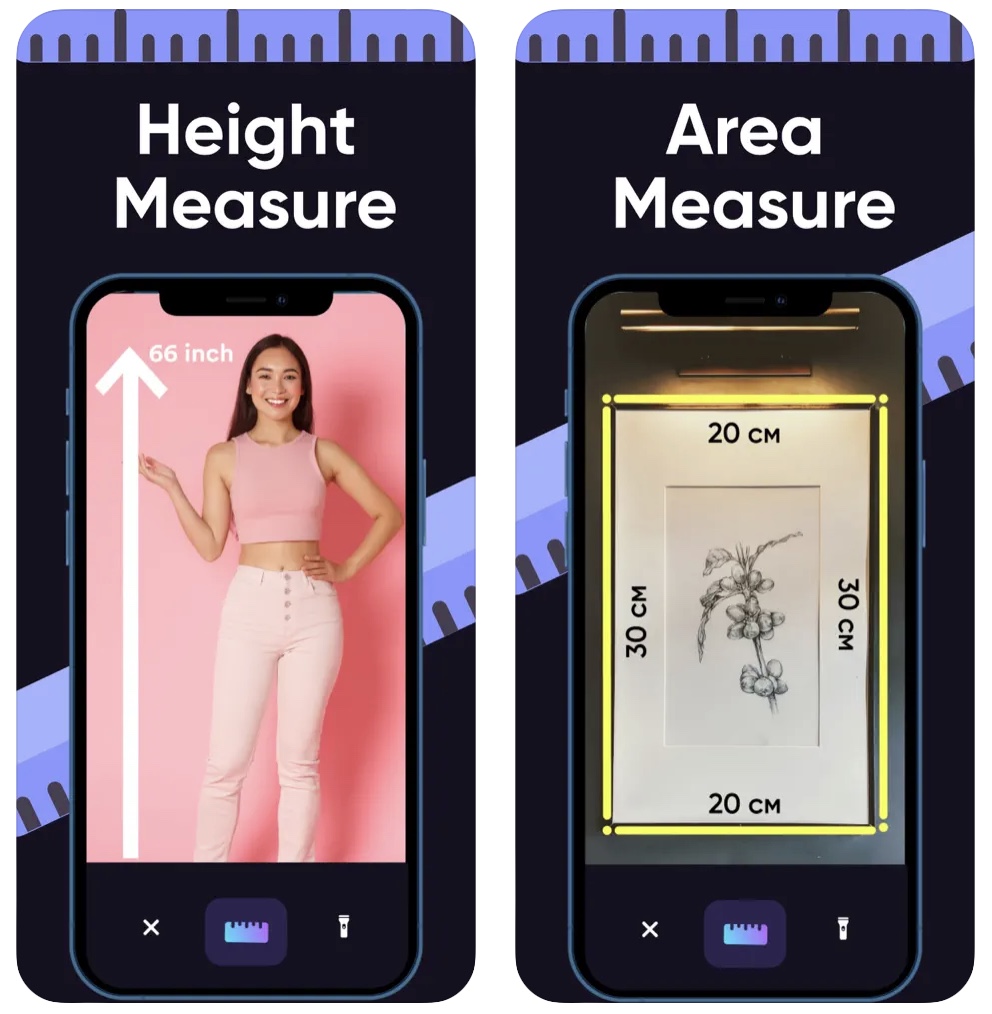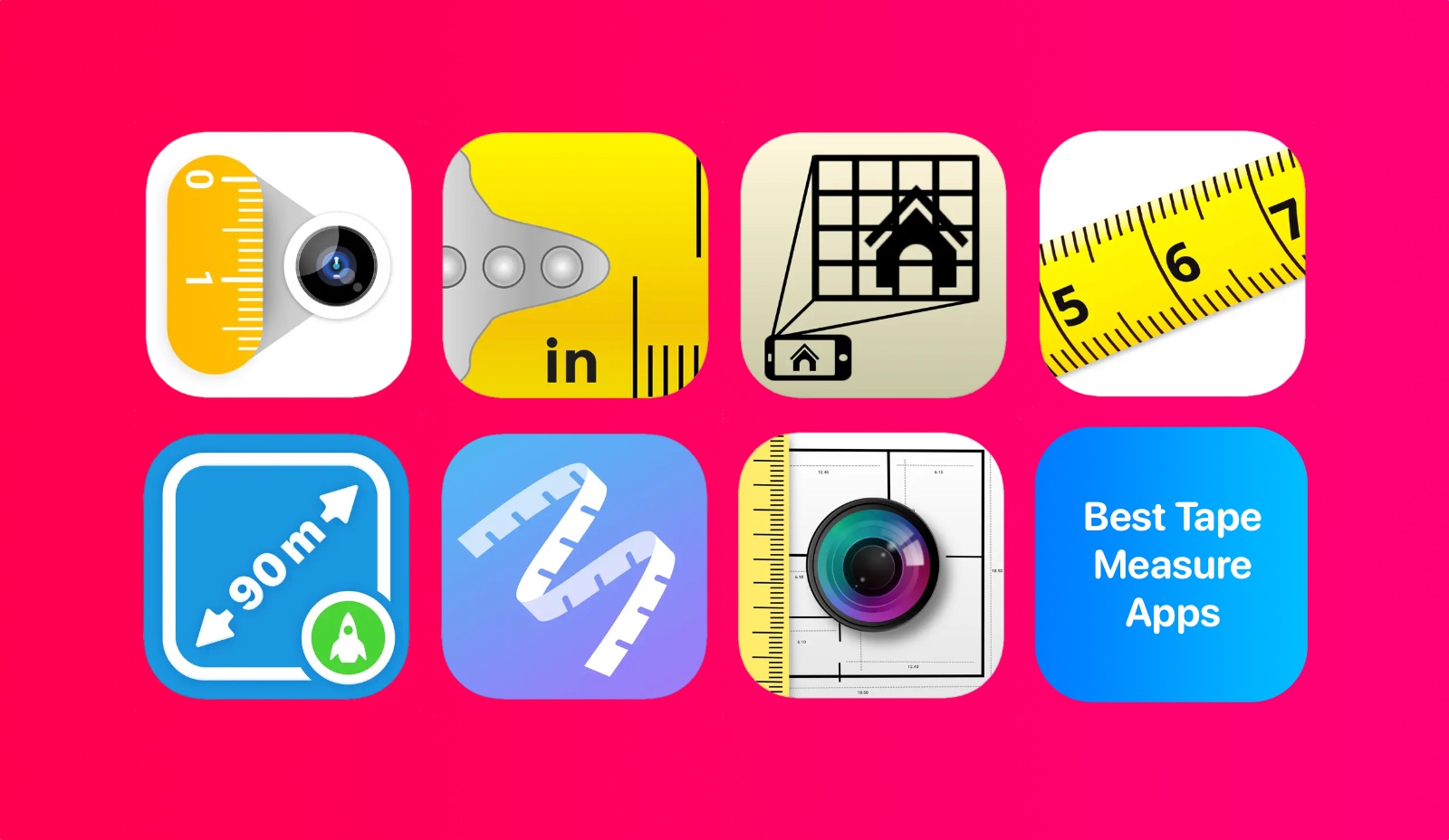
If you’re in need of precise measurements but don’t have a physical tape measure or ruler at hand, don’t worry! There are several excellent tape measure and ruler apps available for iPhone and iPad that utilize Augmented Reality (AR) technology to provide accurate measurements.
Whether you’re a DIY enthusiast, a professional, or simply someone who often finds themselves in need of precise measurements, these apps can be incredibly handy.
In this article, we will explore the best tape measure and the best ruler apps for iPhone and iPad, and some of the best apps to measure height on iPhone and iPad.
1. Tape Measure™
The Tape Measure™ is a versatile tool that allows you to measure objects and distances using AR. It is the best tape measure app for iPhone and iPad available on App Store. Through this app, you can simply point your device’s camera at the object you want to measure, and the app will display an accurate measurement on the screen. You can measure both length and height, making it a useful and one of the best apps to measure height on iPhone and iPad.
But that’s not all! Tape Measure offers a range of additional features to enhance your measuring experience. It includes a virtual ruler, allowing you to measure objects directly on your device’s screen. The app also includes a height tool, bubble level, floor plan tool, 3D floor plan, area tool, and much more.
Don’t waste time fumbling with physical measuring tools or second-guessing your measurements. Download the best free tape measure app today and unlock a world of precise measurements right at your fingertips.
Download the Tape Measure™ app from the App Store for free here.
2. Ruler App + AR Tape Measure
Introducing Ruler App + AR Tape Measure, the ultimate measuring companion for your iPhone and iPad. Whether you’re a DIY enthusiast, a professional, or simply need accurate measurements on the go, this app has you covered.
With its cutting-edge augmented reality (AR) technology, these iPad and iPhone ruler apps revolutionizes the way you measure objects. Simply launch the app, point your camera at the item you want to measure, and watch as the virtual ruler magically appears on your screen.
Need to measure the length of a table, the width of a doorway, or the height of a bookshelf? Ruler App makes it effortless. Just place the virtual ruler on the object, and the app will provide precise measurements instantly.
But Ruler App offers more than just length measurements. It’s a comprehensive measuring toolkit that helps you to measure Line, Distance meter, Angle, Area and Perimeter, Volume, and Height.
Download this best measuring app for iPhone and iPad today and unlock a world of convenience and accuracy. It’s time to say goodbye to traditional measuring tools and embrace the power of AR technology.
Download Ruler App + AR Tape Measure app from the App Store for free here.
3. My Measures + AR Measure
Step into the future of measurements with My Measures + AR Measure, the best measuring app for iPhone and iPad for capturing, annotating, and organizing precise measurements with augmented reality (AR).
My Measures + AR Measure takes the concept of measuring to a whole new level. With just a few taps on your iPhone, you can capture measurements of objects, spaces, and even entire rooms. Simply snap a photo using the app’s powerful camera, and then effortlessly add measurements directly onto the image.
But that’s not all. My Measures AR Measure goes beyond capturing measurements. It empowers you to organize and categorize your measurements, making it easy to access and refer to them whenever you need them. With its built-in conversion capabilities, you can switch between units seamlessly, making international projects or working with different measurement systems a breeze.
The app’s intuitive interface and robust annotation tools enable you to add text, arrows, and other markers directly onto your photos to streamline your workflow and achieve precision.
Download My Measures + AR Measure today and unlock a new level of convenience, accuracy, and organization in your measurements.
You can download My Measures + AR Measure app from the App Store for free here.
4. Tape Measure Camera Ruler AR
Experience the power of ARKit augmented reality technology which makes measuring dimensions and distances easier than ever before. With this AR Tape measure and camera ruler app, you can effortlessly measure the floor area of rooms and dimensions like height, length, width, size, rectangular areas, and distance to the camera. Using the ARKit augmented reality technology, the app overlays your camera preview with virtual 3D measurements, displaying width, length, distance, and height right before your eyes.
Whether you’re an architect, booth builder, craftsman, handyman, landscaper, or simply a technology enthusiast, this app is a must-have. Now you can measure walls, buildings, and various objects without the need for a physical tape measure or ruler.
Embrace the convenience and accuracy of ARKit technology for all your measuring needs and say goodbye to traditional measuring tools and welcome the future of measurements with this camera ruler app for iPhone and iPad.
Download Tape Measure Camera Ruler AR for free from the App Store here.
5. Cam to Plan – AR Tape Measure
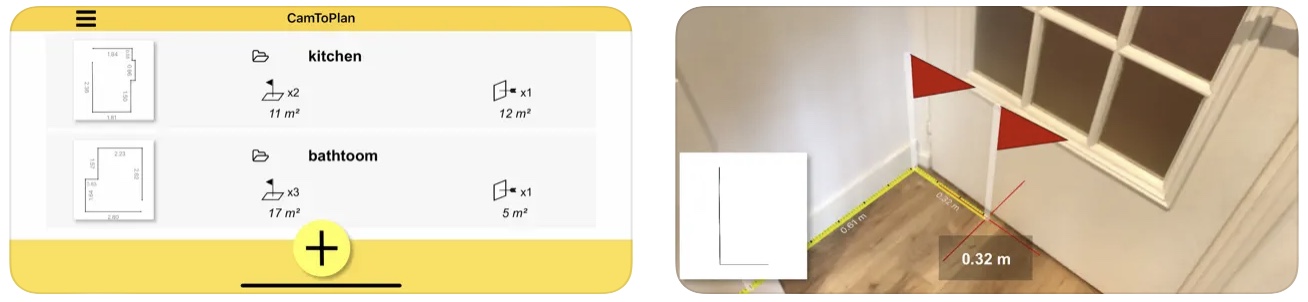
Experience the power of Cam to Plan AR Tape Measure, the app that revolutionizes measuring and planning with unmatched precision. With this virtual ruler and tape measure, measuring anything horizontally and vertically has never been easier.
Cam to Plan AR Tape Measure allows you to measure lengths, distances, and areas of any surface with incredible accuracy. Simply use your device’s camera to draw measurement lines in 3D directly on the live video, and watch as the app instantly provides precise measurements.
Whether you’re a DIY enthusiast, a real estate professional, a construction worker, or involved in cost estimation, Cam to Plan has infinite applications for everyone. Use it for personal projects, create floor plans for real estate purposes, measure job sites quickly, estimate costs, or perform measurement checks in the building industry – the possibilities are endless.
With the ability to export your plans in PDF, PNG, or DXF formats, sharing and collaborating with others becomes effortless.
Download Cam to Plan AR Tape Measure today and unlock a world of virtual measuring possibilities. Measure with confidence, accuracy, and ease with this best tape measure app for iPhone like never before.
Cam to Plan AR Tape Measure app is available for free in the App Store here.
6. Pro Ruler – Measuring Tape
Discover the best free tape measure app with Pro Ruler Measuring Tape, providing accurate measurements of length, height, and area like never before. It allows you to measure distances both horizontally and vertically, ensuring comprehensive measurements for any project. With the flexibility to choose between metric (meters, centimeters) or imperial units (feet, inches), you can work with the unit system that suits your needs.
One of the standout features of this app is its ability to measure objects without the need to remove furniture from the room. It intelligently determines the intersection between the floor and the target, even if it’s partially hidden. Say goodbye to the hassle of rearranging furniture just to take measurements.
Experience the power of Pro Ruler Measuring Tape and transform your measuring tasks. It is the most efficient and best ruler app on iOS so download this app today and unlock a world of precise measurements, no matter the project or industry.
Download Pro Ruler – Measuring Tape from the App Store for free here.
7. AR Ruler 3d: Tape Measure App

The AR Ruler 3D Tape Measure App offers a unique approach to measuring by utilizing AR and 3D technology. This app allows you to measure objects and distances in three dimensions, making it ideal for complex measurements and spatial planning.
You can measure length, height, width, area, and even volume with impressive accuracy. The app includes features like an angle measurement and the ability to take snapshots of measurements. AR Ruler 3D Tape Measure App is the best ruler app on iOS and is a valuable tool for professionals in fields such as architecture and construction.
You can download AR Ruler 3d Tape Measure App from the App Store for free here.
In conclusion, the era of carrying around bulky tape measures and rulers is gradually fading away as AR technology takes center stage. With the best AR tape measure and best ruler apps for iPhone and iPad, you can now accurately measure objects and spaces with just a few taps on your device.
Whether you’re a professional in need of precise measurements or an everyday user tackling DIY projects, these apps offer a wide range of features to meet your requirements. So, ditch the physical measuring tools and embrace the convenience and accuracy of these top-notch iPhone ruler apps available on the App Store. Start measuring with confidence and precision using your iPhone or iPad today!